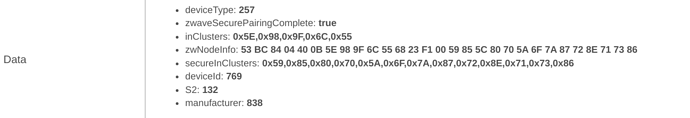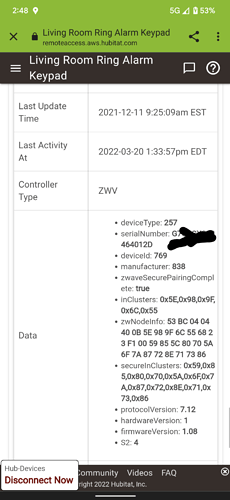same issue :-/
New version...
1.1.2 - 03/11/22 - 3rd times a charm
Confirmed! Thank you for your help and work.
not to be greedy, but another feature request!
I'd be great if we could control the keypad announcement and keytone volume through Rule Machine.
Let me think about this one...
New version available...
1.1.3 - 03/13/22 - Announcement, Keytone and Siren volumes can now be controlled from outside sources
works perfectly using RM 5.1. Custom Action -> volumeWhatever -> bingo.
Really appreciate the work that went into this driver as it has made my Ring keypads a lot more functional.
I saw some early discussion about motion detection using the integrated sensor on the keypad, but I don't see any motion attributes in the device states. Is there currently a way to trigger off of motion events with this driver?
Thanks, Motion detection is only available if your keypad is firmware 1.18+. You can check the firmware at the bottom of the device page.
Thanks. I'm not seeing the firmware where I normally see it in the "Data" section. Am I missing something obvious?
Try running configure on your keypad device page - this calls various zwave queries, one of which populates the firmwareVersion when processing the reply
Ah, yes, configure did the trick! I can now see both firmware version and motion status. Thank you!
Well, unfortunately I'm having problems with my door chimes now. I had previously set up the Ring Keypad to chime with Tone_4 when exterior doors were open. I noticed today that the doors weren't chiming after I updated the driver and hit the configure button. I tried to initiate the chime directly from the device with the "Play Tone" function, but nothing. I took at look at my logs and see this. Any thoughts?
When you look at the device current states, what are the volumes set to?
Edit: I'm seeing it too, let me take a look
I've got my keypad included in HE and I can see it in the devices section. Clicking to arm, disarm, start siren etc all works.
I'm struggling a little to figure out how to set up some of the basics. Is there any guidance or help documentation somebody could point me to please?
Specifically I'm trying to do the following:
- On the keypad, clicking the armed-home icon doesn't do anything, how do I make it work? Same for disarmed and armed away. (I can set it to disarmed, armed home and armed away via HSM)
- How do I setup a pin code so that it will only move from home armed or away armed to disarmed with a pin entry?
- Is it possible to update the firmware via HE? If not then how can I update it? I have downloaded the ring app but it doesn't appear anywhere in the list of devices to add - I'm probably missing something obvious. I did look on youtube and the person there clicked on 'setup a device' then the 'security' sub section, then within that there was a subsection for 'keypads' but I don't see that. I can only see the option to add the alarms.
New version available...
1.1.5 - 03/20/22 - Adjustments to Siren Volume
Check your volumes 
Make sure you are using the 'Community Driver' and not the built-in driver.
-
You either need to setup some pin codes or flip this switch
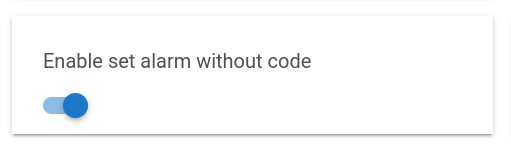
-
Pin codes are set by using the 'Set Code' block. After filling in the form, click the button and then look at the right side 'Current States' to see the pin codes.
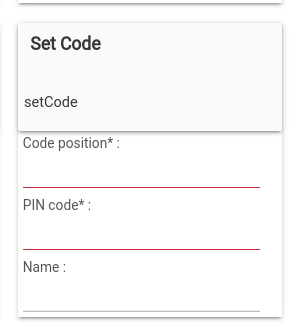
-
Only way to upgrade the firmware is with the Ring hub. 1 out of my 3 also needs to be upgraded, I keep looking at eBay for a cheap Ring hub but no luck yet.

Hope this helps
I've checked and I'm using the community driver. Also just updated it via the HPM as your new update appeared recently 
So do the 'code positions' correspond to the disarmed, armed home and armed away buttons? If so what should I enter to map to each one please?
Argh, so annoying that the ring hub is needed for a firmware update. Guess I'll lookout for a cheap second hand one too 
Thanks for your help!
Everything working as expected now! Thank you so much.