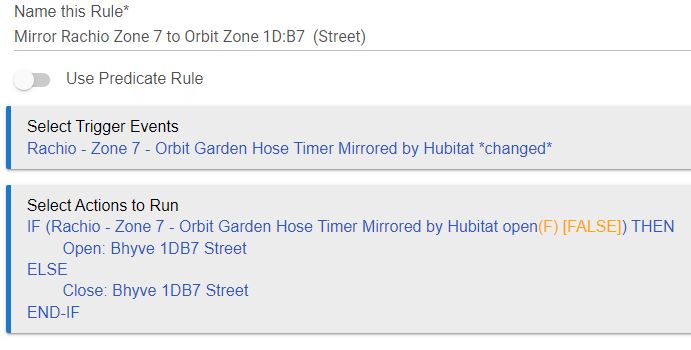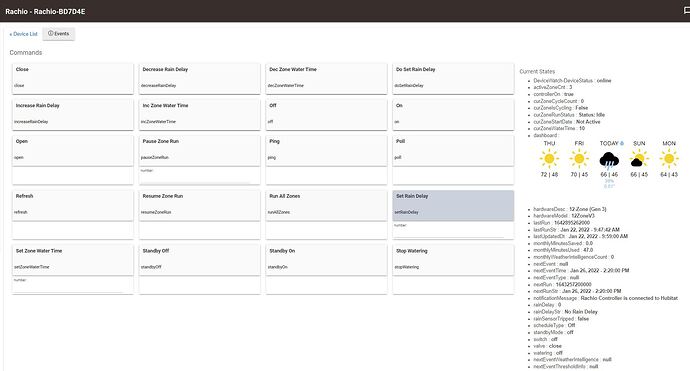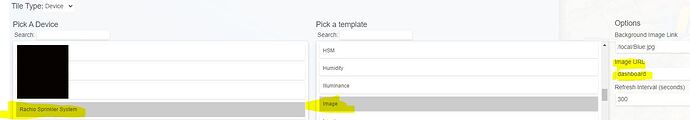yeah that's another good way to do it. I noticed a few other attributes are not accessible to RM as well.
v 2.1.5 makes DeviceWatch-DeviceStatus accessible to RM
Can someone help?
New to Hubitat and is my first install.
Trying to integrate Ranchio 3.
The Rachio 3 integration does work, But not getting status on Hubitat Dashboard when the Rachio if controlled by its Phone app or manual control on the unit.
Searched the community board but did not find an answer that worked.
Using the Valve Template is that right?
Tried the Switch template acted the same.
The dashboard template does turn zones on and off ok and does show status on the Rachio 3 phone app.
But if turn a zone on and off via phone app or manual control via the Rachio 3 does not show status on the Dashboard.
Would the Rules Machine set to poll Rachio 3 work?
If so, could someone provide me an example of how to use RM for Polling Rachio 3?
Thanks! Ops forgot to say if I refresh the Rachio 3 zone it does trigger status in the Dashboard.
There's probably a better answer as to why the dashboard tile isn't reflecting a change of the Rachio zone done through Rachio. But to answer about RM being able to see the change, definitely yes. I do all my control in the Rachio scheduler, and mirror some Rachio zones to Orbit BHyve garden hose valves.
Do you mean the native Rachio mobile app or this or the native HE apps?
I have one of these now and am contemplating what automatons to do this summer when it will kick in for real!
The native Rachio mobile app. I like the weather intelligence available on it.
On HE, I use both the Rachio and Orbit BHyze integrations, but the only thing I do in HE is mirror Rachio to Bhyve.
HAL9000 thanks for quick help response!
Can you help with the better answer you mentioned?
I do not have any actual valves connected yet to the Rachio, only bench testing Racio 3 connection to Hubitat for testing what works with Hubitat. Purchased two Hubitat one for each daughter house and testing what devices work with Hubitat. again thanks
Oh, re-read the thread here.... I have the Costco 12 zone R3. Sounds like I need to return it for a different model. Does the 8 zone R3 integrate better?
I meant there's probably a way to do what you want with the dashboard tile, but I'll yield to someone else on the dashboard questions.
As to what you can do with HE RM and Rachio, I suspect there is a way to do whatever you'd like. The Costco Rachio should work fine. For testing purposes, your Rachio doesn't care whether you have valves connected or not .. play away to see what works and what doesn't.
Can you help?
Removed and re-installed the built in Rachio app attempting to fix dashboard status not following when manually turning a zone on or off with the Rachio android phone app or manually with the dial on the Rachio unit.
After re-install of built in Rachio app cannot get the dashboard to install a tile for Rachio?
the "add a tile" page opens but never show Rachio zones in the "Pick a Device" box.
Ranchio controller and zones show in the Devices page ok.
Note: I'm new to Hubitat and Rachio. and how to use this community board. How to attach the log file?
Did you go into the Hubitat Dashboards app, select the dashboard you are working with, and list the newly added devices as one that dashboard can access? If you forgot to do that, you are not alone .. it happens to me all the time.
Thank you! that was it relative to adding to the dashboard.
Do you know if anyone has a Ranchio 3 working with HE just using the included app that shows the status on the dashboard when turning on via the phone app?
again, thanks
Would like to now update to the Rachio Community PKG! looks really good.
Would someone mind helping me with how to get and use the files?
Do I use this file “Update packageManifest.json” from GetHub ?
If so, how do I download and use in on a Windows PC ?
After sending this for help, I will see if I can roundup my old GitHub sign-in.
Switching from Crestron, Vera, HAI, UPB lighting to Hubitat, Lutron, Rachio . . . is a big change for me. Your help has been great. thanks
I recommend installing Hubitat Package Manager (HPM) first, and then installing the Rachio Community app via HPM. That will be less of a hassle long-term, since HPM can keep Rachio Community updated automatically.
If you nonetheless want to install manually, the following links will guide you on how to do that.
https://docs.hubitat.com/index.php?title=How_to_Install_Custom_Apps
https://docs.hubitat.com/index.php?title=How_to_Install_Custom_Drivers
No, this is a file that is read by HPM. Ignore this if manually installing.
Should I have "hubitat package manager(HPM)" built in app?
If so don't have it?
Thanks!
No, it's a custom app. Install instructions are on the HPM post here: [BETA] Hubitat Package Manager
I’m a first time user of HE.
You guy(S) really help me learn how to use HE, HPM and adding Rachio Community Package.
Also, got some great help from thebearmay on how to install HPM.
HPM and Rachio Community Package now installed and working! But, without the Dashbaord tile.
Zones device Tiles went in ok and work.
I can install a Rachio Device tile with the weather template but it doesn’t have graphics or work. Should I be linking to a Rachio template somewhere? Attached Rachio commands photo.
I'm reluctant to advise because all my sprinkler devices and automations are disabled this time of year, but I think this is all you need to do to create the dashboard tile:
You should delete the link from your post. It has your hub access token. You don’t want others to know that.
Thank you!
Is that image a static image or is it supposed to be updating?
Have you tried setting the dashboard tile literally like I posted? I think that works for me, although I can't verify at the moment. If image template doesn't work, try attribute.