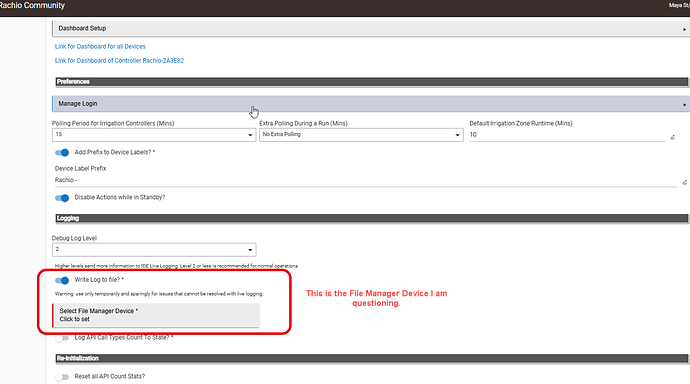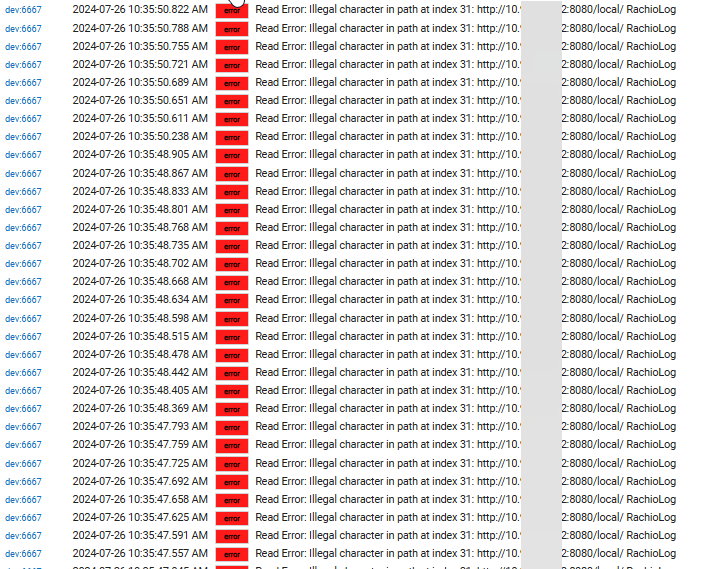@JustinL, This is truly a remarkable app and driver. Thanks for developing and maintaining it. I noticed that Rachio sent updates for both the WIFI hub and the Smart hose timers. Do these affect your application at all?
Nope, not likely
I just wanted to chime in and say thanks for your continued support on this app
Quick question, will this work with the Rachio Smart Hose Timer with WiFi Hub you can get on Amazon? Just need two timers for the house but wanted to make sure this would work with them.
yes
Awesome, thanks for the response JustinL
Hey @JustinL, just ran into an odd edge case that I think (?) is a function of the the driver.
I have a couple rules that are conditioned by my main Rachio device's valve being closed or open, as the case may be. I noticed that when my device details shows valve: close, that RM5 returns FALSE for either of these conditions:
- valve is closed
- custom attribute valve is closed
In the later situation, I noticed the RM condition literally shows "Rachio - Rachio-Christina valve(close) closed FALSE", which made me wonder if this logical disconnect could be as simple as "close" versus "closed" in the driver.
Surely I'm not the only one used Rachio valve state to generate events, am I?
Thanks for catching this. v3.1.13 fixes this bug.
lol never dawned on me it was a bug. Assumed it was an EBKAC!
I have been getting this error for the last few days. Can anyone help me understand this and point me in the right direction to correct this?
LJ
You're getting some error that should be addressed one way or another in the code. Not sure what it is since I'm not getting it on my end. Can you turn on debug logging (at least level 3, preferably level 5) and provide the log showing the errors in full context? You may want to direct message the log as they may contain info you wouldn't want to post in the public forum.
I have never worked with file manager devices like the ones you have settings for in your app. I created one named Rachio FM Device, but I don't know how to finish the setup, and it doesn't show in the dropdown in your app. Can you give me a tutorial on how to set this up so I can dump a Level 5 to a file and send it to you? Also, since I don't know how to stimulate this error, any suggestions on how to do so would be helpful.
LJ
EDIT: As I look through the logs more, I notice some patterns in the timing of the errors.
I have regular schedules in the Rachio app that handle regular watering of lawns and shrubs. I also have one zone, Zone 6, that handles drip irrigation to some of the potted plants on the property. The pots are monitored for soil moisture through Ambient Weather sensors that Hubitat reads. If their moisture gets too low, habitat triggers a rule that starts that zone and runs for 3 minutes or so. I have observed that if the pots trigger during a Rachio schedule run, your app throws an error. That doesn't account for all the errors, but the times correlate with many. There also seems to be an error when the Rachio scheduled runs start at 1 AM on certain days of the week. That describes most but not all of the errors I am seeing. Maybe we can capture the rest if you can help me with the file manager files for capturing level 5 logs. Just thought I would share what I am observing.
Thanks for the link, but it is a link to File Manager Backup & Restore by the Bear. I already use that and am familiar with it. I did find the Bear's other release for File Manager Device. I believe that should be what your Rachio App looks for in the picture below.
However, after creating a device using the File Manager Device Driver, that device doesn't show up in your drop-down box. Is there something I need to do in the device to make it appear in your drop-down box? I have scanned the File Manager Device Page and have yet to find what I should be doing to get your app to recognize that device. What am I missing?
LJ
Sorry, not sure how there got to be a bug in the code for that dropdown. Just released a version that should fix that and make your file manager device show up.
OK, So I set up level 5 live logging and FM device logging of everything in your dropdown selection list. When I did so, the log recorded a bunch of stuff, but no errors yet. Should I wait until an error shows up? How long should I record? What info do you need?
Also, after setting this up, the File Manager Device threw a BUNCH of errors.
LJ
Bummer. That likely means it won't record the log then. If you've updated to the latest version of that device driver, I recommend posting in the device driver's thread to see if those errors can be fixed.
If logging to file isn't working, then I recommend reverting to log level 3. When the errors show up, that'll be what i need.
Hi, I'm wondering if I can use Rule Machine to pause watering and then restart it so it finishes the current run? Would I use the RM option to control a valve, and then just turn the Controller valve off and on again later?
Thanks.
Came across this error in my logs while looking for something else. I thought I would post it in case it was important to review.
app:5122024-09-05 11:14:41.880 PMerrorexception polling child: groovy.lang.MissingMethodException: No signature of method: groovy.json.internal.LazyMap.generateEvent() is applicable for argument types: (java.util.LinkedHashMap) values: [[data:[createDate:1717861249000, currentSchedule:[cycling: false, ...], ...], ...]]