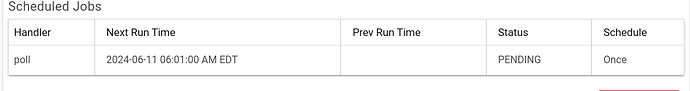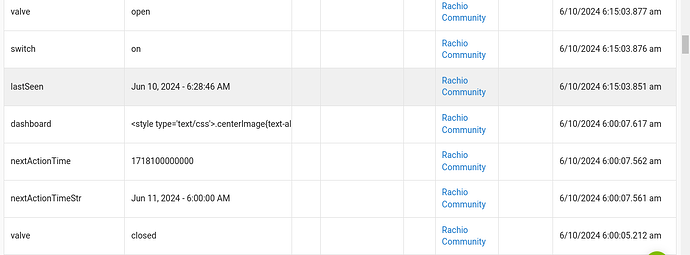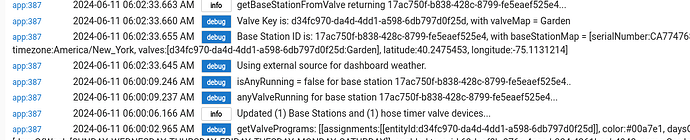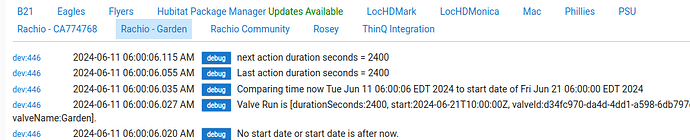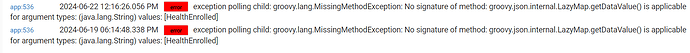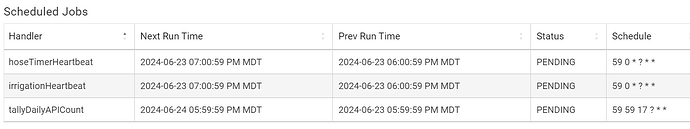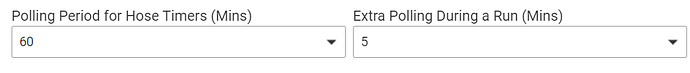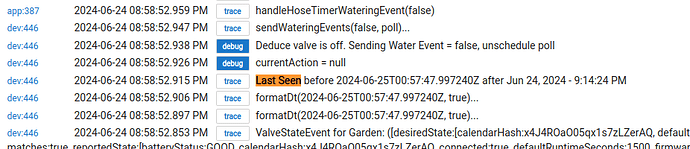Thanks, I'll check on that as soon as I'm back from work today and report.
Greetings,
I'm concidering gettng 3 hose timers as I'm having too many issues with my BHyve hose timer not reporting flow rates, etc. With this driver, does the Rachio Hose Timer report flow rates (not really that important) and more imortant, volume of water used on last run?
A screenshot of Current States wouold be awesome.
Thanks in advance. ![]()
Shot of BHyve hose timer:
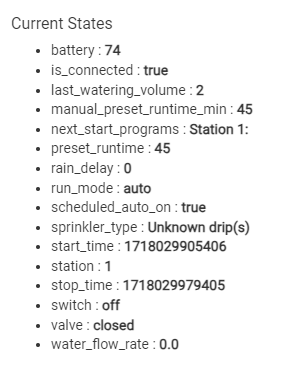
I took a look and the scheduled event is there but it doesn't look like it did anything to trigger the full event fast poll.
Schedule on the device
Events for the device (there's nothing between 6 and 6:15)
I have the app logs set to 4 so I can see the poll/API count and sadly the logs fill up and don't go back to 6am. I'll be able to check those logs tomorrow morning and I'll see if there is anything of note.
EDIT: Hi @JustinL, this morning I looked at the logs. There was a normal 6am poll (which didn't catch the valve open) and then starting at 6:02 and 6:09 a long list of debug messages starting with 'Using external source for dashboard weather.' There was no poll message logged at 6:01.
Here's the app log
And the device log
I was impatient and bought one of the hose timers before someone had a chance to answer my above post. There dosen't seem to be any kind of info in either this driver or the app to show how much water was used on a run session. Am I missing something or does this unit not provide that info?
I’m on vacation so may be a couple more days before I can look into it
Enjoy your vaca @JustinL!!
@Prometheus_Xex, I do not believe flow rate is possible with the hose timer. I looked through their documentation and for the hose timer it looked to be just a flow/no flow indication. The only value related to the hose timer was that the hose timer cannot detect flows less then 0.5gpm. So if there is flow detected then it's at least 0.5gpm, that's about the best we're gonna get.
Ugh... that's disapointing, then it's not much better than the B-hyve timers. At least (once they work properly) you get volumes used with them. Ecobee has these new timers that also detect and informs of leaks, but as far as I know, other then their weather stations, there's no Hubitat integration for them.
I think @wecoyote5 is right. Maybe they add it in the future based on their FAQs, copied below in relevant part. But I wouldn't hold my breath.
Does the valve have a flow meter?
Yes. The valve has a flow meter which will check to ensure flow is present, and notify you no flow is detected. We have not made any announcements regarding the implementation of real time flow monitoring at this time.
@wecoyote5 back from vacation but my hose timers are showing "Busy" to where I can't do much with them until I troubleshoot that with Rachio. Powercycling didn't do the trick (as usual). Will revert back when I have working hose timers.
@wecoyote5
Released v3.1.9 that should provide the desired polling functionality for the hose timers. Let me know how it works for you. This is actually a meaningful update as there were parts of the polling that weren't working correctly, and parts of the polling that weren't robust to the various ways the hose timer could be run (quick run vs program, etc.). Should be good now though from my testing.
I also added a new attribute to reflect the elapsed time of the current run
Great, thanks! I'll load it up when I'm back home from work and let you know how it goes tomorrow.
So for so good, I got a notification 1min after the valve started. I'll be home tomorrow so I can monitor the whole event to check the logs to double check.
One minor anomaly I see is the value of the 'Last Seen', I would suspect that it would be the timestamp of the last successful poll but it shows a later time then current, i.e. as I'm typing this it's around 10:50am but the 'Last Seen' is showing 10:57. Is that a derived number or does that come direct from Rachio?
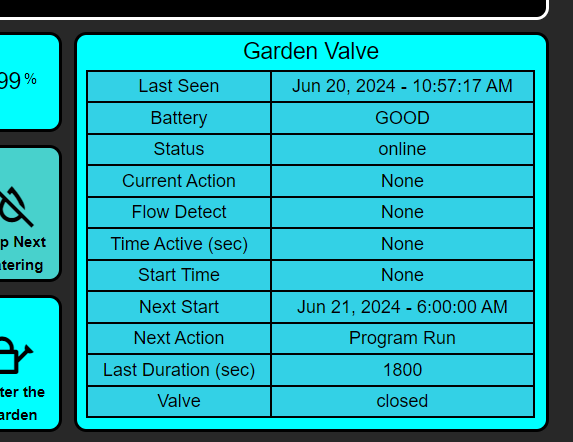
Hi @JustinL, I monitored the whole event this morning and sadly, it did not do the 1 minute after start poll. I added a few more lines of logging to leave some more breadcrumbs. I'll monitor again tomorrow morning and let you know if I happen to catch anything.
EDIT: So far both weekend days worked as expected. Maybe it just needed a cycle to get in sync? In any event, I'll continue to monitor. Thanks
@JustinL , While looking at one of my hose timers while it was running I noticed this in the log.
Also, in the schedule job listing there is no indication the operating hose timer is being polled every 5 minutes per my preferences. Is this normal?
v3.1.11 should fix those errors. They likely interfered with the polling during the run.
Comes from Rachio. But maybe there's an issue with formatting the data from Rachio into a human-readable form.
Hi @JustinL, Yes, I think you are correct. I quick threw a log into the driver to record the before and after 'formatUtcDt' value and this is what was logged. Before shows 8:57pm and the result was 9:14pm.
EDIT: I believe I found what the problem is, the 'last seen' format has 6 digits after the seconds. Those are actually microseconds but are being interpreted as milliseconds. This adds the extra minutes to the parse value. I'm looking at how to handle that but I'm sure you probably know how already. If I find something I will update.
EDIT2: After further research it looks like the SimpleDateFormat function cannot handle anything smaller than milliseconds with no clean workarounds.
Thanks!
So far everything looks good. I saw that the solution was to use the datetimeformatter but It would've taken me a day or 2 figure out the syntax for it which you probably put together in an hour, kudos to you! Thanks again for a great app/driver!