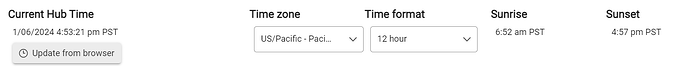Nothing special to make the iPhone report/run the app in the background, correct? Aside from toggle the cmd option. My daughter left the house right when I was updating the HE app from 1.6.1 to 1.6.2 and her phone hasn't checked in/updated since.
Seems like changing the HE app version shouldn't mess w/the phone checking in unless there were a bug. Could your daughter have messed w/the tracking setup (intentionall or inadvertently? I have a friend of a friend who had kinds problems w/a daughter shutting down tracking stuff on her phone. Kids these days are pretty clever. ![]()
I wouldn't think so, to both points. Which is why I was asking. In case it was a bug. Her child device still says 1.6.1 for the device driver. I know she swipes closed apps like there is no tomorrow. Despite me telling her that her friends don't know better and the phone actually manages the memory better than she can. ![]() But if the app were running in the background, I would hope that swiping it away still allow it to run and not force close it. But you know Apple....
But if the app were running in the background, I would hope that swiping it away still allow it to run and not force close it. But you know Apple....
OMG this is my wife to a tee! I see her doing this all the time and no matter what I tell or or what links about I've sent to her she still sits there swiping things away on her phone. Apple does LOVE to shut down background stuff, real PITA for us when I was working w/a mobile app teams a few years back.
Let me get something together to hopefully make that a bit easier to setup the image cards!
Does other users show the proper 1.6.2 version if you have them check in? I don't have any experience with iOS, but I thought I read something about Apple suspending apps for battery savings (don't quote me though).
Here is the documentation for OwnTracks if you want to see if there is something there: OwnTracks Booklet
I uninstalled the Play Store version and side loaded yours, after the HE app update, but yes. When then checked in they were showing the driver version 1.6.2. I've nagged her again to open the app and share the update, but she's being a teenager.
Uhh.... ![]() WHOA. So much you can do with the regions. I honestly got a little lost when I was reading the IOS Features and the region stuff. What I did glean, was literally the very last sentence.
WHOA. So much you can do with the regions. I honestly got a little lost when I was reading the IOS Features and the region stuff. What I did glean, was literally the very last sentence.
With automatic modes switched off, even when bringing the app to foreground, no new location updates are generated.
I may need to go through the phone/app settings in greater detail.
Just curious about something. I run a wire guard VPN that I used to connect to my network when I'm away. If I connect to my VPN that's not going to make home OwnTracks think that I'm connected to my local Wi-Fi network, is it? Or is it reading the the Wi-Fi network setting on my phone, which would be no Wi-Fi network when I'm out and about cuz I'm connected via mobile
No idea. I asked him, he said there was some stuff he needed to do and some critical bug fixes that he was working through -- hence me doing the change and side load. ![]()
No you should be fine. You'd need to be physically in the house to connect to the wifi to secure a "presence".
What's going to be your recommendation after he releases his next release, which I think you said will include the option to run the background service, IIRC? Will there be a significant difference between running the stock app and your fork of the mobile app?
I wouldn't think so as you're not connected to that wifi. It doesn't appear that any IP address information is shared, or known, by OwnTracks. Sounds like you need to take a long enough walk to get outside of your circle and then wireguard back from your phone.
I installed OT on my other daughters phone and we were talking about the Always, When I'm in the App, Ask me, and Never Ever location settings in Apple. She explained that when the app is first installed, your only option is When in the app, Ask Me, and Never. After an hour or two, after the app has tried to send it's location from the background a few times is when the phone will ask you if you want to change this to Always. My other daughter just left and the presence changed from Here to Not Here. Figured I would paste a copy of the settings in case it would be needed.
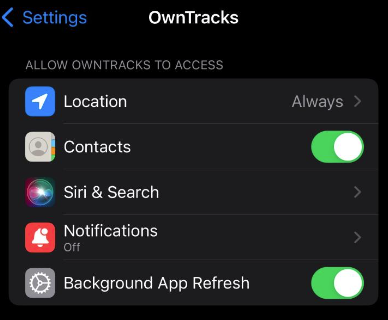
Just so you don't get bored, @lpakula...
I've got some strangeness w/dates/times reported by the driver.
Driver page: Though I would love to return to 1969...plus, that's a long time since '69 to now at home. ![]()
![]()
Same on Events of course:
Hub time zone stuff is correct/normal:
Any suggestions regarding what I've screwed up this time? ![]()
I'm thinking he will have other fixes that would be beneficial. Right now, my fork adds in these extras that I was looking for (but not really required for most people):
- Sends out if the user has wifi off, hibernate mode on, restricted battery or location settings (basically in case a kid gets clever and it stops working well, I would have a nice remote (aka Hubitat) way to see if the app was still configured correctly).
- Adds the above to the list of information in the "Friends" screen when you pick a user.
I know some of the changes he is adding is a GPS location when the phone emits a ping or manual location request as well as the background service (must have for me).
Is this the latest version? That's how Hubitat deals with a "0-time" (starts as an offset from EPOCH which is 1969-12-31). That would be a "me" issue not a "you". Just checking which version you are using of the driver.
@danabw Never mind, found the corner case.
Just pushed a fix that address that one as well as new installs that I broken in 1.6.2.
Thanks for the updates!
@lpakula From what I see in the OwnTracks driver code, for SSID to be considered in determining departure, 'Display extended location attributes' has to be turned on. Perhaps SSID shouldn't be one of the extended attributes?
Oh, good catch. Let me clean that up.
Just installed and works wonderfully! Might get rid of all other haxx and stick with this instead.
Fiddling with the user image now, should the file name be lowercase ?
Cheers,
Sebastian