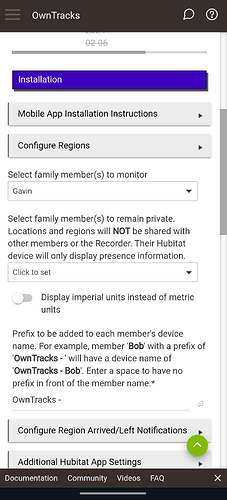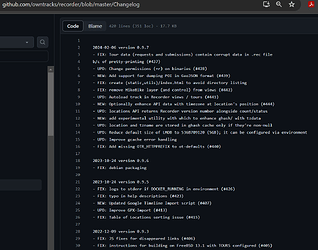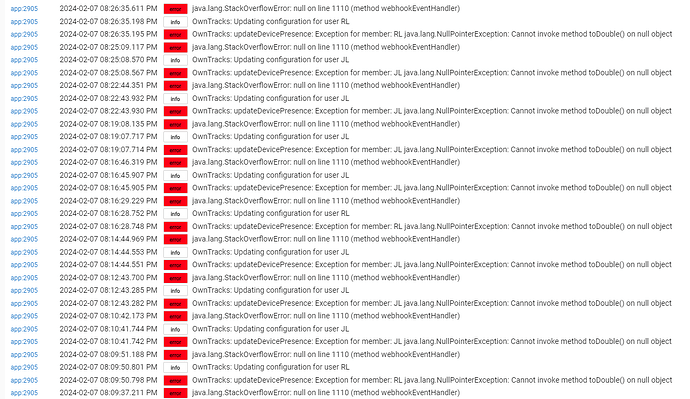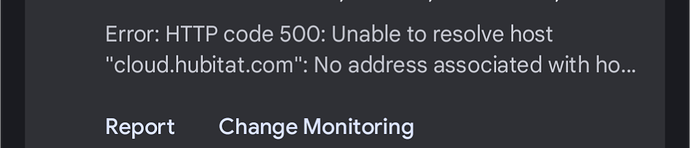I'll be honest, I am by no means docker expert. Also, I am a junkie running docker on Windows, so my experience with it is different than the Linux approach. Also, I use docker-compose, so both my recorder and frontend images are running in one container. I ended up setting the same config folder for both images (maybe not the best idea thinking about it now, but it's working  ), so I was able to add the config.js file into the same folder with the recorder.conf file we created when setting up the recorder initially. Probably not the scenario in your situation, if the containers were created separately.
), so I was able to add the config.js file into the same folder with the recorder.conf file we created when setting up the recorder initially. Probably not the scenario in your situation, if the containers were created separately.
Seems like that would be the right spot to me, but I guess not. Did you create the container with a volume (-v when executing the initial docker run)? If not, you may need to create a volume with a config folder and stick the file in there. I believe if you stop the container, and 'docker run -v /...../......' you can build a volume for an existing container. Definitely google around a little bit, again not an expert  . I did add volumes for both images from my docker-compose script, so maybe that's why it took for me. Might need to add a similar line to the volumes: line under the owntracks-ui section below.
. I did add volumes for both images from my docker-compose script, so maybe that's why it took for me. Might need to add a similar line to the volumes: line under the owntracks-ui section below.
My docker-compose for reference
version: '3'
services:
otrecorder:
container_name: owntracks
image: owntracks/recorder
ports:
- 8083:8083
volumes:
- "<FILEPATH>/config:/config"
- "<FILEPATH>/store:/store"
restart: always
owntracks-ui:
container_name: otui
image: owntracks/frontend
ports:
- 89:80
volumes:
- "<FILEPATH>/config.js:/usr/share/nginx/html/config/config.js"
environment:
- SERVER_HOST=owntracks
- SERVER_PORT=8083
- TZ=<YOUR TIMEZONE>
restart: always
I will say, when I initially created the config.js file, nothing changed until I reboot the container. After that, making changes and saving the config.js , and then opening a new tab of the frontend UI was all it took to update.
I am assuming the same thing here, you will probably need to mount a volume and put the config.js file in there. Not entirely sure how volumes are added on Synology, but if I remember correctly you can add them from the UI. Be sure to stop the container first though. I do have a Synology unit, but haven't ever toyed with running Docker on it, have a dedicated Windows PC that I've always used instead.
Hopefully a more experienced docker user can chime in. I really need to learn Linux better, but somehow the stability of running everything on Windows has kept me from learning.
![]()