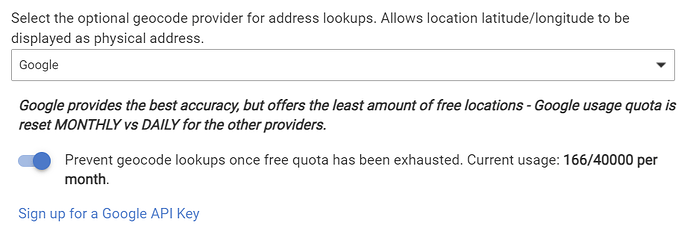There was the addition of a "transition" attribute that does a better job of tracking these arrived/left transitions.
Can you try restarting the phone to see if that addresses it?
How do you mean?
That's strange. Maybe there was something in one of the updates that home got uncoupled or something? Shouldn't have, but strange!
Digging more into this. It's something with Hubitat not having the attributes saved to the database before the tile is reading them out.
- lat : 34.095244999999998
Restart iphone not possible until she returns home. However, it did randomly start reporting location again. Not clear reason as to why.
Do you have the "cmd" slider enabled on your phone? If you check the phone regions, is there a "+60follow" region? That will be required to make the iPhone responsive. Otherwise the app wants to sleep and you get laggy updates.
Currently not from the HE. You can manually enter the value in the phone configurations though. Move mode will burn through battery and data though. It just perpetually sends out locations, regardless if you have moved. Having a +follow region should address your issue (that can be sped up to respond faster as well).
Ahhh... that's just a phone thing. I'll round those incoming since that's needed for the geocode anyways.
Ok i will look into it. Thanks. And on latest version. ![]()
Also thanks so much for activity working on this. Me and several other i know are very grateful.
I get the following message: "No response from hub"
Yeah not sure what happened but I'm not worried. Come to think of it, I did change from metric to imperial units after the last update, so that might have had something to do with it?
My phone presence did update when I arrived home, though it was delayed. I put the car in the garage, went and got the mail, and came inside before it updated. Might be something with my phone (Pixel 6 Pro), as Life 360 would sometimes do that too. I think it has to do with Android's deep sleep functionality, which makes sense because my phone was idle for a while when I was driving home.
I'll be out and about tomorrow as well, if it acts funny again I might uninstall and set it back up to see if that helps
Did you install with Hubitat Package Manager or just the app/driver code from GitHub? If it was direct from Github, you need to open the app code and click the OAUTH button in the top right.
Let me know how it works. Shouldn't need to uninstall/reinstall though.
When you look at that device, what version is it showing. Is it this?
State Variables
- driverVersion : 1.6.21
Did some minor fixes:
- @s1godfrey Rounded incoming lat/lon to 6-decimal places.
- @user6566 @HAL9000 the error 500 should be fixed.
- Added a red banner under the member status if the home region is not selected to help clear up confusion.
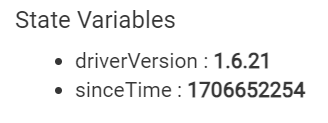
Stand corrected, 3 devices say 1,6,21 and one says 1.6,20, I always update from Hubitat Package Manager and try and do a Save Preferences for each device but one is not updating for some reason.
Got the one to update, just had to do a Send Location Now on the Iphone, all of them are at 1,6.21 now.
They would all have the same driver, it just doesn't update the displayed version until a location comes through to trigger a presence check.
I'll take note on movements to see if they are updating properly.
Yep ssid is in the home list. ![]()
Yes it does work when I paste the Dashboard link into Fire Fox Browser, I can then see the Map.
What Geocode provider did you do your Fire tablet/Fully test on, I am using the Google API Key and still cant see the Map in Fully.
Ok I can see that Move as an option is just unrealistic, my battery dropped 10% on an hour. Wasn’t bothered about data but my family will do damage to me with that setting.
What I did spot was that location was updating in HE correctly but OT was showing a position from yesterday still. I am clearly having an issue with family members reporting a resolved location into HE, all date is correct in HE, but for some reason the map shows my family member in an old location, sometimes well over 12 hours ago? I think this is what was confusing me previous (making me think it wasnt updating location at all). Am I hitting a google quota limit? Its like the resolution of position for the map is so old its worthless. This is only for a family member, my personal location is correct on my map and in HE.
Back to significant and will stop deleting the +60Region… :0)
I'm seeing geocode problems. Address in every log line is home address. I guess it could be whatever but the point is, address doesn't change and it has not changed since last evening.
Location does change normally.
So there must be an issue with the latest app or then I'm running out of lookup count. I'm using Google API and app says:
So plenty of left I would say.
Anyone else seeing same issue in log?