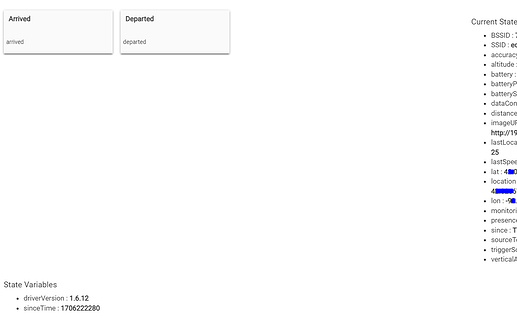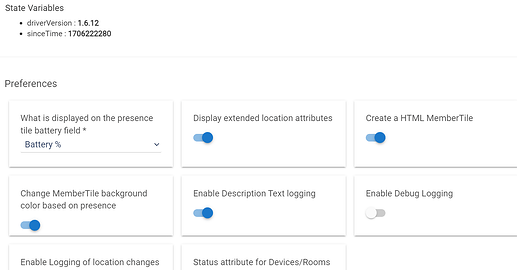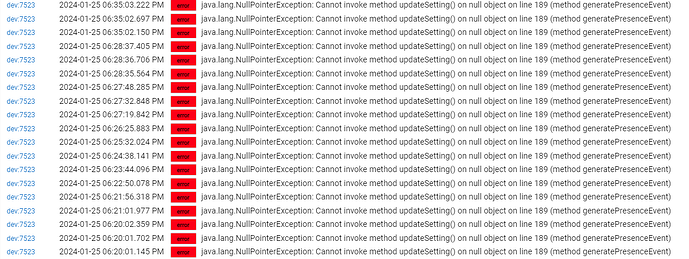I'm killing that warning on the next release. Seems to be something when you are leaving home where the phone reports you are inside the region, yet the lat/lon puts you outside.
The msg did seem misleading.
It still had the transition correct but the not present and 0 km from home was incorrrect as the map was working fine.
I did add a "Home" and pushed that to the 2 phones. They now have 3 regions, x, y and Home.
The logs have stopped going nuts for the moment.
Just for you! ![]()
I pushed a new version of the app and driver. Notable changes:
- @dnickel @Jani removed that mismatch nag warning since it's not working as expected
- @DGBQ removed the 'status' attribute from the driver. Location had most of the information, the 'distanceFromHome' attribute had the rest. It was quite redundant, so it's gone.
- @albertsmark added a 'streetAddress' attribute that just contains the street address, not full mailing address
- @albertsmark added a 'Member_Location' HTML tile attribute that can be displayed on the dashboards. By default this is on, but can be turned off for each member.
- This displays a 'Present' / 'Not Present', and by default (can be disabled per member) a green background for present, red for not present (like the HE presence tiles).
- Shows the location pin on a Google maps image, with the ability to click the 'View larger map' to see it bigger
- Shows distance from home, speed, battery and data connectivity (if you disable extended attribute in each member, those will dynamically change).
The HTML tile looks like this:
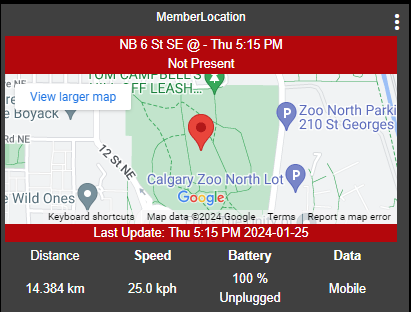
Let me know if that works!
Great!.....
The app version is 1.6.26 but he devices are 1.6.12, is that correct?
Using Hubitat Package Manger, don't see the HTML tile option in device attributes on the dashboard either.
Do see it here though.....
I can't see the member_location attribute, not in the device state and not in the dashboard tile editor selector...
You will need to trigger a location. Once a location comes through, it should build the tile and be visible in the driver.
If it still doesn't show, click the "save preferences" in the driver. It should be creating those new settings by default when a location comes through, but that will force them as well.
@lpakula - I'm seeing this in the logs since the last update and it's not registering either device as home or present now. The app is no longer working.
Same.
Error Monitor - OwnTracks - Baruch - java.lang.nullpointerexception: cannot invoke method updatesetting() on null object on line 189 (method generatepresenceevent)
Yep see it now, the attribute is called MemberLocation, missed it because I was looking for HTML.
Still not seeing street name at top of tile like your, mine has only long and lat coordinates.
Yup 2 issues:
dev:21372024-01-25 18:20:09.886errorjava.lang.NullPointerException: Cannot invoke method updateSetting() on null object on line 189 (method generatePresenceEvent)
Still,
app:16332024-01-25 18:20:09.771warnOwnTracks: No 'Home' location has been defined. Create a 'Home' region to enable presence detection.
I have one home region on my phone as does my wife.
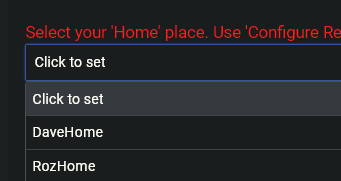
This is great!
Thank You.
@lpakula -
Is there an easy way to roll back to the previous version? Unfortunately, this version isn't working and I'm no longer receiving presence information from my devices.
Yep, tiny problems. @jonathan.lorber if you are on a hurry I guess you could copy previous driver from github and paste it manually to Hubitat.
For me it seems that there was no changes made to app, just to driver.
And..I'm not doing this but if you are in a hurry.. ![]()
I too have this error since the latest update. Have only been using as a presence sensor combined with wifi sensor and Hubitat sensor to ensure correct presence, but it was working fine for a week or 2 until this update. Look forward to the fix here soon. Thanks.
Hey @pakula
Thank you for the heads-up! The more I use it, the more I see your justification. Keep up the fantastic work!
Can you grab the latest version? You will need to click into each device to turn on the member tile, but this should fix the problem. Sorry about that.
Edit: Which version of the HE are you using? This didn't break on the C5 like this during my testing.
You need to select one of those for the hub to think is home. Currently, you and your wife both have just "regions" on each phone, but the hub doesn't know that either of those are "home" when you get near it, so presence detection cannot work. "Home" must the same name on the hub as each phone so that it can link them together.
Did a quick look last night, took me longer to log in with my Google account than to create a key. Looks like the output it sends is very similar to what Life360 displayed (address1, address 2, etc). Wondering if they used this one?
Anyways, will be an easy plugin that I'm currently adding. I'll give you the ability to use Google Maps API or Geoapify (selectable).
- Step one is to translate coordinates into an address for the rest of the users with Android + iPhone.
- Step two is to plug the reverse into the regions section so you can enter a street address for a region instead of having to try to reverse engineer coordinates from a map. Should be slick!
I confirm, it works. ![]()
Thanks for checking! And sorry about the delay. Needed some shut eye. ![]()