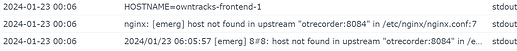That's awesome. Cannot give more than one heart ![]() Thanks
Thanks
Can you check the HE app to see if you are running 1.6.23? There was an issue in the previous version that would display that error (and should not have) when a member left home. The warning is supposed to catch a mismatch if the hub lat/lon/radius said you were home, but the phone's region for lat/lon/radius disagreed (or vice versa).
Still get this warning but this time it wasn't my phone. It was my daughter's.
" app:13842024-01-24 18:34:34.630warnOwnTracks: The 'Latitude', 'Longitude' and 'Radius' of the selected home region in the Hubitat OwnTracks app does not the corresponding region in XXXX's mobile app. Select this member to have their regions updated or manually correct the mobile app coordinates."
App is the latest 1.6.24. Location update did t take a long time and when it finally located itself it threw that warning line to log.
By default the APK defaults to the Google Map overlay. You can tab the blue layers button (bottom right on the map) to select "OpenStreetView". That will give you opensource maps. Someone mentioned that they saw accuracy issues with this, but I have not seen any issues. Once selected, the app will use that as the default, and no key is required.
Can you check the 'home' region in her phone to see if the lat/lon/radius is the same one listed in the HE app? Is it happening all the time when you send a location from home, or just departure?
Poking this in case someone else knows. I'm not sure how the matchup works.
Yes it was me. Google maps has me withing meters of my house. OpenStreetMaps had me 3 doors down. (Not the band) ![]()
I had the same issue did a repair on owntrack seemed to fix it.
All settings are the same.
It happens occationally and it doesnt matter if client leaves home or leaves additional place.
By the way Im seeing red lines in my phone's owntracks log. At the moment im at home and there is most likely no issues but those red lines are saying that client is failing to send message. Dont know what is that all about.
And this is one of those lines
2024-01-24 21:58:52.021 E MessageProcessorEndpointHttp: java.net.UnknownHostException: Unable to resolve host "cloud.hubitat.com": No address associated with hostname
Dns error.. Or what.. Seems to happen more that once..
Zero issues w/me on opensource maps...
Tried it again and now I'm home. Just some strangeness when I first tried the newer apk I guess.
Off to the new apk again ![]()
On the new APK but I have lost my wife as a Friend.
I did a refresh of her but she has left me ![]()
I am on hers though. Correction, says date from yesterday so it stuck in the new install but not updating. I suspect I will dissappear off hers as well when updated.
EDIT: Force stop, cleared cache and she loves me again.
There is an nginx image... Install int the same way you would any other Docker component.
Worked it out my HPM was a little out of date ![]()
I was looking for the correct image, do yo have the link you used?
Figured out URL for the image, installed it, but when I run Frontend I still see this
I used nginx:latest...
Did you also update your execution command to eliminate the double "/bin/sh -c" issue?
Managed to trap this on the wife's phone today. Looking at this right now.
Hmmm.. that's phone issue. Not sure why that happens.
Just released 2.4.18. Really minor change: there was a rare chance that the previously reported address could be sent out for a new location if there was a failure to get a new address.
Ok, released and killed in seconds. Sorry about the spam, it seems the app fails to check for a new location on a manual location. You get one good address, and then one failed which would just report a lat/lon right after an address. ![]() v2.4.17 is the good one
v2.4.17 is the good one
Unfortunately, after installing .18, can't easily downgrade by installing .17 over it. Must delete and reinstall. Not a huge deal, but just FYI.
Yeh, just notice that. Sorry. ![]() As long as you use the same user name, it will link fine back to the HE app.
As long as you use the same user name, it will link fine back to the HE app.
I don't think this is the proper forum to discuss your personal problems. ![]()