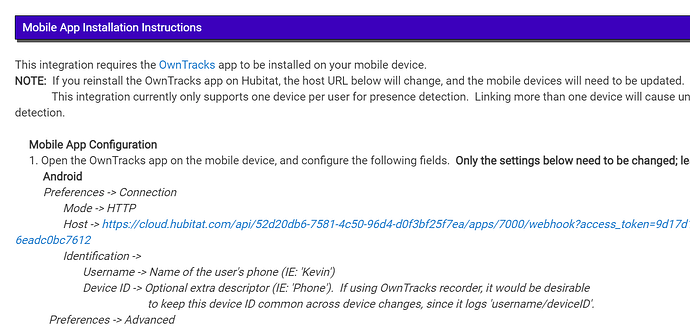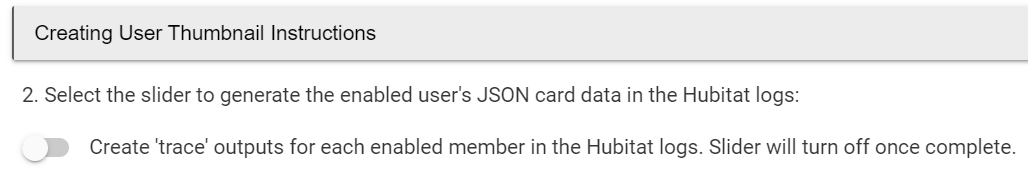You bet. Let me get that in the next version with the regions for WebCORE.
on iphone should the auth/pass be enabled? it just doesnt work!
iphone keeps show NE on maps
Thanks for the responce @lpakula
It most likely be better if you parsed off the .
My suggestion was around adding a switch like "Display extended location attributes" that if off would display the State as you do now. But with it on it would show as per your suggestion
Hope this was a clear as mud ![]()
How can I increase the frequency or rate of updates from devices. My daughter just left on drive for first time using Owntracks on iphone and it didn't set as departed until 0.7 miles from Home and a whole 3 minutes after Life360 set as departed.
On the same topic, when she returns will it be more precise. I have the Home radius set to 200m or 656 ft which is certainly less than 0.7miles.
I suppose on the plus side it did at least work. Where as on my android it only works if I keep the app on screen in foreground running. Thank goodness for tasker and autolocation. Its so easy to just have tasker turn on/off a virtual presence with switch in HE.
can someone explain this entity in the HE device attributes:
- triggerSource : null
I believe that refers to the last trigger that resulted in a location being sent from the phone to habitat. E.g., manual if you press the location button on the map page of the mobile app...
Configure regions Unexpected error. "java.lang.NullPointerException: Cannot get property 'lat' on null object on line 408 (method configureRegions)"
Is it possible the error is because I set regions, "Home" on the Android phones. The app seems to work and shows in and out of geofence.
If so, then how is it getting data from the device? I know it does not poll from the HE side, but 'significate' changes should post an update. In my first real experience with this, the iphone did relay data to the HE app but it was so far behind actuality it was useless. I am hoping its something I misconfigured or failed to select. Therefore when I notice the 'null' attribute I was hoping that would follow up with a required setting.
I have seen some strange behavior from owntracks. When I leave my home, even though the mode goes from "significant" to "move" automatically (using the "Home|1|2| definition per the OT booklet). However, most of the time it doesn't track me. At all. Maybe one point at the end. Usually, when returning from my trip, it does the right thing and gives lots of updated points.
I assume this is OT not working correctly, and not the app. I do live in the middle of nowhere, and my phone does not get a cell phone signal for a while, especially when I leave my home (the wifi drops at or around when I leave my home geofence). Is this not working because of my location?
You mean how is HE getting info from the phone?
The phone gets a URL from the HE app to post to...it's the "Host" URL in the mobile app. From Mobile App Installation Instructions in the HE app:
![]()
That gets put into the mobile app in the appropriate area noted in the instructions (varies somewhat by Android vs. iOS).
Or am I misunderstanding your question?
sort of, i understand how the link via the url with is in the same manner as Maker API, but I guess what I getting at is in a trial run my daughter had arrived a good 4 mins before the app showed on the HE in the device as being "Home" up until then it was updating a good 3-5 mins behind life360 running on the same device.
But not to compare one mechanism to another, the point is, I read many post and most seem pleased with performance. Since I have a knowledge lapse in all things iOS (iphone) and its my first time configuration I would have to conclude its my setup that is the failure.
@lpakula - on my C7 I'm getting an error when I try to complete recorder setup...the "create trace" slider jumps back almost immediately and the outputs don't appear in the log.
Error in logs:
I don't know iOS at all, so I'm afraid I'm not one to comment on difference between Android (my home) and iOS (the evil empire). ![]()
I could really use help I can’t seem to get OwnTracks to work I know the url is right I’m not sure what court be wrong don’t know if I’m putting something in wrong or what I think I might be putting the location/region in work I believe I have the name rights
That's not used, so enabled/disabled doesn't matter.
It's displaying the last 2-characters of the deviceID. If you entered "Phone" that would be "ne". It probably makes more sense to set the deviceID to the user's initials (since iPhone places that on the map). Android just gives a blue location dot.
iOS is a bit more funny with power savings. There was a note about using +follow earlier in this thread which makes this a lot more reliable. Making a note to learn more and add that into the app....
The current Play Store version has this limitation (v2.5 will allow background operation). You can grab the version on post #2 of this thread which I forked from the original version, and enabled the background operation to eliminate tasker.
This is what triggered the location. Should be a "ping", "location", "transition". Is this from an iOS user? "null" means something came in with no trigger source -- need to know what phone so I can dig more.
Data is only sent to Hubitat if the phone publishes a new location update, or you open the app and click a manual publish your location.
For WebCORE, you can select the attribute? I'll have the driver use "inRegions" if you can just pick the attribute (that's what is coming from OT directly). I can keep that parallel from "location".
Either was an arbitrary choice, looking for what works for people.
This on the latest version? It's angry about something that wasn't handled right.