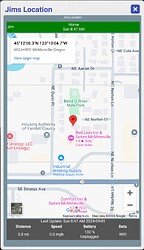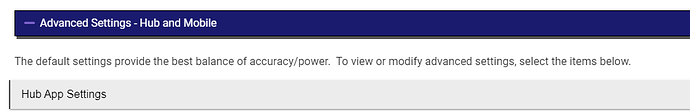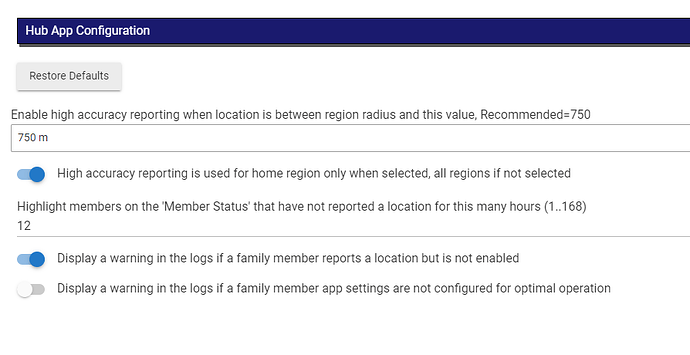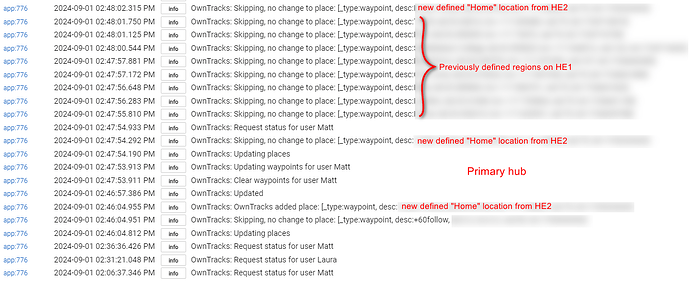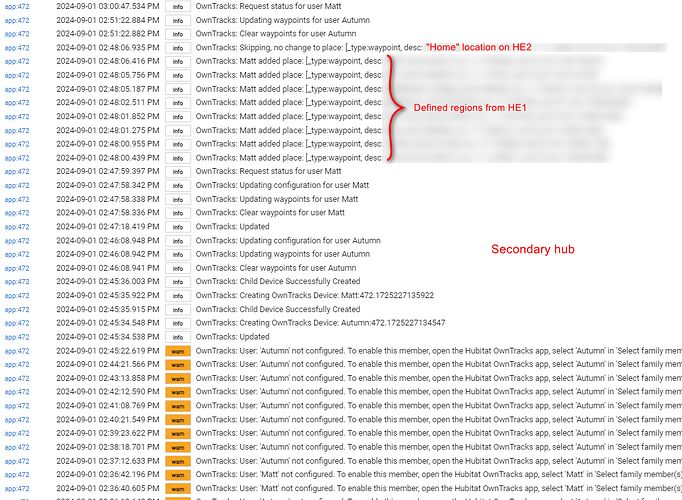I 100% agree with that sentiment!
Happy Labor Day Weekend!
Just pushed a version that should check a bunch of boxes for people:
- @shadowjig in the notifications page, you can select phones to receive a notification at midnight if a member's location has went stale.
- @rjterry21 there is now a setting in the Google maps page section to set the maximum radius from your 'home' that the page with auto-zoom out to (so no more zooming across the world!). By default, it will use 100km/62mi, but that can be increased, or set to 0 to keep it the way it was before.
- As an addition, the Google Maps web links now have a
&member=suffix. When using the Google maps, you can append a member name to that, and then it will only display the above distance from that member, not home. This will work a lot like Life360 did,
- As an addition, the Google Maps web links now have a
- I reworked the history/member zoom/tracking. It should make the map more responsive, as well as better to use. One notable change is if you click a member's history point, that trip is highlighted. If you leave the info box open, and then click on the map, it will show all trips. Click a third time, it will zoom to show all that member's history.
Let me know if weird stuff happens or something doesn't make sense! ![]()
Hi,
I just installed Owntracks as the read me suggest but inside the app it tells error 504 connexion time out each 10 seconds and no data is received in Hubitat apps… Any ideas on this? Cmd is on, the url is ok…
Thanks!
Thank you for the most recent updates- they're FANTASTIC! Makes it much easier to determine trips, etc. So far, no issues here and working great!
Do you see anything on the Hubitat logs? Can you check that the URL doesn't have a whitespace at the end went it was pasted into the app? I've had issues with other Android apps where Android likes to put a space after a paste.
No space and nothing in Hubitat, in the integration app I have my device listed on top of settings and its offline, no data transmitted and the device itself is empty and also not able to pull places from the app inside Hubitat settings…
I m on ios… not sure why it won’t works… the auth and password are off in the app and no secret key is entered, but the secret key is inside the url so no need… is it related?
All you need is your username and the URL (no password or key). Can you try pasting that URL on just a browser on your phone? You should get a bunch of text if successful and a log entry in the HE logs indicating a test was completed
It’s looking good except for google api reverse which I had not created yet…
But still nothing in Hubitat side
In the Hubitat device = empty fields
Hubitat app= pending
@lpakula quick question....it looks like the notification process starts at 7pm. But when is a client considered stale? Is it no check in for x hours? What is x? Thank you.
A thing of beauty. No issues here - more of a glowing report.
I'd been using app for a year now, and rely on it for home/away triggering. 2 months back my phone was left on a car seat and the battery expanded and warped the phone - it continued to work but it was in sad shape. Got a new Pixel 8a and ported.
At that time, lots of things were happening with OT for HE. My initial reload of OT went smoothly but I noticed it wouldn't update. I just figured it was a glitch and would work itself out.
It didn't. Today - as I was cleaning some other items, I visited the OT app on my phone, and was checking why I had red text on my OT for HE. button mashing, I ended up in the permissions of the phone app for OT... and found my phone had defaulted to 'only send updates when app is open' or something like that.
I clicked the 'allow app to update at all times'... and whamo. my house monitor updated, and everything went green lighted. So for new Android users, watch for that permission!
Anyways. What a gorgeous screen tile - SUPER pleased.
The time that determines a member being "stale" defaults to 12-hours between updates. You can change that here:
Did pasting the URL in a browser on the phone work?
Hi there,
I’m encountering a recurring issue that I’m unsure how to troubleshoot or resolve.
My Hubitat hub was off for about a week (I'll spare you the dramatic saga for now). When I powered it back on, all the outstanding transactions from OwnTracks flooded in like they were rushing to catch the last train. It took about 3-4 hours for both my wife’s and my travels to update. Since then, my OwnTracks Hubitat app has decided to re-register my arrival every 2-4 hours throughout the day, even though I haven’t so much as set foot out the door. This, of course, triggers a few WebCoRE pistons related to my arrival. The funny (or not-so-funny) thing is that it doesn’t do the same for my wife’s phone. I’m scratching my head over where to even start fixing this, and it's getting a bit frustrating. The issue only began after I powered the Hubitat hub back on a few days ago.
Here’s some background information:
- My wife and I both have the same phone model: Samsung S23 FE. They have the latest Samsung and Android patches, running Android OS 13.
- My Hubitat hub is a C7, running Platform version 2.3.9.176.
- My Hubitat OwnTracks version is 1.7.88.
- Our Android OwnTracks app is the most recent forked version, which I believe is 2.5.2.
I’ve also noticed something odd: when both phones are in my office, their addresses seem to do a little dance—sometimes a bit up the street, sometimes across the street, and sometimes behind us. In the Current States section, the “accuracy” fluctuates like it’s trying to keep me on my toes, ranging from 10 to 100. The battery levels are around 95%, just as a fun fact.
I would greatly appreciate any suggestions on what I should be looking at to fix this issue and get things back on track before my home automations decide to take over entirely!
Thanks,
David
No, the text as response looks good but nothing on Hubitat side…actually it returned the settings list with coords
Similar to issue I had (discussed above) when I traveled thousands of miles over two weeks with only infrequent connectivity. It took several days to recover. This would have to be addressed in the mobile app.
It's been several days, and I believe it has recovered from all our trips. In fact, my wife had about double to triple the transactions I did because she works at the office a few days a week, while I work from home. Her arrival repeats stopped a day or so ago. However, my system is still "re-registering my arrival every 2-4 hours throughout the day, even though I’m at home and haven't left."
At this point, I’m starting to feel like my house is throwing a surprise welcome party every few hours just for me! I’m half-expecting balloons and confetti the next time it happens. I would greatly appreciate any suggestions on what I should be looking at to fix this issue and get things back on track. It's kind of driving me nuts—not to mention everyone else in the household, who must think I’m constantly sneaking out and back in, given that devices keep turning on and Alexa won't stop announcing my grand return!
Ok, I tried with another device and found out something! It’s working until I created a card in the app settings… is there a way to delete this card without resetting every way points? And why it’s bugging? Pictures size?
Found a typo in the Secondary Hub set up. Step two I believe this should be URL like the URL with the slider.
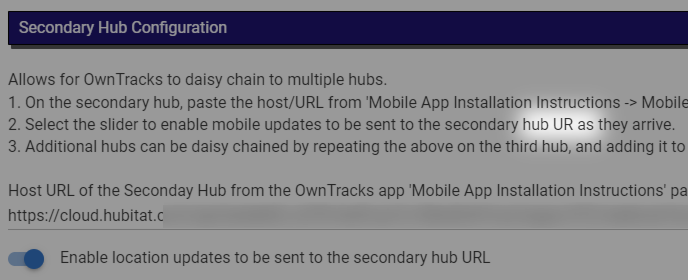
TBH I haven't looked at the notifications in a while, and maybe it already supports this. Can there be a notification upon a place arrival/departure? For example, creating a single notification for when anyone arrives at Home. Vs. setting up four notifications rules using one per user. I/E: When @lpakula arrives home. When @danabw arrives home. And so on.
BTW, thank you for the addition of the stale member notifications. I started using the Device Activity Monitor for this, but now I don't have to.
EDIT: I went looking and it looks like it is still a per user notification for an arrival/departure. I'm not even sure if it is possible to have an alert based on a region vs a person.
Another observation, and potential feature request, which I think lead to my duplicate and triplicate regions within the OT HE app.
I completely blew away my OT's last weekend, on both my primary and secondary hub. I wanted to start clean. I have 6 or 7 regions saved on my primary hub. These all cleanly were updated out to my phones. I just enabled my primary hub to push to my secondary hub and noticed that the Regions are shared between them. I didn't think updates from the secondary hub would make it back into the primary hub, but it looks like they may be? Or at least the Region settings are. I drew a little picture to keep my mind straight, but I think the logs farther down will be more help.
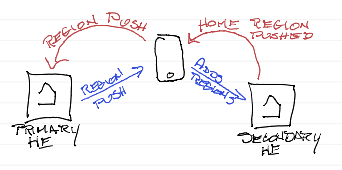
From the looks of things....
- Updates from the phone(s) are sent to HE1 and relayed over to HE2
- Upon device creation of the new OT User device in HE2, the defined home location of OT in HE2 is pushed to the phone
- The phone then adds its Regions (learned from HE1) into to HE2, skipping the recently added Home from HE2 as there is "no change to place"
- HE1 adds the new Home Region from HE2. I'm not sure which device added it though. My assumption would be my phone, but it doesn't say who created the device like my HE2 logs show.
Primary Hub logs:
Secondary Hub logs:
For now this doesn't appear to be an issue, but I am fearing it could be. If I start adding regions on the secondary hub, which I have no plans to, they will make it back into my primary hub. I have a typo in one HE1 region I need to change. This will be my test if regions start duplicating.
I guess my ask/feature request, is there a way to set the secondary hub to "not" learn or import places? I know that a lot of work has gone into OT since I moved to it. Part of my duplicate places could have been a bug from way back when. Does each place have a UUID now so not to import again? For example when I fix my typo and change Palace1 to Place1, will the phones know this is a typo correction and not a new place to add? I have a very strong suspicion that the phone is the root cause of all the extra places and not the updates being pushed from HE1 to HE2.
EDIT: I guess this is where part of my confusion is from. I never "Sent" or "Retrieved" the list from the secondary hub, but both hubs have each others region(s).
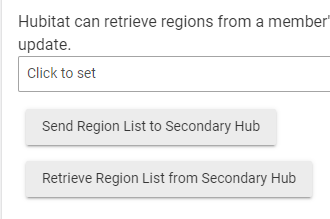
You can have arrival/departure notifications to/from regions for all or no users.