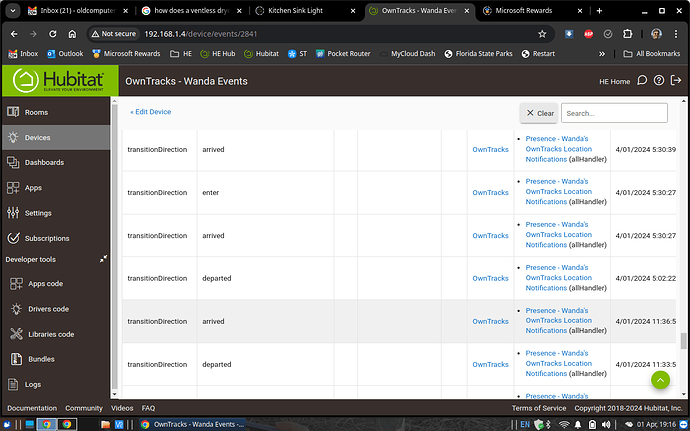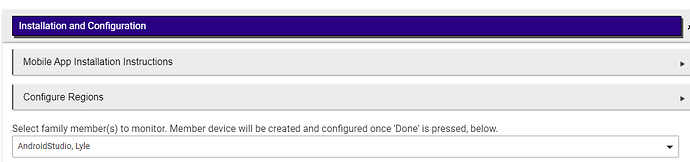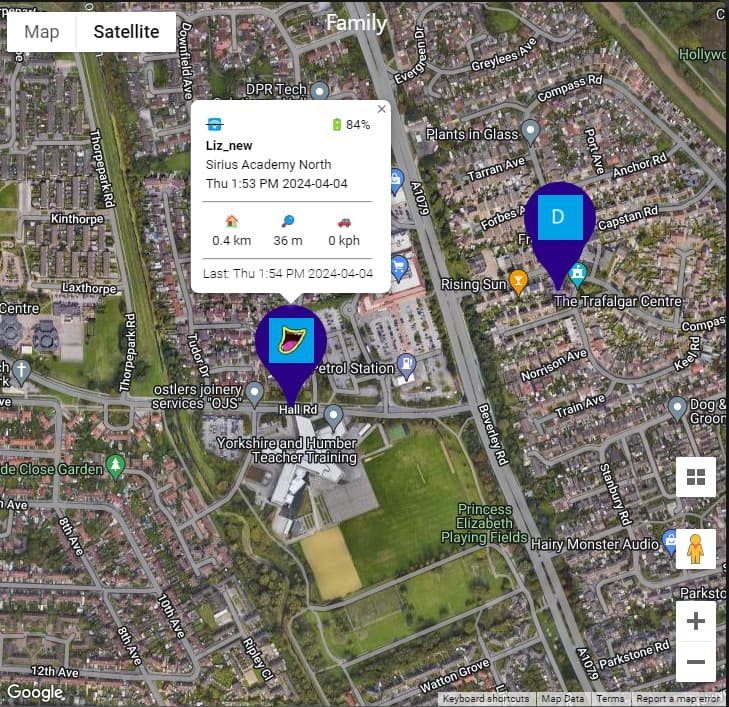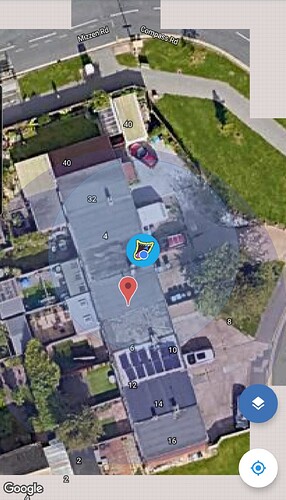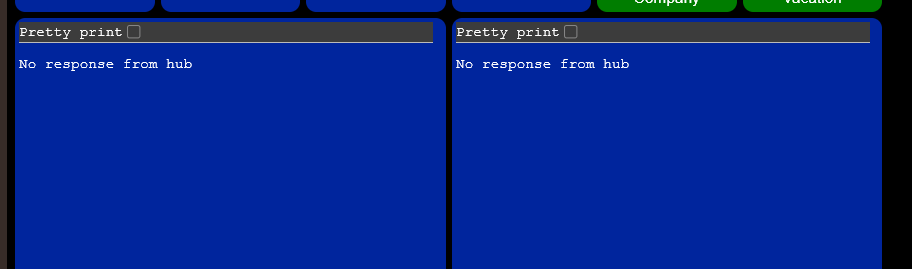I'm really sorry. But I don't follow...
Quick question in regards to transitionDirection. You recently changed the wording to arrived and departed but I am also seeing enter and leave. Are enter and leave appearing a bug or are they supposed to occur?
I generate my own notifications based on transitionDirection and wasn't expecting to see enter and leave as I don't recall seeing them before you made the most recent change to the wording. If everything is working as intended I will just trap for enter & leave so they don't affect the rules I have written.
Thanks for all the work. Owntracks is working great!
Whoops, bug. I just pushed a version to fix that. Thanks for catching it!
Oh, when you first install the app on the phone, and then push a location from the phone, the HE app won't automatically mount a device and enable the member.
You need to open the HE app, and select Liz from the selection box:
Once you select her, and click done in the bottom right of this window, then she will get a device created. Otherwise you should see a warning in the logs about her phone reporting but not being enabled.
It was meant to be a safety if someone got a hold of your URL that they couldn't spam the hub with a million fake devices.
Very smart of you @lpakula!!
Ah. Yes, I understood that part already. Unfortunately, I cannot select Liz from the selection box. I can't get Liz to appear therein the first place.
Complain is such a strong word ![]()
Your work on this is outrageously good - and has fixed the presence part of my Home that has been an issue for a while. Very much appreciated.
All good! In the spirit of getting it more refined, it was a worthy change!
Got ya! Can you check the log on her phone? Sounds like it didn't send anything to the hub, hence it not showing. Maybe re-paste that URL from the HE app to make sure.
Hi. Could you please let me know how to check the logs? I've double checked the settings, all looks fine. Nothing appears to be being sent.
I attempted to re-add my own, and it's fine. I'm stuck adding my partners.
edit
2024-04-02 19:23:17.599 I GeocoderProvider: Setting geocoding provider to Device
2024-04-02 19:23:17.645 I ServiceStarter$Impl: starting service
2024-04-02 19:23:17.660 E MapViewModel: no location available
2024-04-02 19:23:17.972 E BackgroundService: missing location permission
2024-04-02 19:23:17.973 E BackgroundService: missing location permission
2024-04-02 19:23:17.986 E MapViewModel: no location available
2024-04-02 19:23:18.044 E LocationProcessor: no location available
2024-04-02 19:25:58.526 E MapViewModel: no location available
2024-04-02 19:25:58.774 E MapViewModel: no location available
2024-04-02 19:27:30.912 E MapViewModel: no location available
2024-04-02 19:27:31.083 E MapViewModel: no location available
2024-04-02 19:27:46.025 I ServiceStarter$Impl: starting service
2024-04-02 19:27:46.036 E MapViewModel: no location available
2024-04-02 19:27:46.180 E MapViewModel: no location available
edit2 - I'm an idiot. Location wasn't allowed, my bad!
Welcome to the club. There are many lifetime members here... ![]()
And I'm the king! ![]()
This is great! Thank you for your contribution!
Hi all,
This is my family tile...
This is the app running on my phone...
The wife is actually walking along Hall Road right now, she's definitely not home.
I take it there's no point at all in looking at the app on my phone in regards to locations of 'friends' as these locations are not updated within the android app itself. In which case, there seems little point in the friends displaying at all.
Am I missing something? Is this something that's solved by installing the Recorder?
You don't need recorder for this, that would just give you a different but same view. The friends in the app will update if you click the up arrow on the top right of the mobile map app. BUT... it does require your wife's phone to have sent back a new location.
By default, updates are sent at 60-second intervals if it sense enough movement. If her phone isn't sending updates, it could be due to wifi being off on her phone, battery saver on, etc.
This is really odd.
The wife's phone was updating as I could see the location via the tile. Oddly, the owntracks app was showing no changes.
I ended up deleting everything and starting again, at which point the maps seemed OK again.
She's at work right now so difficult to tell. I'll check again when she returns to see if the updates are shown in both your tiles and within the android app.
Did you say that friends will only update in the android app if the button is physically pushed?
I just updated my hub to the lastest beta .136.
OT is now broken. Beta?
SwitchBot is working and that's cloud based so I don't think it's the hub.
I'm on .136 beta and Owntracks is working normally for me. I took the dogs for a walk and it tracked me leaving/returning, and tiles look normal.
So I don't think it's an issue w/the beta, specifically.
It's definitly dead. Wife just came home and nada.
I'll try a reboot.
I tried both local and Cloud links and all are showing normally. ![]()