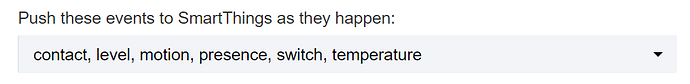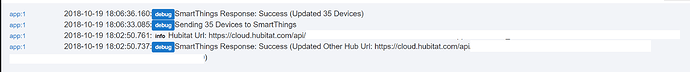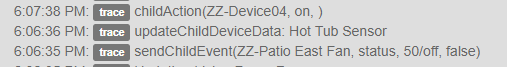So, I have a problem with the motion child device. I linked a motion sensor from HE over to ST and I can see it in the mobile app. And it updates when I get events from the sensor, although the color doesn't change and the event is not logged in Recently on the ST app, and I don't know why. But the device is also not available to select in my instance of WebCore that is connected to ST. This has REALLY screwed me because most of my devices are still on ST and I haven't started porting over all my webCore Pistons yet. Anyone have any idea why this device would not be selectable in WebCore? I copied the DTH's from Github for all the devices and it has definitely picked the Motion child DTH in ST.
Something similar happening to me for motion sensors. What type of contact device are you trying to use?
Do you have the real-time integration enabled for motion?
This might be completely unrelated, but the SmartThings Android app seems really sluggish tonight and I sometimes have to go back and forth between the things screen and the device a few times in order to see changes. That's happening with all my devices, not just the ones generated by Other Hub.
Open the device in the ST IDE, click motion in the attributes section and see if it's been creating motion events. If you don't see motion in the attribute list then that might be why Web CoRE can't see the device.
I do have realtime for motion enabled. In the ST IDE I see nothing at all for the device. Which is odd because the display of Active or Inactive changes but it doesn't seem like anything is being logged.
Where do I click on Motion? Under the device? I don't see that in Live Logging.
This is what is being logged under the device under "OtherHubData"
|Date|Name|Value|Units|
| --- | --- | --- | --- |
|2018-10-17 1:03 AM EDT - *moments ago*|otherHubData|**{"id":"OH-Device2C3AE8429D45-motion1","displayName":"Bedroom Motion","activity":null,"attrs":{"motion":"inactive"},"caps":["Motion Sensor"]}**||
|2018-10-17 1:01 AM EDT - *5 minutes ago*|otherHubData|**{"activity":"2018-10-17T05:01:14+0000","attrs":{"motion":"inactive"},"caps":["Motion Sensor"],"displayName":"Bedroom Motion","id":"OH-Device2C3AE8429D45-motion1"}**||
|2018-10-17 12:57 AM EDT - *8 minutes ago*|otherHubData|**{"id":"OH-Device2C3AE8429D45-motion1","displayName":"Bedroom Motion","activity":null,"attrs":{"motion":"active"},"caps":["Motion Sensor"]}**||
|2018-10-17 12:57 AM EDT - *9 minutes ago*|otherHubData|**{"activity":"2018-10-17T04:57:47+0000","attrs":{"motion":"active"},"caps":["Motion Sensor"],"displayName":"Bedroom Motion","id":"OH-Device2C3AE8429D45-motion1"}**||
|2018-10-17 12:57 AM EDT - *9 minutes ago*|otherHubData|**{"id":"OH-Device2C3AE8429D45-motion1","displayName":"Bedroom Motion","activity":null,"attrs":{"motion":"inactive"},"caps":["Motion Sensor"]}**||
|2018-10-17 12:55 AM EDT - *11 minutes ago*|otherHubData|**{"activity":"2018-10-17T04:55:31+0000","attrs":{"motion":"inactive"},"caps":["Motion Sensor"],"displayName":"Bedroom Motion","id":"OH-Device2C3AE8429D45-motion1"}**||
|2018-10-17 12:53 AM EDT - *13 minutes ago*|otherHubData|**{"id":"OH-Device2C3AE8429D45-motion1","displayName":"Bedroom Motion","activity":null,"attrs":{"motion":"active"},"caps":["Motion Sensor"]}**||
|2018-10-17 12:52 AM EDT - *14 minutes ago*|otherHubData|**{"activity":"2018-10-17T04:52:16+0000","attrs":{"motion":"active"},"caps":["Motion Sensor"],"displayName":"Bedroom Motion","id":"OH-Device2C3AE8429D45-motion1"}**||
|2018-10-17 12:42 AM EDT - *24 minutes ago*|otherHubData|**{"id":"OH-Device2C3AE8429D45-motion1","displayName":"Bedroom Motion","activity":null,"attrs":{"motion":"inactive"},"caps":["Motion Sensor"]}**||
|2018-10-17 12:41 AM EDT - *25 minutes ago*|otherHubData|**{"activity":"2018-10-17T04:41:17+0000","attrs":{"motion":"inactive"},"caps":["Motion Sensor"],"displayName":"Bedroom Motion","id":"OH-Device2C3AE8429D45-motion1"}**|That sounds like the behavior of the "Other Hub Device" handler so are you sure you have the Type field set to "Other Hub Motion Sensor"?
For some reason it picked Other Hub Device instead of motion sensor.
If you change it to motion sensor and then trigger it in Hubitat it should work as expected. That also explains why Web CoRE couldn't see it.
Yup...looks like it's working now. PHEW. Thank you! 
Interested in this....
Will try to get something up early part of next week. It’s similar, but you’re using Google Assistant Relay to silently tell SmartThings to turn on @cwwilson08 ‘s switch to motion DTH. Alexa Recognizes that as motion and fires the Alexa Routine to speak or whatever else a routine is capable of doing.
I created a couple of presence sensors in HE. They get created as presence sensors in ST, but not the type that I can manipulate either manually or through webCoRE. Is this intentional? Any way to update it (or provide a different DTH maybe) that will allow webCoRE to set present or not present and send the updates through to HE?
Simulated Presence sensors in ST have the ability to set this way. The "Other Hub Presence Sensor" does not. During my migration period I'm trying to continue using ST mobile presence, but have the mobile presence sensor be able to set presence status in HE.
What you're trying to achieve should be done through the Official Hubitat ST integration.
Got it, thanks.
Ok I have a Fibaro Door/Window sensor that I'm using with a temperature probe. Driver in HE is "Fibaro Door/Window Sensor 2". I have tried adding this device to OH as both a contact sensor and a temperature sensor and can't get it to push over to ST. Is this device supported?
Are both of those attributes selected in the real=time integration section and is real-time integration enabled?
After the device is created in ST you might need to open it in the IDE and change it's type to Other Hub Contact Sensor.
It's currently listed under Temperature Measurement Device, and I have contact and temp both selected
The device is not getting created in ST, so I can't get in to change a DTH.
If you click the "send url to smartthings" button I think it will force a refresh of the devices. open logging in both platforms first so you'll be able to see if there are any errors.
Double check the devices list in the SmartThings IDE because you wouldn't see those log entries if the device didn't exist in ST.
My original device that was in ST is called Hot Tub Sensor. I excluded it from ST (but the device remained) and included to HE. When OH creates the virtual devices in ST, it is creating them with a "ZZ" prefix. I don't see a device called ZZ-Hot Tub Sensor in ST at all.