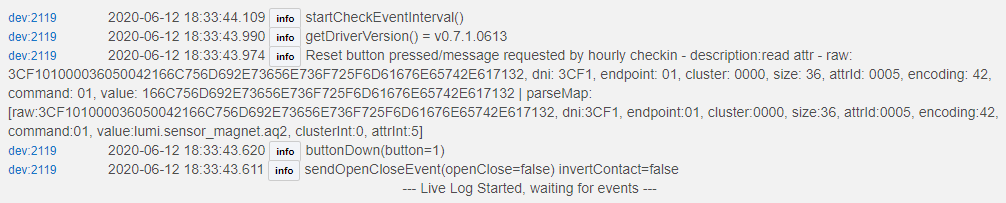Hi, yes it does say lumi.sensor_switch but still nothing. I am going to remove the device and re-add it back again.
That might not make a difference due to timing issues in the platform. If you keep the device and re pair it, that would run the same code as Initialize. Easier to just press Initialize inside the device page.
Hi markus, so I removed it and a re-added it back and it is working it selected your driver and it shows the millis is back. Not sure what happened?
Current States
- batteryLastReplaced : 2020-06-10 13:26:13
- doubleTapped : 0
- driver : v0.6.1.0602
- held : 0
- lastCheckin : 2020-06-10 13:26:14
- lastHoldEpoch : 0
- numberOfButtons : 5
- presence : present
- pushed : 1
- released : 1
Strange thing in the events when you press it 5 times it shows this
pushed 5 Button was clicked 128 times DEVICE 2020-06-10 13:53:03.600
Due to timing issues when a device has the driver assigned, certain data might not be available (like model) at the time of runing the installation method of the driver. If you had clicked Initialize it would also have resolved itself. So would re pairing without first removing the device. Re pairing without removing the device is the method that would fix even an incorrect model name.
It is how it is reported by the device, the log message can look a bit strange, but it is best to keep it this way for debugging purposes.
Is there any chance your going to do drivers for the no neutral switches QBKG04LM & the QBKG03LM
Yes, in time, I haven't got a lot of time lately. It's on the list, I do intend to make all Xiaomi/Aqara Zigbee devices.
Has anyone tried the new D1 range
2020 Newest Original Aqara Mijia D1 Smart Wall Switch 1/2/3 Button Zigbee
Very similar to the no neutral and neutral switches but now go up-to 3 button
I have one of those, but have not tested it yet.
Im thinking about ordering the triple switch Especially if you’re going to be working on the driver 
Do you know if these work like the previous ones where you can turn a single switch into a double or triple switch
First button is hardwired and the second button is a powered wireless switch
No clue yet, I have only opened the box and looked at it. Not even paired it yet.
I was on the verge of changing most of my light switches and you’ve given me hope so I’m going to patiently wait for the drivers for the no neutral switches and I might take the plunge and order that new D1 triple switch in case you do get around to writing drivers for it
its people like you Who give me the ability and hope to have the type of home I long for so I thank you
General update to all Xiaomi/Aqara Drivers. There is a new device recovery mode, it will be made available next time you either reboot the hub or press Initialize on the device page.
This mode has been able to get devices that have fallen off to reconnect. There is a warning in the log when it activates for a device. When the device is back another warning message will show that it is disabled again.
This doesn't always work, it depends on how the device fell off. It at least helps partially. If the device doesn't come back on its own when in Recovery Mode, try quick-pressing the reset button (do not fully reset and re pair the device). This might nudge the device back, if pressing the reset button works, it works within 30 seconds. On button devices it can be enough to just press any button.
If none of the above works, re pairing without deleting the device is your last option.
Please report your progress in using this, good or bad results are all needed to know how to improve.
Good luck and lets hope you never need to see the log messages about this mode activating 
Would love to try that with the vibration sensor. Looking forward to testing when you've got the time to complete the driver. 
Hi @markus
First thing thanks for continuing to evolve these apps. Brilliant.
I have a quick question for you.
I just spotted this in my logs which I assume is because of the latest update.
(EDIT: BTW the door was not opened).
I use bptworlds inactivity app.
If the device has dropped off the zigbee network it appears in the inactivity tile after a set time. Will this latest update the 'lastCheckin' field regardless if the device is connected or not?
If so it will invalidate bptworlds app for these devices.
The feature you have introduced is a great development and I should prove really effective but I'm just wondering if this may have introduced a conflict the the device watchdog app.
Thanks again for continuing to develop these drivers. ![]()
I know, so would I ![]()
Yes, some extra info log messages exist with this version.
That was already not working in earlier versions due to how this driver works. The only truly reliable way to check is to check against the presence attribute.
OK. Thanks for the quick response. I think the device watchdog app was working OK with these devices but I'll change to use the presence function of the driver.
Thanks again.
Every 3 hours not present events would update last activity. So that would make it not work.
OK thanks.
I've just updated the device watchdog app to look for presence. I'll see how it goes.
Thanks again.
Hey Markus...I really appreciate you working on the Xiaomi drivers...Very Cool!
I have a bunch of them around the house and was wondering if you could mod the code for the open/close sensors.
Could we get the 'lastOpened' and 'lastClosed' attributes added in standard date/time...not epoch?
The original driver from veeceeoh did have the attributes, but in epoch format.
Let me know what ya think.
Thanks!!
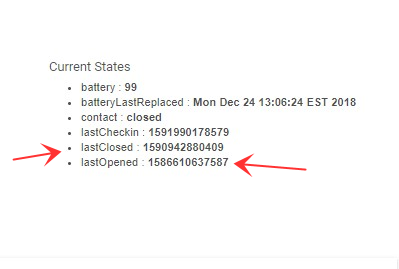
Anyone have experience using the new driver for leak sensors?