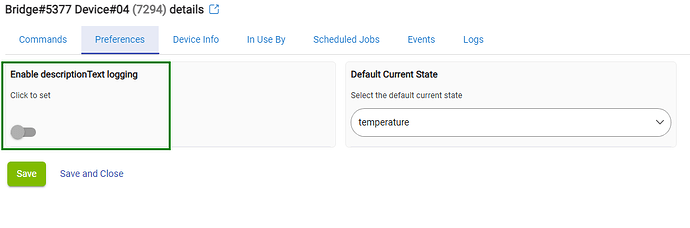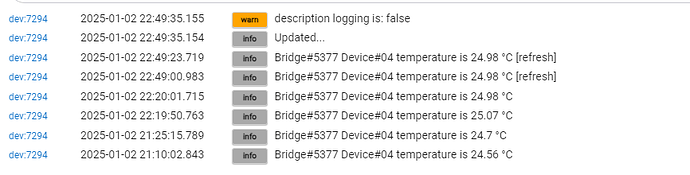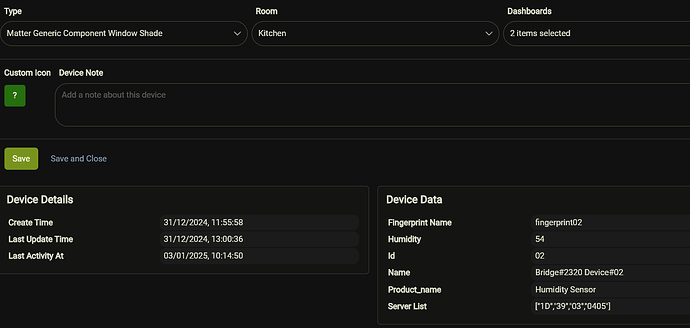I will look at and fix this issue after the New Year holidays.
Here's another one. Thanks for looking. ![]()
I updated my Hubitat and rebooted the Hub 2 and everything was rediscovered ok.
I tried and Open command and got this:
Kitchen Blinds Left
dev:23232025-12-31 12:28:07.261
error
java.lang.NullPointerException: Cannot invoke method minus() on null object on line 358 (method open)
Blinds seem to be chatting ok though.
dev:23202025-12-31 12:30:36.279infoKitchen Hub 2 Kitchen Hub 2 Round-trip time is 243 ms (min=238 max=546 average=515 (HE uptime: 0d, 0h, 13m, 4s)
dev:23202025-12-31 12:30:30.916infoKitchen Hub 2 Kitchen Blinds Right temperature is 19.6 °C
dev:23202025-12-31 12:30:30.668infoKitchen Hub 2 Kitchen Blinds Left humidity is 52.0 %
dev:23202025-12-31 12:30:30.608infoKitchen Hub 2 Kitchen Hub 2 Round-trip time is 564 ms (min=546 max=546 average=546 (HE uptime: 0d, 0h, 12m, 59s)
Just a tidbit.
I opened the blind from the SwitchBot app and got this log entry.
Kitchen Blinds Left
dev:23232025-12-31 13:07:08.583
error
org.codehaus.groovy.runtime.typehandling.GroovyCastException: Cannot cast object 'null' with class 'null' to class 'int'. Try 'java.lang.Integer' instead on line 280 (method setPosition)
I have just tested turning the Info logging off for the child device :
And it is working OK during my tests - clicking on the child device Refresh() button generates events, but there are no info logs :
Make sure you have the HE platform updated to the latest version (currently it is 2.4.0.145)
Can you post a screenshot of the child device Current States and State Variables? I want to see if there are a 'position' and 'targetPosion' attributes populated or not.
Did you see this error just once, or do you continue to see it on every open/close command?
I get the errors every time a command is sent to a blind.
I am on .145 and have the logging for the child turned on.
I opened this blind via the app this morning and it is 100% open.
This is the log for the left blind with Logging and Debug On:
dev:23232025-01-03 10:13:39.599errorjava.lang.NullPointerException: Cannot invoke method minus() on null object on line 358 (method open)
dev:23232025-01-03 10:13:39.475infoKitchen Blinds Left opening
dev:23232025-01-03 10:13:30.743debugKitchen Blinds Left invertPosition: no change
dev:23232025-01-03 10:13:30.740debugKitchen Blinds Left invertMotion: no change
dev:23232025-01-03 10:13:30.700debug[txtEnable:true, logEnable:true, maxTravelTime:15, deltaPosition:5, substituteOpenClose:false, invertPosition:false, targetAsCurrentPosition:false]
dev:23232025-01-03 10:13:30.695infoKitchen Blinds Left driver configuration updated
These are the logs for the 2 Open commands to the 2 blinds:
dev:23242025-01-03 10:00:07.245errorjava.lang.NullPointerException: Cannot invoke method minus() on null object on line 358 (method open)
dev:23232025-01-03 10:00:02.019errorjava.lang.NullPointerException: Cannot invoke method minus() on null object on line 358 (method open)
app:17452025-01-03 10:00:00.432info ║ Blinds Day Refresh
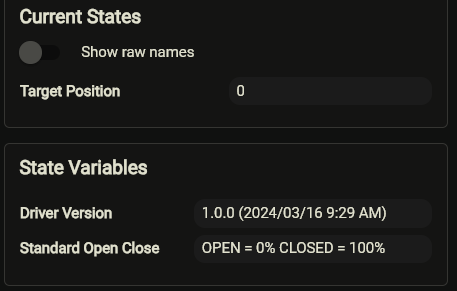
Looks like you got your devices mixed up. You are using a windows shade component on the hub 2 humidity sensor.
Did you manually change the device type at some point?
I have 2 children that installed with the hub 2, they are SB blinds (I thought).
Are these not my blinds? Embarrassed Matter newbie then. ![]()
If not, how do I get my blinds from the Hub 2 as children?
They show up in the SB app and work as expected.
Google AI is your friend? ![]()
Seems there is a Matter page inside the Hub 2 Matter setup that says Secondary devices.
I thought my blinds were the secondary devices I saw in HE.
@ymerj nailed it. The 2 data points on the display were what I thought were the blinds.
I went through and added the 2 blinds that were in the list and hopefully no more posts here after I set them up.
This may be a very basic question, I'm admittedly consistently confused by Matter.
I have a Dirigera hub, as well as a C7, and am interested in linking the two to get access to the remotes (which I understand may be worthless since button presses don't work?), and possibly better firmware updates (not sure if this is valid).
I currently have my only native matter devices commissioned through Google home and then brought to Hubitat.
The devices I'm hoping would benefit here are Ikea Fyrtur blinds, and their corresponding remotes which are both zigbee.
This leaves me with a few questions:
Is it better (and even possible), to add the Dirigera hub to Google Home, and from there add it to HE? This is based on my totally broken understanding of different fabrics/if that would keep everything on the same fabric/if that would benefit anything.
This should show my remotes/buttons, but would I understand that I can't actually configure (in HE) any actions based on them?
Presumably I need to use this driver to connect to the Dirigera hub, and can't bring it directly into Hubitat or Google Home.
Am I making any sense? (the answer is probably no, I'm not sure I'm making sense to myself haha)
I've been using Fyrtur blinds directly paired to Hubitat for years, however the open/close buttons were always useless because the CR2032 battery drained within a day when paired directly to Hubitat.
So I purchased a Dirigera hub and used it to update the firmware for all the blinds and buttons....and now the buttons work directly with Hubitat and their batteries have lasted almost a year and are still going strong.
I'm using the drivers in the link below and it also allows zigbee binding between the button/shade for direct control.
I would recommend giving this a try to see if it works for you. I dont think you will need Matter to solve your problem.
Hope this helps
You can update the firmware for almost all IKEA devices directly from Hubitat, no need for a Dirigera hub or IKEA app.
Very interesting, I'll give it a better look. I previously had gone through that process, but was still having the battery drainage issue.
My thought firmware wise was that yes, it's available within Hubitat, but as a very proactive step. My understanding with the Dirigera hub is that it's a passive process, which means it's much more likely to happen in a timely manner. If, and it's a big if, there wasn't a specific negative of a matter link, that might be worthwhile.
Does anyone have advice on the Dashboard appearance of the Matter blinds?
My iBlinds and the old SwitchBot blinds from the pre-matter conversion looked like the Yellow tiles below. Yellow for open and Brown for closed; starting from 0 (closed down)-100% (closed up).
The Matter version doesn't obey the tile template and is always grey for open and closed.
Also, I'm still fiddling with the display and the Prefs reverse options but can't seem to get them to match the old SB app version.
0 used to be closed and 100% was open but I can't see to find the right combination.
I can get 0 as closed and 100 as open but the icons don't reverse as well.
This Prefs switch doesn't appear to do anything? Reverse Target and Current Position
Thanks for any help getting me back to a standardized Dashboard.
Is it easy enough to just get the Substitute State to work as OPEN = 100, CLOSED = 0?
The driver isn't that large but just confusing enough for a guy with no Groovy Baby. ![]()
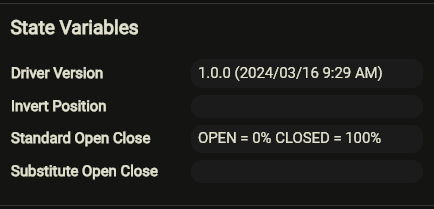
This preference is for some weird Tuya (Zemismart) blinds that are not following the Matter standards. These probably will have no effect on the Hub2 blinds.
When I wrote the code, I spent much time trying to match the open/closed positions and commands to be the same in Hubitat, in Apple Home and in Tuya Smart Life at the same time. I remember that trying to match Hubitat standard (OPEN=100% CLOSED=0%) messed up everything. This is why I put this reminder (it is just a text!) in the State Variables. 'Standard Open/Close' relates to the Matter standard, as I understood it then.
Sorry, inverting the OPEN/CLOSED percents settings in the child driver will be complex and confusing even for me.. ![]() I don't think I will have the time in the next weeks to return to this. Hopefully, the HE inbuilt Generic Matter Bridge driver will handle it better in the future update.
I don't think I will have the time in the next weeks to return to this. Hopefully, the HE inbuilt Generic Matter Bridge driver will handle it better in the future update.
I am not a sw developer but if X is an "opening percentage" (100 - X) will be a reversed percentage value. Is not it?
Not sure if Hubitat has all the latest firmware files from Ikea or not, but if you already have a Dirigera hub then using it would guarantee that you get the latest. If I recall correctly, the firmware updates almost immediately after pairing. Direct Hubitat to Ikea device firmware updates were not possible when I bought my Dirigera so I'm not sure what version gets pulled
I have a handful of Matter devices and bridges I have been experimenting with, and I am not going to claim to fully understand all the pros/cons at this point, but my general approach has been to use Hubitat as my central smart home hub and avoid "secondary hubs" whenever possible. If am able to use a device with a reliable direct local connection to Hubitat, it just eliminates additional points of failure (i.e. another hub/bridge, my LAN/WiFi network, etc.). This is especially true for additional Zigbee hubs like Hue, Aqara, Ikea, etc since my 2.4Ghz band is congested as it is.
Either way its nice to have multiple options, so do what works. Good luck!
No problem on the requested changes.
They really just make the tiles match my iBlinds.
I do wonder why I can't get the tiles to change colour for open and closed though.
It should just follow the template in the Dashboard setup?
Doesn't matter what I change the tiles are always grey.