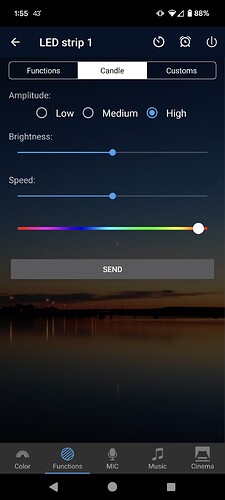If I reboot the hub it disappears for a long time - maybe a whole day. It’s definitely not something I can disable and reenable and get an accurate read on things I’m guessing. I’ve already removed nearly every driver and app I’ve got. I’m sick of my hubitat not unlocking my front door since it must be overloaded or just not using geofencing properly. Life360 api is broke so I switched to the hubitat’s own geofencing which works if I reboot the hub… etc. sorry to rant… feels like hubitat is falling apart. Wyze, MyQ, Life360, Amazon stuff, Magichome, tuya, etc - all seems to just be falling apart it seems.
Interesting. @gopher.ny — any thoughts? Those area all network-based. @erik.tank -- this was all working fine on your C5?
Yes, I had zero issues for almost a year - then I started having a problem with MyQ and their whole API debackle - decided I should invest some time and energy into it and updated to a C8 at Christmas for the possibility of the "Matter" protocol... I have never seen the severe hub warning until restoring my C8 from my cloud backup and waiting a few days. Since Christmas I think we noticed that life360's driver doesn't work, I had struggled with Wyze for a while too - around the same time as MyQ - maybe August?
But for the most part - things worked fine and there were never hub cpu warnings or such. That's only been with the C8. I still have my C5, but I've made so many changes I'm not sure I'd even want to plug it in lol.
Since I've disabled the majority of apps, rules, and device drivers (probably removed like 60% of my setup in my testing so far - it's weird that it continues to say it's under severe load. ![]()
Any updates on this perchance?
Not from my end. Did you send a DM to gopher by chance to see if there was anything to debug?
I didn't realize Gopher was a hubitat employee - I just msg'd them now. Should I delete and re-pair the magichome units with my magichome app and then kind of start over to see if they initialize properly inside hubitat? Am I the only one seeing this error? ![]()
I migrated to a C8-pro hub last night and this morning I'm already seeing the elevated/severe hub load from the magichome devices using 10-30% cpu each (I have 10 magichome controllers).
Thanks,
Erik
No need to re-pair them, and if this is an issue isolated to the C8 then hopefully he can help.
The MagicHome pairing process just puts them on your network and starts them communicating, the rest is just TCP packets.
I’ve got a score of these devices active on older hubs and don’t tend to have any issues with them. C8 pro is on the way though so I’ll know soon enough if there’s some issue with the new ones…
FWIW MyQ has used brut force to stop all 3rd party access to their APIs so nothing to do with Hubitat as every HA system has been impacted. Recently Life360 has started to do the same.
This is amazing, @adamkempenich! I appreciate all the hard work you've done with this; I was considering trying to reverse-engineer the protocol myself and then I found you'd already done it!
I do have a question - the MagicHome app has a "Candle" feature, which I find useful. Originally I thought this was just streaming packets from my phone to change brightness, but I see now that once that mode is enabled, the controller just runs that bit of code on its own (as evidenced by that fact it still runs even after power cycling the controller and my phone).
I don't think that's a function (in the sense that they use that word), but I'm wondering if there's a way to enable that "mode" from Hubitat. Any thoughts?
Oh, and I also noticed that while that mode is running, an event is logged in Hubitat every 10 seconds with whatever the new level is at that moment. The event view says it's produced by the LED strip and the triggered app is the Amazon Echo skill (I have my strip enabled in that skill). Is this event frequency anything to be concerned about?
Thanks!
What device is it with the candle feature?
10s for a response should be alright. Your hub will let you know if it’s getting elevated.
I guess that would have been useful information, wouldn't it? ![]()
It's this one: Amazon.com
That feature is exposed in the Magic Home app (at least on Android) here:
And good to hear the 10s isn't too bad. Thanks for that!
Way up thread (April 2019) you mentioned having reverse engineered the code to activate the custom presets (16 squares on the magic home app). You indicated the habitat UI is the challenging part of that. Did you ever document your findings or make it roughly work? I'm thinking of taking a crack at just enough code to activate a single one but it doesn't look like those boxes are addressible with a static preset number (kind of hoped 21 and higher would just overflow to those). Any tips? Thanks
Thanks to the Android Subsystem for Windows, sideloading that app, and running Wireshark, I have some hex values that might be useful to you for setting that mode. I'd add it myself, but my driver knowledge isn't quite there yet...
That's actually already been reverse-engineered. Probably wouldn't be too difficult for me to add it to MagicHome Manager—I do know it was on my roadmap before my accident.
You can realistically have unlimited custom presets—they're stored in-app, not on the device—just like the current editor in the manager, just wired a little differently ![]() I've got an old version of that floating around somewhere...
I've got an old version of that floating around somewhere...
My controllers arrived last week–I should be able to take a look within a week or two.
Feel free to DM me with the packets, and what each one does, if you want.
Except for the on and off feature, its completely useless. it has a manager, but again useless. its not the fault of anything but the limitations of the product. what it can do is so basic, you are better just using the Magichome app on your phone and use this as a scheduler on/off. there was talk about accessing the preset options, but that never materialized. so...
Thanks for your patience --- a lot's happened in 6 months. This is still on my radar for the next month.
Can someone help me, I have installed the apps code. Added the user app in the my apps area.
added the magic home wifi - controller (RGB) to the drivers codes
I have also added a device to my device page, selected virtual device. Then selected magic home wifi - controller (RGB)
Then scrolled down under device information and updated the IP address to 192.168.1.146 which is what my magic home app says is my device IP.
however I have no control over my strip. How do I work this backwards? Do I need to login to my magic home account somewhere or something?
I did find an error in the device log if this helps
2024-09-02 09:59:51.066 AM[error] groovy.lang.GroovyRuntimeException: Ambiguous method overloading for method java.lang.Long#minus.
Looks like there's something wrong with the RGB driver not initializing, now. I'll DM you some code to test
I just tried this with Magic Home leds that I got yesterday.
The driver works great.
However, I did not understand what the manager app does.
My device does not show under it.
Is it only for creating new effects ? (and no control over the device)
If so, where shall I put the hex code from the manager ? (I don't see any effect storage under the device page)