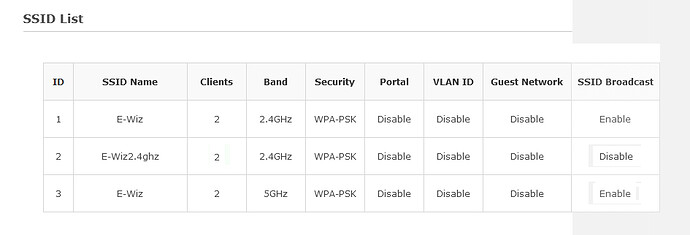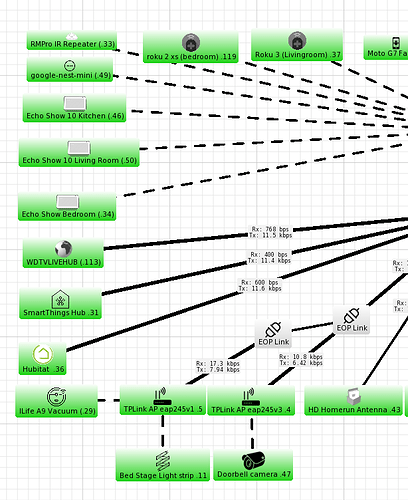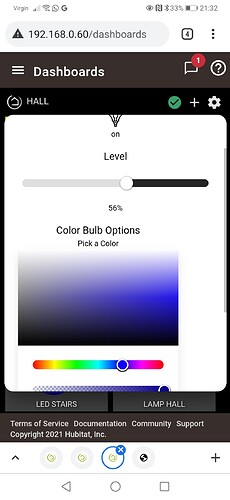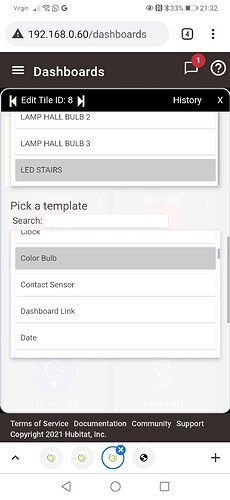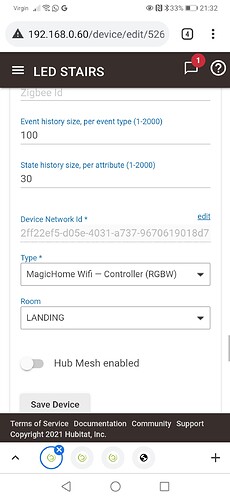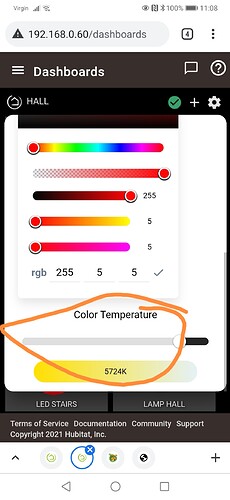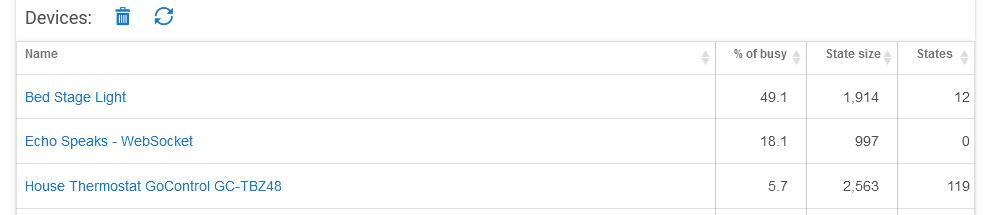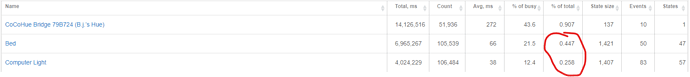I’m wondering if you can control them in the MagicHome app locally from your main network, or if it has to bounce through the cloud. You can check this in the settings of your magic home app.
This sounds like The problem of 2.4 and 5 both having the same SSID. There are some 2.4 only wifi devices (such as that specific LED strip also - my iLife smart vacuum!!) that get confused and won't connect if there is also a 5ghz wifi of the same SSID. The solution for me was to create a 3rd SSID in my access point - I leave my general catch all SSID (I use balance loading between the 2 frequencies) but added 1 more SSID specifically for 2.4 only that is distinct and unique - and once I got it connected I hid the SSID from broadcast so as not to confuse the humans.
Hello! Thanks for all your awesome hard work on this.
I’m wondering, do you think I might be able to get this controller to work with these drivers?
https://www.amazon.com/dp/B07JPLVL6L/
Happy to help ![]()
Those actually already have a community driver — Milight / easy bulbs . ![]()
Oh amazing!  Thank you!
Thank you!
What about working with Atomi Smart Lights? Dave's Garage managed to hack into them, but it's a bit too advanced for what I'm looking for right now.
I’m going to go out on a limb and say they’re going to be tough to get running. That being said, they do look like Tuya/Smart Life devices, which I think there are others here who have gotten to work.
The only way to know for sure would be to get my hands on a set of them…
Forgive me guys. @adamkempenich, I appreciate this is a bit of a long thread and I assume the answer is in here somewhere. I've managed to get my RGBW's working with regards on/off. However how do you enable colour change. Here's my set up?
You might have to go into the device page and set hue, saturation, and level individually.
And "as if by magic" it works. Outstanding Adam, thanks so much for your help. Amazing!
Oh, now I have the colours working. Is there a way of changing the warm/cool white. The dashboard tile doesn't have the slider. See image of my other bulbs which have the colour temperature slider....Thanks in advance for your help 
What controller do you have?
Sadly, those models don't accept a color temperature. I do have a WIP driver that lets you calibrate a CCT range using RGB + W channels, but that's quite a way from fruition, if I ever release it... a couple people in the community have seen it, but I don't have an algorithm finished for that model yet.
Cheers Adam, thanks for your help so far. The RBG is very useful via Hubitat. If I choose to use the whites, I guess I'll use Alexa somehow. I just hate relying on the internet but that's life. Thanks again 

I am using this awesome driver - and it has been very successful. I recently had a crazy hub problem and one of the comments made was to review The runtime statistics. I do not feel anything is wrong but the single highest % of busy device in my list by far is this driver at 49%. the Echo speaks is 16% which I use constantly. Are there any values I can adjust to back this down a bit? I don't use it very often, maybe 1-2 times a week as it is a mood light setup in a bedroom.
I don't think '% of Busy' is an accurate reflection of a device's impact on hub performance. Take a look at '% of Total' and you will probably find that while the Magic Home Devices are active (lots of refreshes), they are a minute percentage of the hub's processing time.
Two of my Magic Home lightstrips:
This is accurate.
Unless staff here has a better way to handle this — and last time I asked them, they didn't — refreshes every minute or so are the best way to manage a raw socket connection, especially since the raw socket implementation doesn't currently detect a client-side disconnect.
Holy smokes — there's an update!
I've added a driver for the MagicHome Pixel Controllers that you can do effects with.
And to that, you might say ... what good is that without being able to create effects???
So I made an app to make effects. That's actually a byproduct of what it was originally designed for. In the future, I also plan to make this work to update IPs of devices.
The copy to clipboard button might not work.
Hey there Adam... was cleaning my HE up (looking for drivers NOT being handled by HE or HPM) - I'm using your MagicHome Wifi - Bulb (RGB+WW/CW CCT) driver (it's most excellent!).
I don't see anything in HPM - do you have plans to get that in there?
TY!