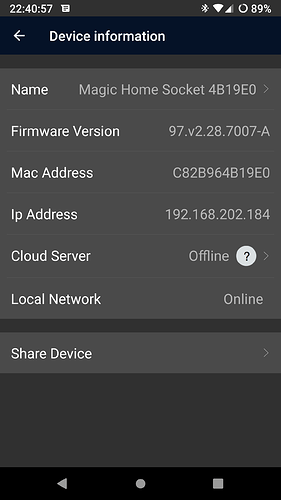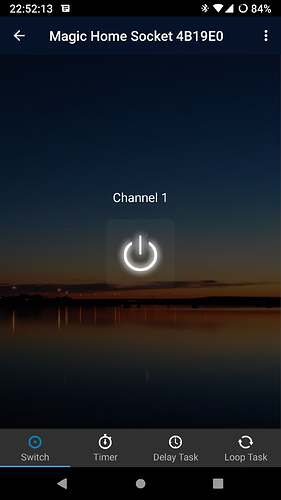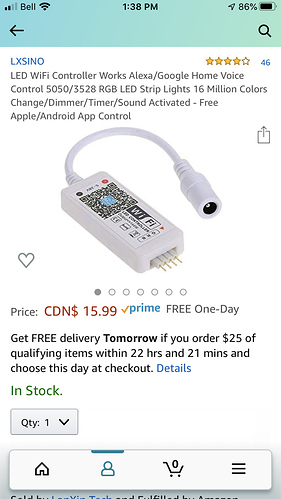What color were you creating in RGB mode?
As I said earlier, the ones I'm testing are from MagicLight. The Zombber light you posted a link to is no longer available.
The bulbs are 7 watts only on WW or CW. They are 1 watt on red, green, blue, pink, yellow, etc. I was setting these colors with the Magic Home app so this is clearly not a problem with your drivers.
Hope this answers your questions.
The BERENNIS RGBCW 7 watt bulbs I mentioned a few posts back, appear to be clones of the MagicHouse bulbs, as you suggested.
They measure 7.5 watts in CW and WW and 1.5 watts in color.
BTW, I bought some of the HaoDeng-US smart plugs I mentioned earlier so if you need a beta tester or whatever, I'm available.
Oh cool!!! I haven’t made time for those on my end, yet... But, If you wouldn’t mind—do they turn on/off with the MagicHome bulb driver you used on the other devices?
If that works...
Can you send me screenshots of each of the device’s app pages in the MagicHome app on your phone? 
I'd be happy to. Can you suggest which driver I should try first? Or does it matter?
Not sure what you wanted so I'm loading two:
Wow!!!
I set it up as
MagicHome Wifi - Bulb (WW/CW CCT) 0.89
and it Hubitat can turn it on and off with no problem!
I did NOT expect to be that simple.
Sounds like maybe your new driver will be just throwing out everything that's not used from a current driver!
Way cool!
Awesome! That’s good news. 
What do the timer, delay task, and loop pages do in the app?
I’ll make a simple version of the driver with on/off only.... and if those other features are hardware commands, I’ll add them down the road.
I tried timer and delay task and the work fine. I'll try loop later.
When I click 'show original' I get a page not found from Github. Did I try too soon?
Update:
I was able to get it from the link on the first page and it seems to be working great.
Interesting note: turning the socket on/off from the app updates Hubitat immediately but changing it in Hubitat takes a long time for the new state to show in the app!
Another example of your code being better than the manufacture's code. Kudos.
No. There's a formatting bug in Discourse, I guess. @bobbyD - not sure who I should report a forum glitch to 
Pasting the link in my prior post as a single-line, unformatted URL (where the forum auto-generates a preview) is injecting %2520 into the url-encoded string whereas %20 is correct
Example:
(the URL will take you to this: https://github.com/adamkempenich/hubitat/blob/master/Drivers/MagicHome/MagicHome%20Wifi%20-%20Controller%20(Smart%20Plug).groovy instead of this hubitat/MagicHome Wifi - Controller (Smart Plug).groovy at master · adamkempenich/hubitat · GitHub)
Does timer and delay task simply turn the switch on/off at a later time?
Timer allows a sequence of either on or off or both and the sequence is repeatable.
Delay task allows you turn turn the socked on or off after a delay. It allows multiple delays but I don't see a way to repeat. It actually shows a count down timer for each task. Cute.
Okay, it turns it into a momentary switch, of sorts (for the latter operation). I wonder if that’s a hardware thing... it could be really useful in some cases.
I’ll take a look at it once I get some  thank you, in the meantime. Let me know how those new drivers work?
thank you, in the meantime. Let me know how those new drivers work?
I'm not sure if this was asked in the 500+ comments already on this thread but is there a way to set up the controller in the dashboard tiles for easier use on the phone app?
Set up which controller? You can add any of the devices as a normal light, dimmer, etc ![]()
Actually, it seems to me that all the things done by the timer and delay task can already be done in Hubitat. In other words, I'm not sure they're actually needed.
ok so I have a RGB + WW/CW (CCT) so I can just set it up as an RGB bulb and that should be able to control it from my phone.
If you mean in a dashboard, then yes. It should behave just like any other bulb device you have added to Hubitat.
Yes, exactly. I use the Color Bulb template for a lot of mine.
Had one of these for a while now sitting on my shelf. I just got around to trying it yesterday with your driver (one version old since I just saw you have an update).
Worked first time 
Some of the colouring cycling seems to be to fast for the module but I still need to play around.
Thank you very much for the driver.