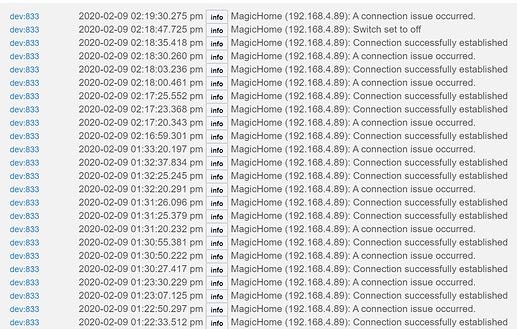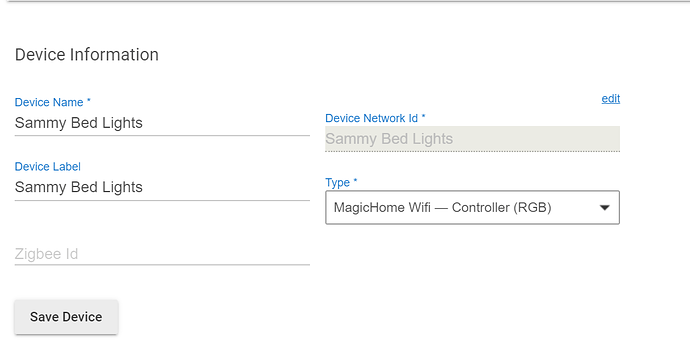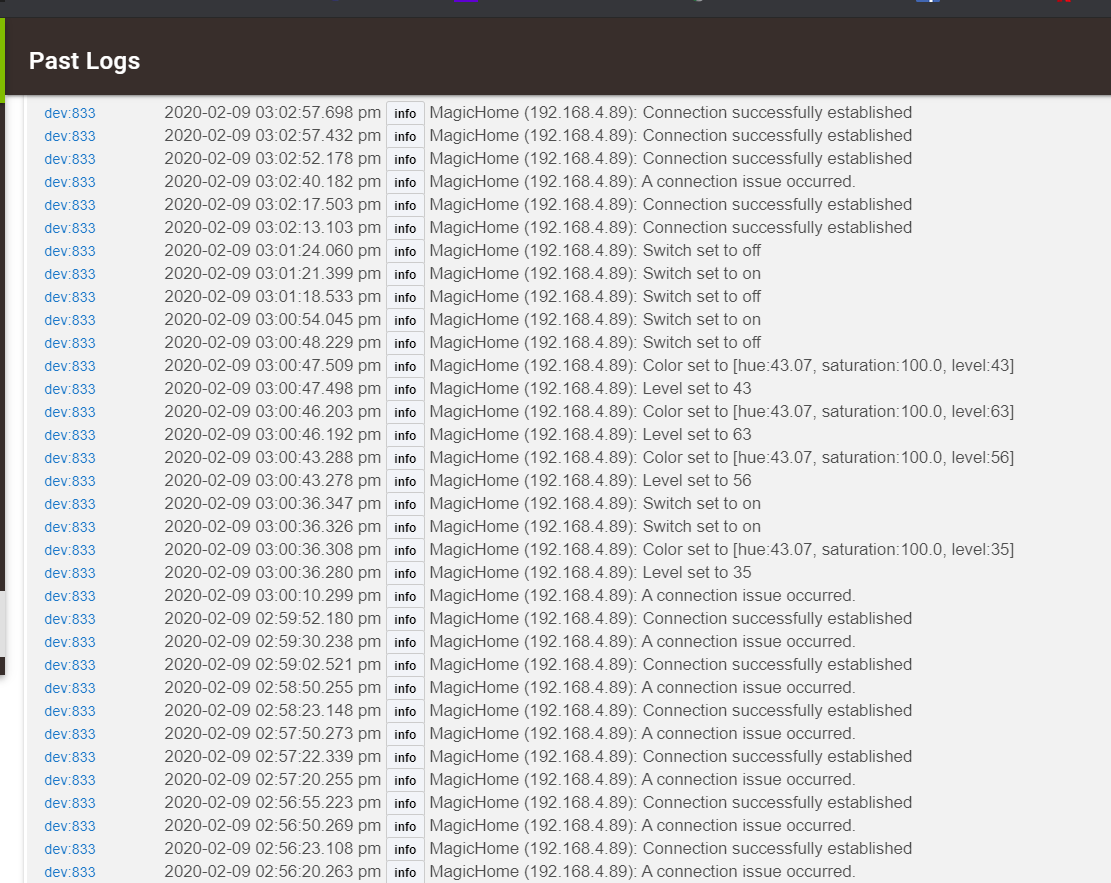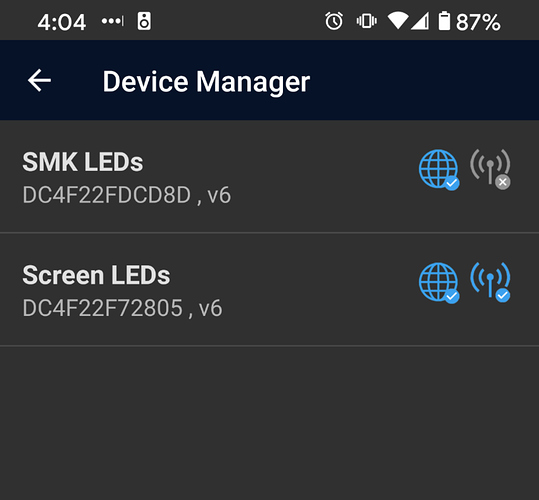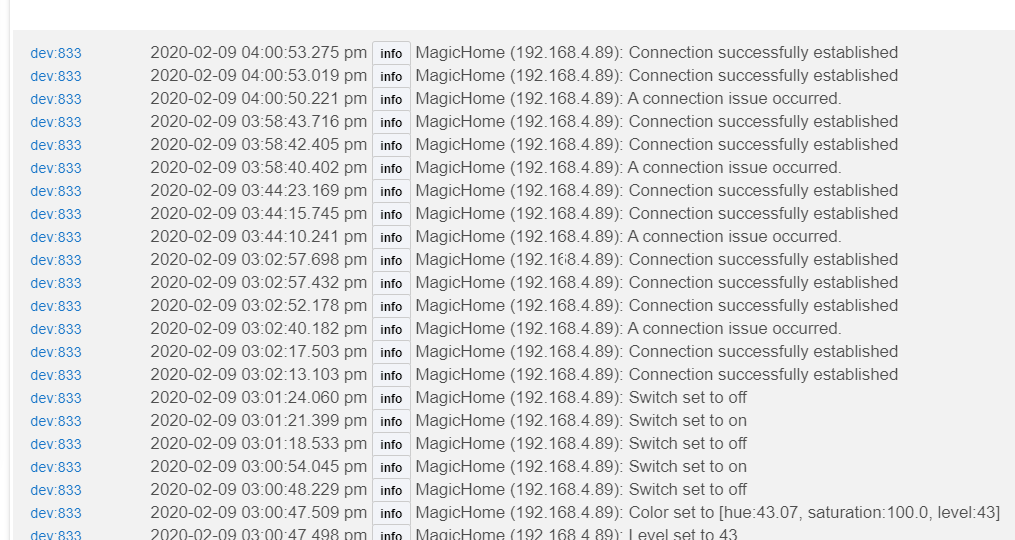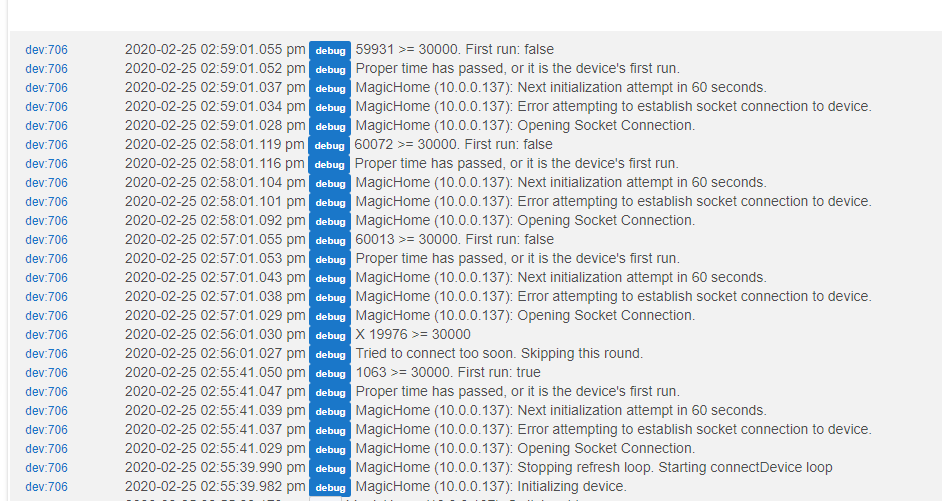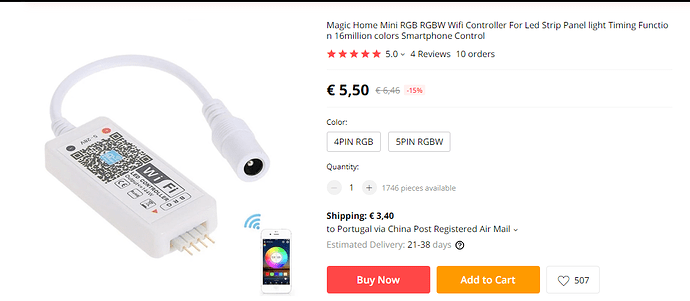Any ETA on the updated driver? I know you mention 0.90 was coming.
Not yet. I’ve got some pretty experimental features I’m still sorting through when I’m not building out the Lightify driver 
If im able to make a request. Import custom functions or create custom functions. Would love to have the ability to make one that strobes red red null blue blue null. for when my alarm is triggered, I could set them all to that function.  (Wishful thinking)
(Wishful thinking)
It’s definitely on the list  I haven’t implemented it into my test drivers yet, but I’ve structured out how it will work.
I haven’t implemented it into my test drivers yet, but I’ve structured out how it will work.
Which device type?
No worries! I should add the driver name into debug info to make it easier.
It looks like the device is having a hard time connecting. I think that may be a false positive connection successful. I’ll have to take a look, but I remember fixing that in a 0.9 fix.
Can you verify the device’s IP hasn’t changed?
I think I need to swap that controller out. It misbehaves a lot. I just unplugged it and plugged it back in.
yeah. when I check the app, I see that its having trouble on the local network. But my other one works fine and they are about the same distance from the access point.
I picked up a couple of these bulbs from AliExpress. One just a dimmable WW and another RGB+WW (no color temp.) I set them both up in the Magic Home app (iOS) and the work fine ... but trying to connect to them via these drivers and it's not working... tried a couple different drivers as I'm not really sure what kind of drive this is. According to the Magic Home app, it reports Firmware 57053 and the IP 10.0.0.137@80.
The RGB+WW bulb is currently running and I can ping it, but it seems no ports are open:
[508]root@richmond:/home/adrian$ nmap -p 80-6000 10.0.0.137
Starting Nmap 6.49BETA5 ( https://nmap.org ) at 2020-02-25 14:50 PST
Nmap scan report for 10.0.0.137
Host is up (0.0026s latency).
All 5921 scanned ports on 10.0.0.137 are closed
MAC Address: 24:DF:A7:C4:5E:14 (Unknown)
Nmap done: 1 IP address (1 host up) scanned in 66.26 seconds
I'm positive this is the bulb as I'm looking at my unity wifi console and can see it currently connected.
Hmm. The default port should be 5577. I’m guessing it doesn’t work with that one assigned?
@adamkempenich I just want to personally thank you for the efforts taken here. You have officially saved me $80 for my wife’s fish tanks. Was able to install cheap ip68 led lights as hood light replacements. Hood was $90 vs led lights + magic WiFi single $10.
I'm glad I was able to save you some cash! I actually did the same thing with my tank a couple years ago. My 55-gal tank's built-in lights were 12v LEDs, and I was just able to throw on a magic home controller to automate it ![]()
Now, I've got a 35 gallon hexagonal tank, and I've been trying to figure out lighting for that.
It looks like you're using an RGB controller—correct? But then, the channels are joined together to control one channel of LEDs?
I'm also trying to take a look at your fish there ... some type of a Cory catfish? And maybe tetras of some sort? ![]()
I am actually using the RGBW controller with a set of RGB LEDs. I had the dongle hanging around. Made it work which was awesome. It creates a natural light for the fish which is actually better than the previous LED lights which were blazing white.
Cory catfish, tetras, betas and frogs. Anything fresh water she has them. We have a total of 5 tanks throughout the house. Just glad I have a solution to the Petco $1/gallon tanks we bought which have the non-replaceable light sources.
I'm interested in using Magic home to control a led strip.
Is this compatible with your driver? Should I look into any specific version of these controllers? There are a lot of controllers that look like this one that have this qr code
It sure is! As long as your controller works with the MagicHome app, this driver will work. 
Just checking in to see if there is any ETA on when the new release will be available? I know your working on the lightify one as well (Also awaiting that one.  )
)
Just having a hard time getting a 24v controller that has the options that I want. was going to go the RGBgenie or Geledopto versions but they do not have good driver support, just the basics, no effects or features (Well the RGBgenie via z-wave dows, but no remote or app support)
Which device were you thinking about? Current drivers are pretty dang solid—only a few will see major upgrades in 0.9, but I’m currently working on custom functions with them.
These are the ones I have been using.
https://www.amazon.com/XCSOURCE-Channels-Controller-Android-LD686/dp/B01AA6221S/
But they seemed to give issue with HU and your driver. once they are removed fro HU, then hu is no longer slow. I remember looking in the logs and seeing that it was having a lot of events in the log. And thought you mention at one time that would be fixed in .9 along with some goodies.