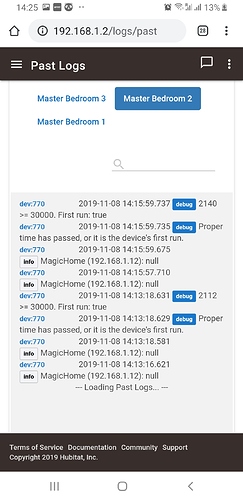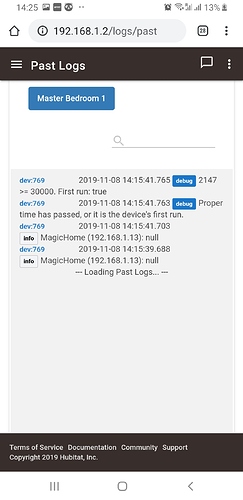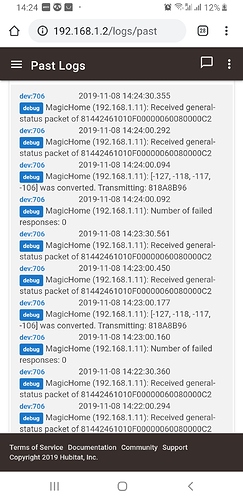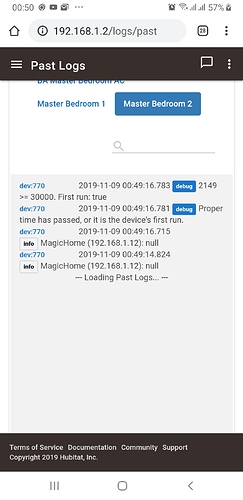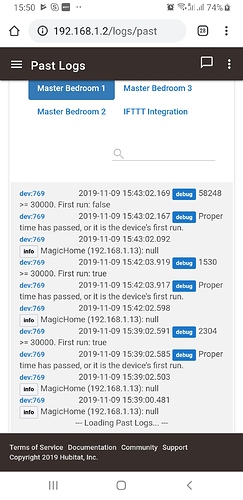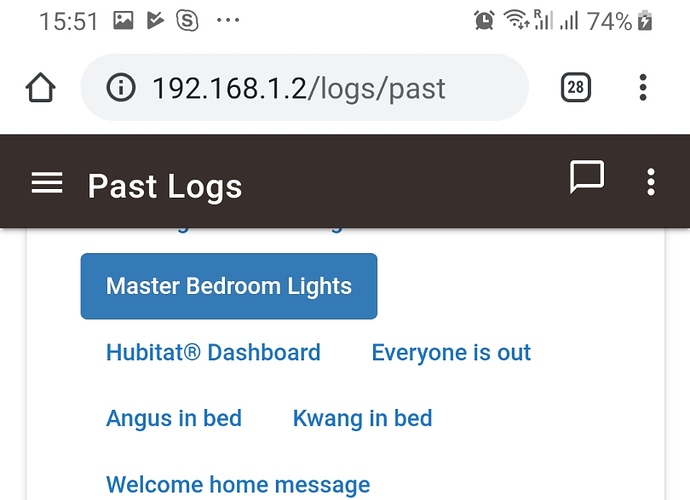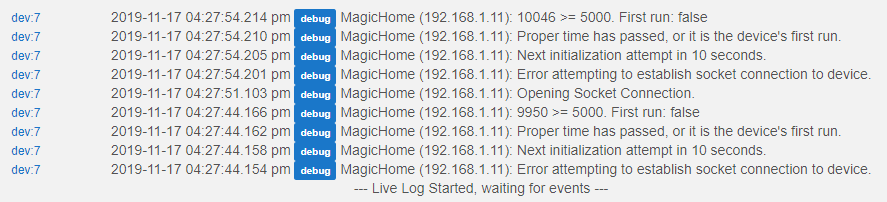Have you released that WiOn/Woods driver? I can't find it, but I might be the only one interested. I have a couple of the WiOn 50054 Outdoor Wi-Fi Smart Boxes.
I was actually thinking about that just before I signed on this morning.
I’ve got a prototype driver written, but haven’t touched it in several months. Now that MagicHome is seemingly stable, I think it’s time to finish that one up.
Also...
Welcome to the community!!
@pastor Here you are! Edit: does your WiOn device control each outlet individually, or is it a blanket on/off, like all of my multi-outlet devices are?
Works great! Thank you! Our switches are actually hardwired individually to parking lot lights. I got 2 of them working right away. The third didn't show the manufacturer on my network scan app for some reason, but that has nothing to do with your driver. I went to our DCHP server and got that IP. All is well in the world. Thanks again. Now I finally have all our lights on the same app (Wemo and Z-Wave too).
Hello everyone!
Anyone had any 500 errors since installing this?  I've still gotten a few, not sure if they're related to these drivers or not, though.
I've still gotten a few, not sure if they're related to these drivers or not, though.
Any other bugs or issues?
Hi Adam, still away at the moment. Need to test the various issues I had a few days back once I get home. The key thing was the seemingly new need to issue an 'on' command to the lamps instead of just setting the Hue/Level to turn them on, which meant that the lamps turned on at their previous setting and then had to be changed to the desired Hue/Level. I think you said you fixed this (not sure if you reverted back to the previous behaviour or made the pre-staging for Hue/Level work?). It didn't seem to work for me before. Anyway will test the behaviour for my bulbs when I get back, probably over this coming weekend, and let you know how it goes. Really appreciate all your work on these drivers!
Yes—I mad a very goofy mistake with two of the drivers and forgot to execute the choice for color prestaging or not ![]()
Ok, I will try it. But not sure my bulbs support pre-staging. We will see! Cheers.
Hi Adam. Not good news for me unfortunately. I'm not able to control the lights at all anymore. Either individually or in a group. But I'm not seeing any errors in the logs. I try to turn them on (with pre-staging set on or off) but they don't respond. I see a Hue and a Level set on the device page but they do not switch on. Then when I switch the lamp off it flashes for a second then fades out. Not seen that behaviour before. They were working fine before the last couple of revisions to your code, with a Hue or Level change turning the bulb on directly. Strange. Not sure what to do next. The strange thing is that the pre-canned sequences (like Flash blue, fade blue) all seem to work. But the basic turning on/off and Hue and Level setting don't seem to work anymore for me although they do correctly update the parameters on the device page.
Is there a specific sequence I can try and capture logs for to help?
PS. The lamps are working fine with the Magic Home app so I don't think there is any issue with them.
That's really strange. It does this directly from the device page?
Power on/off should always work, and I didn't change anything with sendCommand---my RGBW bulbs are also working as they should.
I'll take a look and see if there's anything I can debug in the code itself, but that would really help 
Yes, this current behaviour is when driving the lamps from the device page, either individually or as a group. Did you try putting them into a group and see if that works ok for you?
Thatll be next on my list 
Would you mind screenshotting logs of sending the following events (just use 90 for level, hue, and saturation values).
On, off, setLevel, sethue, setSaturation, setColor
For me? 
Just did that sequence on one of bulbs directly from the device page. The parameters update on the page but I'm only seeing this in the logs...
Also note that the first time I clicked 'on' the parameter on the device page did not change. I clicked it again and then it changed to 'on'. However the bulb did not light. When I pressed 'off' the device page updated and the light flashed bright then died out quickly. Subsequent actions (level, hue, sat, colour) were updated on the device page as I entered and clicked the buttons but the bulb did not do anything.
I haven't tried this test sequence on the group yet. Let me know if that is also needed. But I notice they seem to do the same. Don't switch on, but flash all together when switching to off.
I think maybe my bulbs are screwed up or something because they are now doing the same when I use the Magic Home app. Dont illuminate when switched on and flash when switched off. Sigh. Maybe I should reconnect them. Something very strange is happening here. Late here now. Will reboot/reconnect them tomorrow and try again. Sorry for the trouble.
That’s certainly abnormal. The logs you’re showing say that Hubitat is trying to connect to the devices still.
Edit: no trouble at all—sorry to hear you’re having issues!
Yeah, maybe I throw them away and replace with more zigbee. I've had nothing but issues with these bl00dy wifi things. They'd settled down with your driver a couple of iterations back but now this. Ho-hum. Tomorrow is another day.
I’d try a factory reset, but don’t have any other suggestions outside of that  sorry to hear about the troubles!
sorry to hear about the troubles!
Ok, so today I resetthr bulbs by switching them 4 times in quick succession. Checked the IP addresses and their proper operation in the Main Home app. Everything seemed fine. Went into Hubitat and used the group to switch through the sequence again. Seemed OK at first then quickly went to the same problem. Bulbs don't come on. Flash when sent the off command. Here are the logs for the group and for 1 individual bulb...
They look fine to me with no errors so not sure what to try next. Failing anything obvious maybe you could PM me the older copy of the driver I could try it again and see if it works like it used to.
Cheers.
Would you mind trying a different magichome driver? Either the RGBWW or the CT bulb driver? All of them use the same power on/off command, and I’m curious if there’s something else going on. You won’t be able to set color, but it will help debug 
Hello,
I am experiencing connection error to the MagicHome RGB controller.
I have followed the instructions:
- Installed the driver "MagicHome Wifi - Controller (RGB)"
- Installed Virtual Device using the new driver
However, I receive "Error attempting to establish socket connection to device". It is as if it doesn't see it on my network at all.
Screenshot of my logs
Has anyone encountered this error? Any help resolving this would be appreciated.