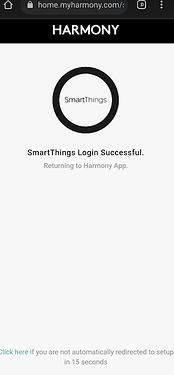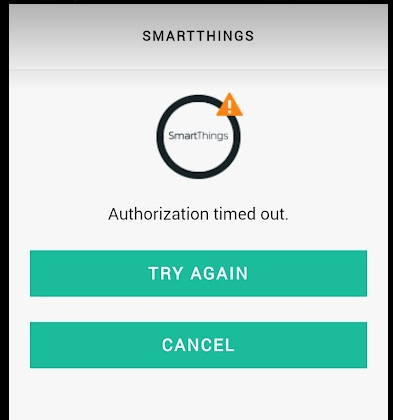Okay, here's the info from the log when it is NOT working:
dev:16802021-11-07 10:44:13.944 am infoUnhandled data from Harmony Hub. json = {"type":"control.button?pressType","data":{"type":"short"}}
dev:16802021-11-07 10:44:13.941 am debug[type:control.button?pressType, data:[type:short]]
dev:16802021-11-07 10:44:13.938 am debugparsed: {"type":"control.button?pressType","data":{"type":"short"}}
dev:16802021-11-07 10:44:13.047 am infoUnhandled data from Harmony Hub. json = {"type":"control.button?pressType","data":{"type":"short"}}
dev:16802021-11-07 10:44:13.044 am debug[type:control.button?pressType, data:[type:short]]
dev:16802021-11-07 10:44:13.041 am debugparsed: {"type":"control.button?pressType","data":{"type":"short"}}
dev:16802021-11-07 10:44:11.347 am infoUnhandled data from Harmony Hub. json = {"type":"control.button?pressType","data":{"type":"short"}}
dev:16802021-11-07 10:44:11.344 am debug[type:control.button?pressType, data:[type:short]]
dev:16802021-11-07 10:44:11.341 am debugparsed: {"type":"control.button?pressType","data":{"type":"short"}}
dev:16802021-11-07 10:44:10.116 am infoUnhandled data from Harmony Hub. json = {"type":"control.button?pressType","data":{"type":"short"}}
dev:16802021-11-07 10:44:10.113 am debug[type:control.button?pressType, data:[type:short]]
dev:16802021-11-07 10:44:10.110 am debugparsed: {"type":"control.button?pressType","data":{"type":"short"}}
dev:16802021-11-07 10:44:09.093 am infoUnhandled data from Harmony Hub. json = {"type":"control.button?pressType","data":{"type":"short"}}
dev:16802021-11-07 10:44:09.091 am debug[type:control.button?pressType, data:[type:short]]
dev:16802021-11-07 10:44:09.088 am debugparsed: {"type":"control.button?pressType","data":{"type":"short"}}
dev:16802021-11-07 10:44:06.646 am infoUnhandled data from Harmony Hub. json = {"type":"control.button?pressType","data":{"type":"short"}}
dev:16802021-11-07 10:44:06.643 am debug[type:control.button?pressType, data:[type:short]]
dev:16802021-11-07 10:44:06.638 am debugparsed: {"type":"control.button?pressType","data":{"type":"short"}}
dev:16802021-11-07 10:44:00.060 am infoUnhandled data from Harmony Hub. json = {"type":"control.button?pressType","data":{"type":"short"}}
dev:16802021-11-07 10:44:00.054 am debug[type:control.button?pressType, data:[type:short]]
dev:16802021-11-07 10:44:00.051 am debugparsed: {"type":"control.button?pressType","data":{"type":"short"}}
And this time clicking "save preferences" didn't work. I had to open the Harmony app before the home control buttons would work. Here are the logs with the buttons working:
[dev:1680](http://192.168.50.247/logs#dev1680)2021-11-07 10:47:33.309 am [debug](http://192.168.50.247/device/edit/1680)Socket Button 2 was 'pushed'
[dev:1680](http://192.168.50.247/logs#dev1680)2021-11-07 10:47:33.306 am [debug](http://192.168.50.247/device/edit/1680)Socket 2 Changed to 100
[dev:1680](http://192.168.50.247/logs#dev1680)2021-11-07 10:47:33.303 am [debug](http://192.168.50.247/device/edit/1680)[type:automation.state?notify, data:[a848d104-7dc7-48ce-b6ec-38dd6c061b1e:[status:1, brightness:254, on:true]]]
[dev:1680](http://192.168.50.247/logs#dev1680)2021-11-07 10:47:33.300 am [debug](http://192.168.50.247/device/edit/1680)parsed: {"type":"automation.state?notify","data":{"a848d104-7dc7-48ce-b6ec-38dd6c061b1e":{"status":1,"brightness":254,"on":true}}}
[dev:1680](http://192.168.50.247/logs#dev1680)2021-11-07 10:47:32.696 am [info](http://192.168.50.247/device/edit/1680)Unhandled data from Harmony Hub. json = {"type":"control.button?pressType","data":{"type":"short"}}
[dev:1680](http://192.168.50.247/logs#dev1680)2021-11-07 10:47:32.693 am [debug](http://192.168.50.247/device/edit/1680)[type:control.button?pressType, data:[type:short]]
[dev:1680](http://192.168.50.247/logs#dev1680)2021-11-07 10:47:32.690 am [debug](http://192.168.50.247/device/edit/1680)parsed: {"type":"control.button?pressType","data":{"type":"short"}}
[dev:1680](http://192.168.50.247/logs#dev1680)2021-11-07 10:47:31.410 am [debug](http://192.168.50.247/device/edit/1680)Socket Button 1 was 'pushed'
[dev:1680](http://192.168.50.247/logs#dev1680)2021-11-07 10:47:31.408 am [debug](http://192.168.50.247/device/edit/1680)Socket 1 Changed to 90
[dev:1680](http://192.168.50.247/logs#dev1680)2021-11-07 10:47:31.405 am [debug](http://192.168.50.247/device/edit/1680)[type:automation.state?notify, data:[783ed1c5-49e7-4c46-aca2-b01230f0dce6:[status:1, brightness:228.34343434343, on:true]]]
[dev:1680](http://192.168.50.247/logs#dev1680)2021-11-07 10:47:31.402 am [debug](http://192.168.50.247/device/edit/1680)parsed: {"type":"automation.state?notify","data":{"783ed1c5-49e7-4c46-aca2-b01230f0dce6":{"status":1,"brightness":228.34343434343,"on":true}}}
[dev:1680](http://192.168.50.247/logs#dev1680)2021-11-07 10:47:30.705 am [info](http://192.168.50.247/device/edit/1680)Unhandled data from Harmony Hub. json = {"type":"control.button?pressType","data":{"type":"short"}}
[dev:1680](http://192.168.50.247/logs#dev1680)2021-11-07 10:47:30.702 am [debug](http://192.168.50.247/device/edit/1680)[type:control.button?pressType, data:[type:short]]
[dev:1680](http://192.168.50.247/logs#dev1680)2021-11-07 10:47:30.699 am [debug](http://192.168.50.247/device/edit/1680)parsed: {"type":"control.button?pressType","data":{"type":"short"}}
[dev:1198](http://192.168.50.247/logs#dev1198)2021-11-07 10:47:30.667 am [info](http://192.168.50.247/device/edit/1198)Bedroom Ceiling Fan was set to low [digital]
[dev:1680](http://192.168.50.247/logs#dev1680)2021-11-07 10:47:30.056 am [debug](http://192.168.50.247/device/edit/1680)Bulb Button 2 was 'pushed'
[dev:1680](http://192.168.50.247/logs#dev1680)2021-11-07 10:47:30.053 am [debug](http://192.168.50.247/device/edit/1680)Bulb 2 Changed to 90
[dev:1680](http://192.168.50.247/logs#dev1680)2021-11-07 10:47:30.050 am [debug](http://192.168.50.247/device/edit/1680)[type:automation.state?notify, data:[ddfcea83-78a7-4fc1-a1e3-bcc19e226806:[status:1, brightness:228.34343434343, on:true]]]
[dev:1680](http://192.168.50.247/logs#dev1680)2021-11-07 10:47:30.047 am [debug](http://192.168.50.247/device/edit/1680)parsed: {"type":"automation.state?notify","data":{"ddfcea83-78a7-4fc1-a1e3-bcc19e226806":{"status":1,"brightness":228.34343434343,"on":true}}}
[dev:1680](http://192.168.50.247/logs#dev1680)2021-11-07 10:47:29.451 am [info](http://192.168.50.247/device/edit/1680)Unhandled data from Harmony Hub. json = {"type":"control.button?pressType","data":{"type":"short"}}
[dev:1680](http://192.168.50.247/logs#dev1680)2021-11-07 10:47:29.448 am [debug](http://192.168.50.247/device/edit/1680)[type:control.button?pressType, data:[type:short]]
[dev:1680](http://192.168.50.247/logs#dev1680)2021-11-07 10:47:29.445 am [debug](http://192.168.50.247/device/edit/1680)parsed: {"type":"control.button?pressType","data":{"type":"short"}}
[dev:1680](http://192.168.50.247/logs#dev1680)2021-11-07 10:47:28.013 am [debug](http://192.168.50.247/device/edit/1680)Bulb Button 1 was 'pushed'
[dev:1680](http://192.168.50.247/logs#dev1680)2021-11-07 10:47:28.011 am [debug](http://192.168.50.247/device/edit/1680)Bulb 1 Changed to 80
[dev:1680](http://192.168.50.247/logs#dev1680)2021-11-07 10:47:28.008 am [debug](http://192.168.50.247/device/edit/1680)[type:automation.state?notify, data:[8195a2b9-77fd-46ea-9938-1f3b90021493:[status:1, brightness:205.25252525253, on:true]]]
[dev:1680](http://192.168.50.247/logs#dev1680)2021-11-07 10:47:28.005 am [debug](http://192.168.50.247/device/edit/1680)parsed: {"type":"automation.state?notify","data":{"8195a2b9-77fd-46ea-9938-1f3b90021493":{"status":1,"brightness":205.25252525253,"on":true}}}
[dev:1680](http://192.168.50.247/logs#dev1680)2021-11-07 10:47:27.363 am [info](http://192.168.50.247/device/edit/1680)Unhandled data from Harmony Hub. json = {"type":"control.button?pressType","data":{"type":"short"}}
[dev:1680](http://192.168.50.247/logs#dev1680)2021-11-07 10:47:27.360 am [debug](http://192.168.50.247/device/edit/1680)[type:control.button?pressType, data:[type:short]]
[dev:1680](http://192.168.50.247/logs#dev1680)2021-11-07 10:47:27.357 am [debug](http://192.168.50.247/device/edit/1680)parsed: {"type":"control.button?pressType","data":{"type":"short"}}