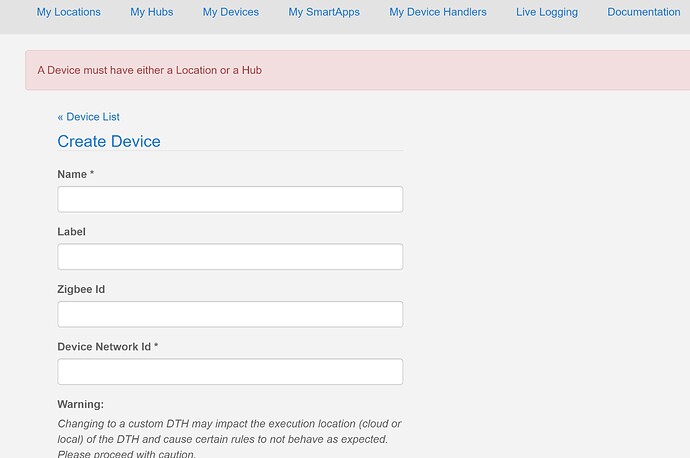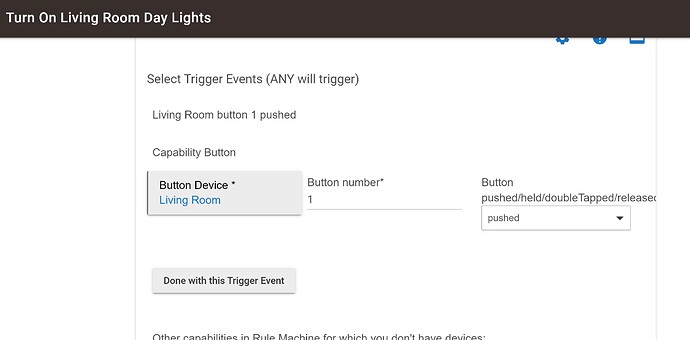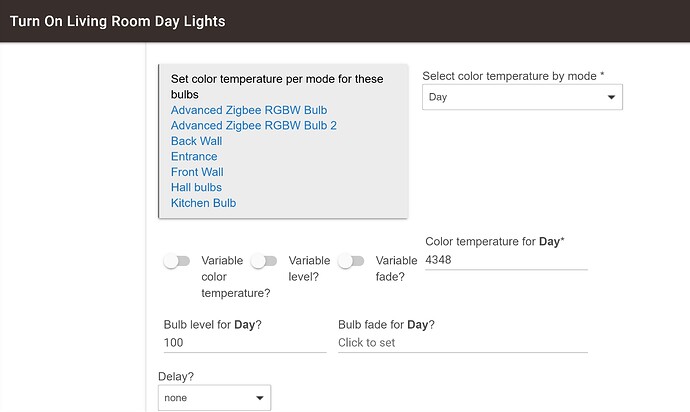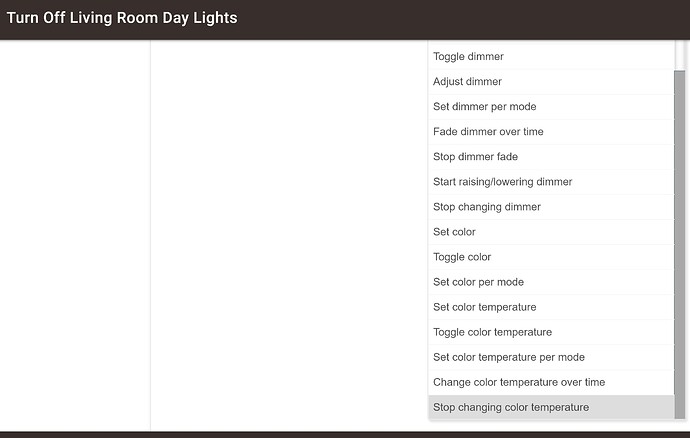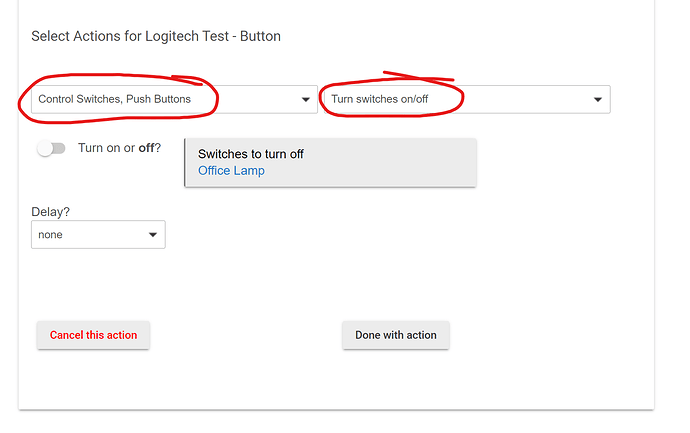It still works for me, but it’s been a long time since I set it up.
Thanks.
I guess I'll keep trying off and on to see if it will complete. Would not be surprised if something has been broken/lapsed and of course Logitech isn't watching/caring any more.
If anyone has set up the SmartThings connection recently appreciate hearing how it went.
You can very easily use the Harmony Activity switch devices as triggers into Rule Machine rules, which then control the light strips.
So I'm trying to create a rule in which the Home Control Socket 2 will trigger the light strip to turn on/off with each press of the button.
If I understand correctly Home Control Socket 2 is assigned as button #4. Is that correct?
So the rule should be > Button device (Harmony Hub) > Button number (4) > Button pushed > Action: toggle switches > Govee light strip.
Does this makes sense?
Yes, but it doesn't 'just work', unless you set up and map an official Harmony Smart Home integration, like the virtual SmartThings devices mentioned in the instructions when trying to use the Logitech Home Control buttons on the remote.
Did you manage to get the lights to turn on/off based on the Logitech Activities, per your original question?
I am curious if we're talking about the original request, or something new?
You're right. Sorry for the confusion.
My 2 goals with the light strip and HE were to create automation that turns on/off the lights when the TV is turned on/off. I was able to achieve this via LG tv driver, so this one is already sorted out.
Now I'm also trying to make button 4 turn on/off the light, in case the lights will bug me mid-movie 
Ok, so I logged into smartthings and tried to add a device. What do I add as a "Device Network Id"?
Are you adding virtual dimmer devices in the SmartThings legacy Groovy IDE? If so, you can choose whatever you’d like for the DNI, as long as it is unique. Try “VirtualDimmer-1”, 2,3,and 4.
Sorry, I'm not an expert with the lingo.
As I said, I'm trying to make button 4 turn on/off a strip light.
I added Device ID's to all 4 buttons via debug logging.
Do I need to go through abuttino's smartthings guide from the beginning of the thread?
If yes, What do I add as a "Device Network Id" when setting up a device on the smartthings site?
Please describe exactly the steps you’ve taken to date with trying to get the Logitech Home Control remote buttons to work as Button Devices in Hubitat. I am not quite sure exactly what is and is not working for your system at this point.
Basic steps are to create 4 virtual dimmer devices in SmartThings. Then, integrate ST with Logitech and expose those 4 virtual dimmers to Logitech, and map each one of them to a different Home Control button on the remote.
Once that is complete, you can then follow the procedure in the first post to “sniff” out the data necessary to enter into the Hubitat Parent device’s settings, to allow the Parent device to generate the proper Hubitat button events for all four home control buttons.
I'm stuck in trying to add virtual dimmer devices in the SmartThings legacy Groovy IDE (Please see attached screenshot).
I add a random device name ("Button 1"), change the type to "Virtual Dimmer Switch" and also add a random device ID (for instance "VirtualDimmer-1”, as you suggested).
When I click on "create" I receive the error line "A Device must have either a Location or a Hub".
I just want to say that I don't have a smartthings hub, but the instructions above say that you don't need a hub, so what am I doing wrong? ![]()
Not sure what to tell you, as I still have a ST Hub. I do know that some ST DTH's run locally on their hub, while some run in the ST Cloud. I think some were named "Simulated" and other named "Virtual" - perhaps you chose the ones that want to run on a hub, locally? Just a guess. ![]()
You may have to create a virtual hub. I only vaguely remember the discussion coming up, but maybe some searches will find how to do it.
Just go to My Locations and create a new location.
YESSSSS! That did the trick! Thanks!!!
So now that I copied all the ID numbers to the parent app, how do I use it?
Let's say that I have a striplight and I want to turn it on/off via push of one of the buttons. How do I do that?
Nevermind. I got it. Pretty simple 
Thanks to everyone that helped!
Ok, I set (via RM) so that the harmony home buttons 1-3 will toggle color temperature for day, evening and night light.
I have 2 annoying issues with this setup and I want to see if there are any options to correct these issues...
- There is no consistency when the power goes on. There are delays from some bulbs.
- When switching between buttons, the toggle command makes the lights go off and I need to push the same button again in order to turn the lights on.
Both issues do not exist when using the buttons with the harmony hub. Is this the price of this workaround?
I use “pushed” events to turn on a light, and “held” events to turn off a light. This resolves the indeterminate “toggle” issue.
In general, we’d need to see what your RM rules look like, as that is where the logic issues are coming from. This integration simply results in a 4-button “Button Controller” device being part of the Hubitat system. It supports “pushed” and “held” events. What one does with these events, is up to the user.
Thanks @ ogiewon
Here are screenshots from my RM after I changed "toggle" to "Pushed" and "Held".
For "Held" - I don't see an action to turn off the lights.