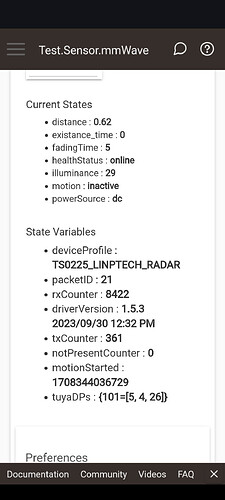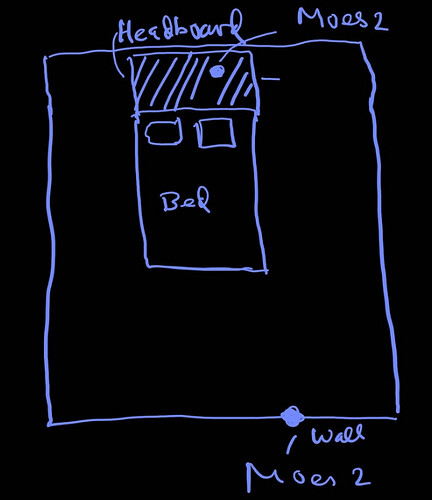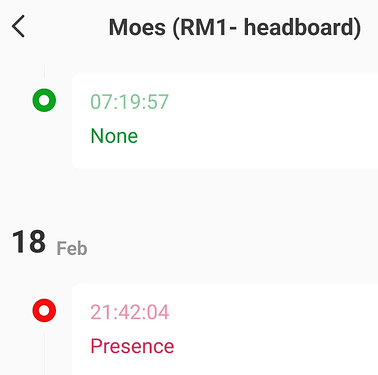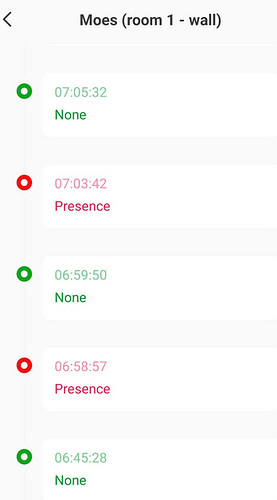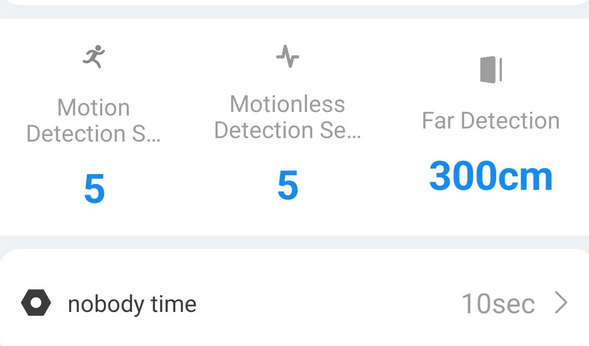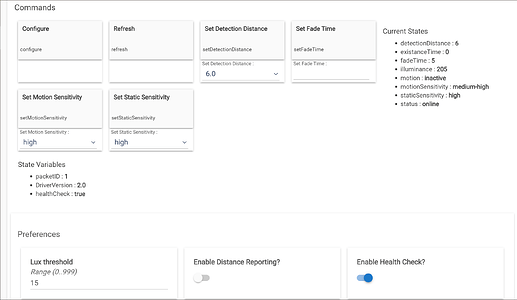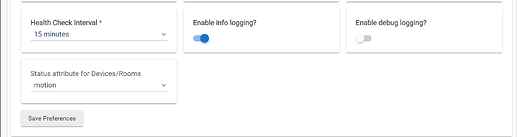Thanks - much appreciated!
good point about direction antennas still picking things from the backside. However, let's be careful not to call it omnidirectional. Directional antenna - Wikipedia
A pedant just like me. ![]()
you direct most of your energy forward... but everyone once in a while some energy is leaks out the backside?
I saw what you did there, and I approve. ![]()
![]()
What variable or state will be the presence detection? I've had this sitting in a bedroom and it hasn't stayed "in motion" like I expected after my child fell asleep.
You will need to play around with the positioning of the sensor and possibly adjust the settings.
I can confirm that having the sensor positioned quite close to the bed will accurately detect a sleeping person all the time.
See example below:
- Sensor positioned on the headboard - presence detected all night
- Sensor positioned opposite the bed on the wall - presence was intermittent
I'm also playing with ideas and placement for sleep presence. Currently I'm three days into using this sensor underneath my bed, facing up. It's a thick Tempur-Pedic mattress on an adjustable base with plenty of electronics/metal ... so not an easy task. The sensor is mounted on a cross bar, about four inches below the mattress. So far, it loses my presence only 2-3 times each night, for 5-15 seconds each time. Not too bad, when paired with automations that understand Sleep and allow presence recovery within a time window. (To be fair to the sensor though, this could be Death, actually tuying with my vitals, deciding whether to take me or not.)
Can the firmware of the ES1 be updated without the TUYA hub?
I think the answer is theoretically yes, as HE has a Zigbee FW update capability.
However, HE has to be able to get a FW update file from the vendor (publicly available is required, IIRC) and make it available to the HE hubs so they can access/apply it.
I have ordered three of these 1 at the time after getting the first one a couple weeks ago. I thout they were working perfect until I started noticing the last couple days since it has been colder and the central heat is running a lot. They will not change to inactive until the heat cycles off. I do not have anything moving from the air coming from the floor vents other than the air itself. Have went down as far as medium low on the static and motion settings so far. Still expeirmenting with the adjustments, dont know yet if they will trigger active when the fan comes on but I know at least 1 did trigger active from that before adjusting. Anyone have any suggestions?
I had this happen as well when I was experimenting with placement. I moved the sensor to a perpendicular wall where it wasn’t “looking” directly towards the vent. It seems to have worked, but it hasn’t been that cold again here to know for certain.
Probably worth mentioning this at the top for new users such as myself.
You'll probably want to play w/both placement/orientation of the sensor as well as the sensitivity settings. Unless you have limitations in terms of power locations there are usually a few different spots in a room that will work, since the sensor can see through things like furniture. Maybe try the sensor on the same wall as the vent pointing into the room?
I have found multiple, successful uses for these ... thanks for the driver and ideas in this topic! I'm still struggling with ceiling fans, as many are, but I noticed another struggle: Linptech (and the 2aaelwxk) detect unending motion when mounted on a wall with a playing Sonos speaker. However, the Tuya flat 24G mmWave sensor does not pick up the playing Sonos. Interesting.
That's interesting, hadn't heard about something like that happening. Does it matter how loud the speaker is playing, or depend on the content (music vs. spoken word)?
I wonder if shielding the speaker inside the wall would make any difference...
I have made some additions, changes and improvements to the stripped down driver. I have added the fade time and existance time attributes, added a health check option, and moved some of the preference settings to commands. The commands can be easily used in automations. for example....I'm setting the static sensitivity lower when my ceiling fans are on medium or high and then back to normal when the fans are on low or off.
The link in the first post now links to the new version
Note** Once you switch drivers.... If you hit save preferences right away, it is going to reset the settings to the defaults. If you want to save your settings, restart the device before you click save preferences. You should see the attributes populate within a few seconds.
Thanks @danabw for helping to test these changes!
Great contribution, @gassgs, thanks for putting in the work to really brighten up the driver. Been flawless for me for the past day or two.
Having the health attribute lets me add the sensors to the Device Health Check app (see HPM) and Rules and other tools, to keep an eye on the sensors' status.
For more context, the speaker sits on an outlet cover with shelf, and the sensor was on the wall. I tried different positions on the wall: a few inches to the side, a few inches above, and then 1.5 feet above. In all cases, the motion was steadily active with constant audio (low-to-high volumes, although I did not try super quiet). As soon as I stopped the audio, the motion went to inactive after the fade time. When I resumed the music, the motion went to active immediately. However, the Tuya 24G flat sensor does not have the issue.
Curious about “Actuator” noted in driver notes? What’s that? Skimmed code and didn’t see it.