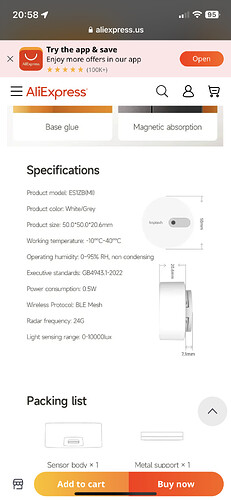I have 3 of the Linptech and in all cases they are in the same room as a MultiSensor6. The PIR initiates the automation, the presence sensor keeps it going. It's been a really satisfying addition. Be aware though that you may find one or more that 'give up' and don't report... even though the blue led is blinking. Unplug it and plug it and it's all good til the next time.
Driver has a command for setting inactive or active states. RM can use this feature.
Just curious, are you using @kkossev driver or the stripped down one for just the Linptech device? I only had my Linptech sensors being like this on the stripped down driver, never with the original multi device driver. I know people say the driver doesn't matter for device mesh stability but it was a thing I noticed and has never happened again after switching back to the OG 4-in-1 driver.
That's the driver I'm using.
Maybe try switching back. I tried that driver for a couple weeks and had that disconnecting thing happening every few days. Switched back and never had the problem again.
I just got mine today, It is not paring though. The discovery doesn't find any new device. Sensor is only few feet away from the hub. Does anyone know who to factor reset it? All the info I could glean was in Chinese and translation services have not been very effective.
Instructions in the box say to hold the button down for 5 seconds to reset it.
Check whether there is a mark 'Zigbee' somewhere on the box, there are cheaper BlueTooth devices that will not work here.
I tried holding it, until it blinks red once and then released it. Essentially tried to understand this video and followed steps at time marker 1:01 min (https://mp.weixin.qq.com/s/7i2ZGBJYlJvbsRE7oeg1Ug). But no dice!
I have to do Zigbee pairing for this, right?
If it is a Zigbee device, yes.. but there are non-Zigbee versions
That's noted, make sure you have a Ziggy version is not a Wi-Fi version. They sell both. And they look the same.
This is what I what I bought from Ali express. Doesn't specify communication protocol but does say that it only works with Xiaomi gateway, which I thought was also Zigbee
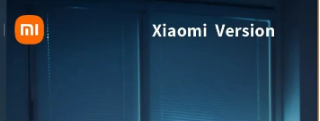
Xiaomi (Mi Home) uses also BlueTooth. You need the Zigbee version.
The back of the box mine came in shows Zigbee:
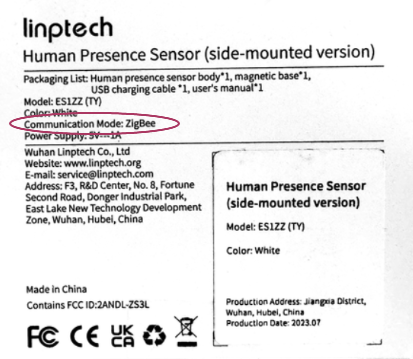
I just ordered another one of these (zigbee version) from Amazon. The first one I installed works even better than I expected. Settings all at max and times out after 10 seconds when nobody is in the room, but stays active when I'm just sitting at the computer. Absolutely perfect.
I had this happen too. Did the same power cycle and thugs returned to normal. But for how long? That will remain to be seen.
So they're back to roughing up school kids for their lunch money? ![]()
![]()
May i ask how did you open the device?
There are 4 screws under the round rubber ring behind the sensor.