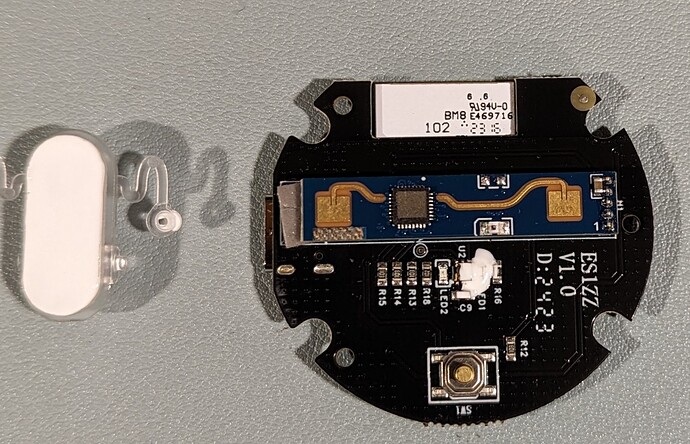Oddly, I unplugged the sensor and moved it. Then it loss connection. I couldn't rejoin so I've deleted the device. Its now flashing approx once per second but I can't rejoin the device. Does anyone have any pointers. Also, surely if it loses power, it shouldn't completely disconnect from HE?
Correct, you should be able to unplug and re-plug it and it should reconnect w/out intevention. The repeated quick flashing on the sensor indicates pairing mode, IIRC, so if it's not joining you could try:
- Make sure sensor is fully removed from your hub (if it's still listed in Devices tab, hit big red Remove button on the sensor's device page
- Unplug sensor
- Shut down hub, pull power, wait a minute, restore power (clears/resets radios)
- Plug in sensor and do the device reset again (front button for 5+ seconds) and try to join to the hub again
You simply can reset a sensor by command.
I must be misunderstanding you...if the sensor isn't connected to the hub, no command from the hub will reset it. What are you referring to? ![]()
If sensor is actually connected but stuck in reporting Active.
Thanks to @kkossev and @gassgs for their work on the drivers and everyone else for their work in making this device useable!
Mine seems to be functioning great with gassgs slimmed down driver after testing it for 24hrs on a C8.
A few questions though:
-
I’m not seeing “presence” entries in the logs for the device even though it stays active when my wife fell asleep on the couch, is this expected?
-
mine isn’t showing the device firmware/software version, it’s just blank?
-
what dashboard tile/settings is anyone using to monitor if presence stays triggered?
Sorry,
Christmas has gotten i the way of things. Assuming I manage to reconnect. Out of curiosity, how do I reset by command? I'm not sure I follow?
If sensor is still connected but stuck in reporting "Active" state (this could happen occasionally) it could be reset to "Inactive" by the rm command. This sensors work just fine but required fine tuning for all configuration parameters. It is very unlikely it will work as expected on a first try. Furthermore, each installation is very unique. I.e. each case requires individual fine tuning.
So I'm back online guys. With some testing and faffing. I declare that this sensor is outstandingly brilliant. No more batteries and complete conviction when it comes to sensing people in the room. Mine is hidden behind the curtain but still yields the desired result:-)
Ps, for accuracy, does the power inlet always need to be facing downwards (so the logo is horizontal) or can this sensor be orientated in a different direction.
Finally, what a terrible design for the adjustable stand. As above, if the power inlet needs to be facing downwards, then this device cannot sit on a table and must be wall affixed? Is this the case?
Excellent - glad you're up and running well.
Actually, the technically preferred orientation is w/the sensor/blinky light and logo oriented vertically, the opposite of what you'd expect. But...I've got one in our office where I tried the suggested position compared to the recommended position didn't notice any huge difference. Others have reported the same results. Maybe only really matters when you're pushing the devices capabilities.
As noted - when placed "optimally" the USB power port is on the side of the device. Works for me. ![]()
Hi.
Did anyone there performed test with device hidden? I want to (if possible) hide that sensor behind cartonboard, in holes designed for them, in wall or in the ceiling. In worst case, I'm consider hidding only power cables and powe supply...
The sensor can see through wallboard/drywall just fine, I've had it see through the wall backwards into another room. ![]() So you'd want to test of course, and adjust your sensor settings after testing, but it should work.
So you'd want to test of course, and adjust your sensor settings after testing, but it should work.
I have one in the bathroom, hidden behind the mirror. works great!
Maybe my post got overlooked cause of the holidays?
Still looking to determine if my Linptech sensor is functioning right or if I need to return it.
Still don’t see any presence/static detection or existence_time events in the logs even when it seems like it is keeping the lights on because it stays active from actual static detection.
Maybe the slimmed down driver doesn’t have existence_time and just reports active from static detection?
Sorry I may have missed that, I did read the whole thread several times now.
My sensor still isn’t reporting the firmware version even though I’ve reset it several times now.
The 4:1 driver has lots of states, the slimmed down one doesn't have.

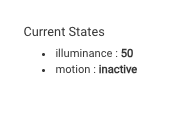
Those two screenshots show what mine display using the slimmed down driver.
It's been suggested that you swap to the Device driver and click all the "Delete All ..." buttons. Then swap back to the actual driver. The next set of reporting will be matching what the driver offers.
Thanks for that.
Yeah mine is showing the same. Wasn’t sure if the other attribute states were supposed to go in the logs or not.
I’ll give it a go.
I was thinking about trying the 4-1 driver but I know at this point I wouldn’t want to keep it cause it’s kinda overkill to load all of it just to use a few of these specific sensors.
The device appears to work perfectly though. Tracking the static detection is going to solve a lot of WAF problems in rooms where the lights should stay on.
Hi guys, a bit of a long thread so apologies if this has been mentioned earlier. I've just had a ghost event on my Linptech. It's remained stuck on "active" and I can't find a way to clear the active status. Has anybody else encountered this issue? I have 2 more on order so I'm a bit nervous about decommissioning my various PIR sensors and superceeding with the Linptechs? Has anybody else had this sort of unreliability?
Mine (just have one) gets hung on "active" more often than I'd like - there's no rhyme or reason for it, it just decides to be ornery occasionally.
I've built a backup shutoff rule to accommodate for that hang, but I'm looking forward to the day my Inovelli mmwave switch arrives and I can ditch this Linptech. It's been a fun way to get some experience with mmwave stuff, but this device is just too flaky for me to ever keep it permanently in my setup.
Based on its price, I didn't have high expectations to begin with, so no regrets at all - I've learned helpful stuff from it in the meantime here.
Curious what the reaction time on these are?
Thinking of adding a couple to replece my slow multisensor6's