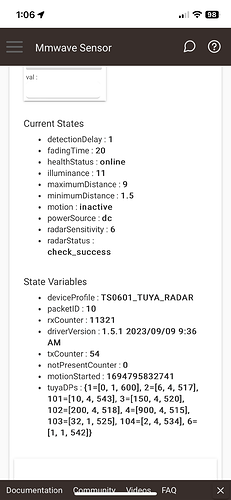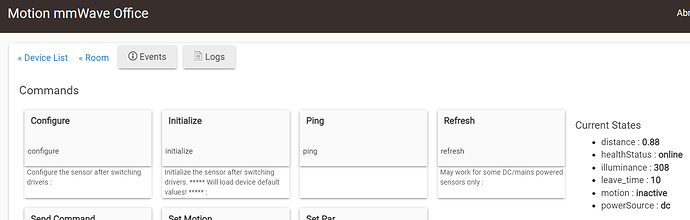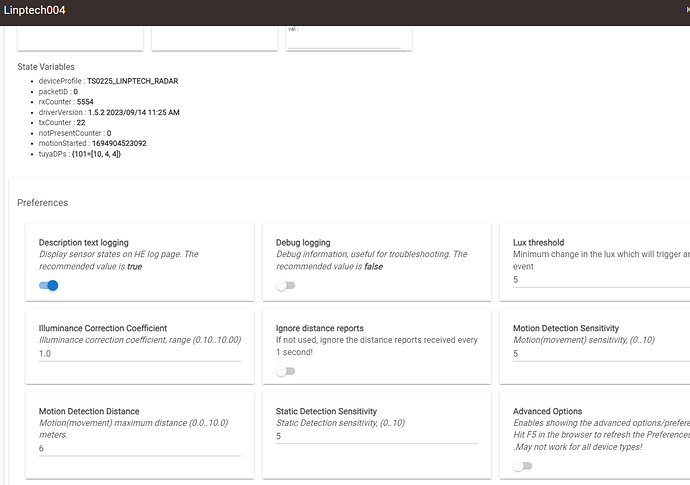I believe that is showing if the device has gone unresponsive. In my experience, motion will remain active as long as presence is detected. I added my ancient 5.8GHz sensor to a Zone Motion group with pir sensors and it works well at not turning off the lights when I’m working in the garage. I really want to add some of the Linptech radars, but my wife is not having it right now ![]()
I believe "notPresentCounter" reaches a particular value (3?) then the "healthStatus" attribute switches to "offline"...
At least, that's how several other of my ZigBee devices do it..
Update:
NVM regarding below and the sensor not showing up in app device selection lists...I went back into the Device page, hit "Save Device" again for Device Information, and now the sensor is showing up normally in app selection lists. I had saved the device info twice before (when first joining, and then renaming it from my original name) but for some reason the save didn't fully take w/the hub. Weird, never seen that before. I'll leave this here just in case anyone else runs into this.
I'm finding I'm unable to add the sensor to any automations using "Motion becomes active." RL, RM, Notifications, etc., - none of them include the sensor as a valid motion sensor. Example from RL below:
Sensor name:
RL selection list for Motion activation..."Motion mmWave Office" is MIA:
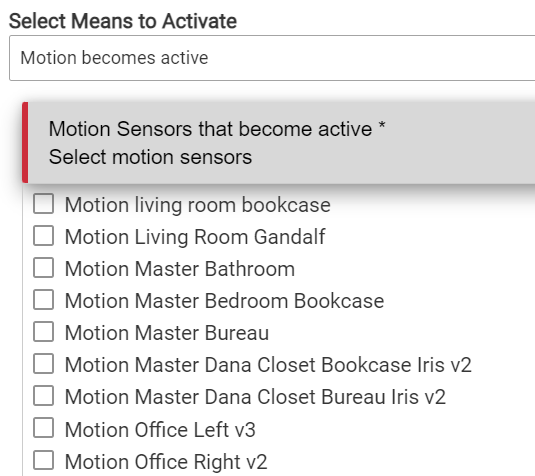
Same in RM:
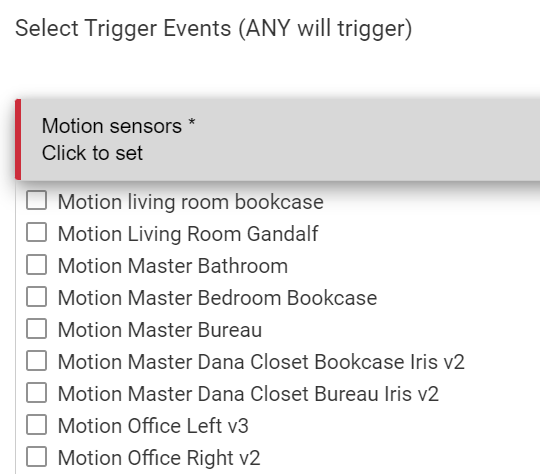
I have hit the "Update" on the device selection list to ensure it would be included properly in the selection list. Is my hub maybe going wonky, or is the driver not exposing the Motion state to the apps, or ? How should we use this in automations? Or do I need to wait for a driver update?
Did you try triggering on a Custom Attribute, @danabw ?
Luckily it's working now using motion - I updated my post to say that after saving the sensor's device settings a second time the change "took" and the hub recognized the Linptech as a motion sensor and I can select it in apps. Just a weird experience I've never seen before...
Might be good to level set and review the first post.
Yup, thanks - I've got that (below). But "...basic functionality" is a fairly open statement so wanted to confirm my setup results were as expected. ![]()
Looks great so far! No way to disable the LED yet though I see?
The LED is a bit bright...my Iris motion sensors flash an LED but it's smaller/less noticeable. If my wife complains I'll put a bit of tape over it. 
Well, if you are patient we may find a setting to disable it. Of if you are not patient you can use tape or cover the led after opening it.
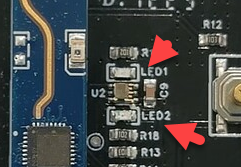
Thanks. As everyone knows, I am super, super patient. 3, 2, 1...
Are you done yet? ![]()
![]()
Seriously, I don't mind the LED, but my wife may have a comment or two...unless she requests a manual intervention it will stay as it is, I do like the confirmation that it "sees me" when it blips blue. ![]()
I will have to do something about the LEDs eventually. I try my hardest to make all my sensors and things as unnoticeable as possible. My wife already thinks I have "too many stupid smart things everywhere" and already I've gone through great lengths to hide them all to the best of my ability.
I'm still kinda testing this thing out though. that last radar sensor I bought and played with really crashed my Hubitat after about three weeks of using it. I don't trust any of this "Tuya" stuff yet. What even is Tuya anyway?
From my point of view, Tuya is a cloud-based IoT development platform, Probably the biggest one outside of the US.
This is the last business presentation that I have found today:
What we use in our home automation systems are the devices produced by hundreds or thousands of OEMs that have developed their products based on the hardware and software solutions provided by Tuya.
I am monitoring regularly the Zigbee2MQTT forums and I can safely say, that Tuya-based devices are more than 50% of all the new Zigbee devices added to Z2M in the last few years.
Ooooo...wife is in the office, sitting still for long periods of time, and light is staying on as it should. I do have a 10m time-out on the light going off to allow her to leave/return for a bio-break or snack w/out it turning off, but she's been in there for a at least two a half hours, mostly still, and it's working perfectly!
Gotta get more of these - they can detect motion through glass shower doors, right?
(And for those interested, the Amazon 10% off coupon is still available, for one device at a time. I used the coupon yesterday and used it again today. Seems like as long as you purchase the devices separately, you can use the coupon on each purchase.)
Starting to believe I can replace a bunch of battery-operated motion sensors w/these types of sensors. Their range of motion (180 degrees, which they seem to be pretty close to meeting), their abilty to accurately monitor presence w/out motion, and being able to have them on mains power is a winner, obviously. My use would probably be primarily wall mounts as I prefer that option to having to run around in the attic running power to the ceiling in each room.
Its been mentioned in the other thread, but its worth mentioning here again. With radar sensors you can actually have them hidden if you don't need the lux sensor values. You can put them behind things that don't block the radar like carboard or art etc. Mine read through drywall. So you can completely hid them for WAF.
That cheap 5.8Ghz one I had I could put behind the drywall and it still worked perfectly. This one does not, unfortunately. 24ghz gets blocked much easier than 5.8ghz it seems.
I have no problems reading through a 2x4 wall with 5/8 sheetrock and paint on both sides with the Linptech Zigbee motion sensor. I get motion and accurate distance log messages.
I'll try some other locations or maybe I need to turn up the sensitivity...
This is what I have. I'm powering the device with a 2a power plug. Device is aimed horizontal pointed at my desk through a wall about 8 feet away. I can move and make the logs generate movement logs. Check your driver and ensure it's configured correctly.
I'm going to try a picture frame in front of the one in the office, from your experience it shouldn't have any problems getting through that. Thanks for the reminder about hiding them. I I have a second on order to try out in the bathroom.
These will read through a shower glass door/glass wall, right?