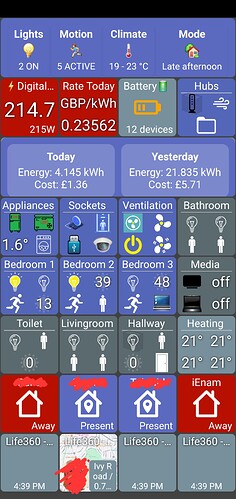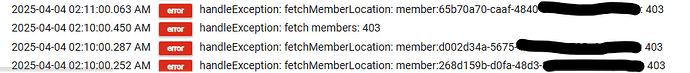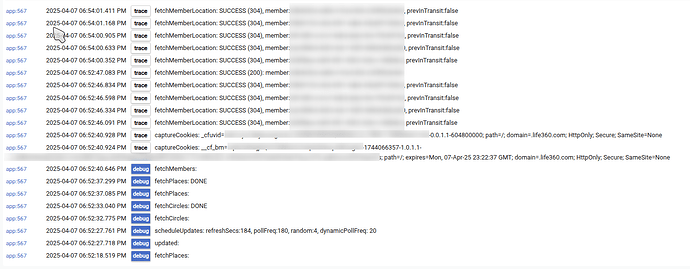I have just tried again now, and was able to fetch circles with a new token, so all working again ![]()
I think I spoke too soon, I now have some stale data only...
I guess I will just have to use the HA tiles to show present and away location and check app for actual location until we get a bit more clarity on the issue.
For anyone who sees a cluster of 403 errors I'd just suggest waiting it out. I haven't changed my login token since I first installed the app. I had to go back in the logs several hours to find a 403 error and a then saw a TON around 7 and 8 AM. But, nothing after that.
I can't imagine the Life360 server is down at that time but maybe it's a lot busier than normal as that would be when kids are headed off to school and I imagine that's a large portion of Life360 users. Maybe someone will figure out an alternate API call that works when this is happening but at least for now it always seems to start working again.
Anyway, 1 reason not to try re-installing the Hubitat app or getting another token is the fetch circles/members API's are a LOT more likely to fail. That's according to this post anyway which the implementation is based off of.
My opinion is that they know when a request is from the actual app versus a third party request and is throttling those. Because the app itself isn't having any issues that I see.
I'm using HA for Life360+ and I never get error in the log. I don't know what they did but it seems they found THE way to do it. Sorry I can't help.
https://github.com/pnbruckner/ha-life360/blob/master/README.md
sounds like they only call "fetch members" on initial startup, then save off the data and use that going forward
"The current implementation differs from previous versions in the way it retrieves the list of Circles visible to the registered accounts as well as the list of Members in each of those Circles. This is due to the fact that the server seems to severly limit when the list of Circles can be retrieved. It is not uncommon for the server to respond to a request for Circles with an HTTP error 429, too many requests, or an HTTP error 403, forbidden (aka a login error.) When this happens the request must be retried after a delay of as much as ten minutes. It may even need to be retried multiple times before it succeeds.
Therefore, when the integration is loaded (e.g., when the integration is first added, when it is reloaded, or when HA starts) a WARNING message may be issued stating that the list of Circles & Members could not be retrieved and needs to be retried. Once the lists of Circles & Members is retrieved successfully, there will be another WARNING message saying so."
Well, that could explain why there is sometimes breakage for some and not others. Perhaps some people constantly pulling at 30 seonds or something will break faster vs someone like me that polls at 3 minutes normal, 30 seconds dynamic.
That said the point stands. Maybe scheduling that to only refresh once an hour or similar isn't a bad idea.
As of Wed, I can no longer get updates just Error 403. I have tried to get a new token and as soon as it tries to fetch members, I get Error 403.
anyone else having issues.
same here....
I am getting quite a bit more errors than "normal", but, it's still working and refreshing. A string of errors this morning, some yesterday, but then none since the 1st.
Dead for two days. Haven't been able to revive it.
Yes I am get 403 as well
Yea mine too, hasnt worked since April 2nd
I dunno. Mine is still working fine. I just clicked down the settings page without changing my token.
It looks like it is still broken anybody else is still getting 403 error
I comment the fetchMembers and now it is working I did add fetchLocation because I am using Hubitat not home Assistant can you tell commenting the fetchMembers works?
OK I add the fetchLocations() again it looks working again can you why this fix works?
It's not a fix. In fact I probably should never have even posted that I was testing it. It's a test. Nothing more. And if it's not typed exactly as I have it, then the app will will literally do nothing.
If you're not seeing any errors, it's because your app is probably broke now. You should reinstall it.
PSA
My connection died a day or two ago like everyone else's, so I just disabled the app.
I just turned it back on because I wanted to run a couple tests - and it WORKED (for a little while). I changed nothing. I'm thinking that we are doing something that they don't like anymore and putting us in Time Out for a while. I DO NOT know how lon git takes for them to "unban" a user.
however, about a few polls (at 5 minutes) it went back to 403 for everything. So they are realizing pretty quick that we are not the app any longer - but that doesn't explain why it works AT ALL after simply disabling the app "for a while".
Yuck.. I've been periodically checking and I haven't had any errors in a long time. Still running now too but I guess it's just a matter of time?
Maybe they're starting to force the newer API calls? Or maybe they just are doing a better job of detecting what calls are from a valid client and which ones aren't? Wish I had more time to investigate..
Another thing to keep an eye on is the Home Assistant repo to see if they're making any changes.
If/when I get more time I'll look into all of these too.