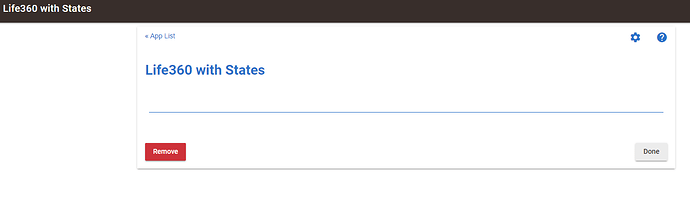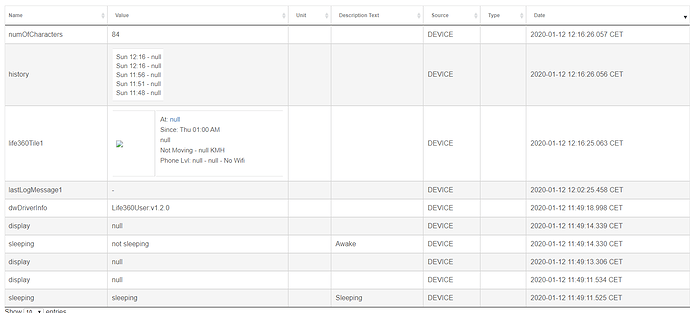Need more please, turn on debug and show me what happened before the error
New version on GitHub...
App:
V2.0.1 - 01/03/20 - Adjusted logging to not show sensitive data
Thank for the reply @bptworld . I'll try the latest driver.
But sadly my first impression didnt last.
I'm getting the sense that theres an issue with Life360 communicating updates to HE app.
Earlier today, having travelled a long way from home, the Life360 mobile app was tracking me perfectly. (also Life360 web-app shows the journey perfectly).
Yet there wasn't a single sign of any communication to the HE app. Nothing at all.
None of the state variable of the child app were updated - apart from "lastUpdated" which continues to be updated every minute.
I've got all logging enabled so I'll try again tomorrow.
Any suggestions welcome.
I would need to see some logs and example of how you have it setup to recommend anything.
Thanks
Being a java developer, I decided to try to diagnose it myself - enabling various logs that you had commented out etc. You dont get paid to do 24 hour support !
In my view, there is a bug in the extraInfo method in the driver.
if(address1.contains('Data')) {
if(logEnable) log.trace "In extraInfo - Nothing to report (No Data)"
} else {
This prevents the device state ever geting address1 = No Data
So even though Life360 tells you that youve left home, the device never finds out.
It also prevents all those other atributes updating when youre not at home (battery etc).
Simply commenting out that IF condition seems to fix it for me.
Hope this helps.
Thanks! I've made some changes and we will see what happens. ![]()
Keep the suggestions coming!
New Driver User:
v1.2.0 - 01/05/20 - Made some changes based on @Berthoven suggestion. Thanks!
One suggestion would be to add a device tile to toggle present/not present. That would allow for testing my setup. Right now, I have to wait for someone to leave to check something and that's not always the best time to troubleshoot.
Yeah, apparently there is an app you can use to spoof your GPS location.
Been meaning to try that for testing purposes.
Making a toggle for that wouldn't allow for testing. The present/not present is based on a pretty intense calculation. Based on lat, long and radius.
Never thought of that. Would love to find it!
But presence is a state. The toggle would only override the state. Once an app check in occurs and state is reevaluated would the state change. Again, it would be super useful for testing.
It just doesn't work that way in this case. This app needs to see a new location not just home or not. I'm sorry but this toggle isn't going to happen. The code is there for the taking, if you want to create something, you are free to use it.
Spoofing the location is definitely the way to go.
Alright, after 2 hours of playing with this idea (and downloading several apps!) I think I've found one that works great and doesn't ask for a million permissions (that it doesn't need). I have no affiliation with this app and as always use at your own risk. The app I choose is 'GPS Emulator' by RosTeam
Looks like this in the play store...
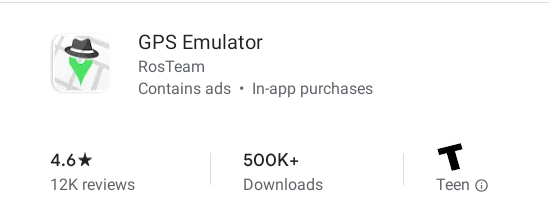
This is going to make testing soooo much easier! Both for this and my new Location Tracker app I'm working on which only requires tasker to track your phone.
![]()
Me too.
Im using "Fake GPS Free" - and it seems to do the job
Things still not working quite correctly, feels likethe sequencing of stuff is out.
Lead to things like "Rob has depated No Data"
And the "Since ,,,,," attribute hasnt updated at all.
I'll keep digging. Will DM a couple of questions.
Spoofing GPS has it's use cases. But it's not really useful when I need to spoof it on multiple phones at once for testing. I imagine that it's worst for folks with older children that have their own phones and may be in/out of the house a lot.
Having changed from the built in Life360 app to this app, new devices are created and require changes to the rules (lights off/on and thermostat changes) using these presence devices.
Leaving this here for others if then need to test similarly:
After installing this app with it's devices. Go into each device created (they are all in a container) and switch the device type to a Virtual Presence device types. Then reload each of the devices and there will be an arrived and departed tile. You can set the devices how you need them to test your rules. When done, change the device types back to Life360 User (it's under the User section at the bottom if the drop down menu.
I discovered this Life360 with States today and I would really like to use it. Unfortunately I do not seem te get it working. I have installed the app and 2 drivers (container and user). But when I log in the app I get not options:
Can any one tell me what I am doing wrong? I am in Europe and using the free version of Life360. I have one circle.
Can you post a log? Any errors?
Nope, that's the status page.
The logs button is in the lower left hand side of the screen.
@bptworld would it be possible to increase the number of saved places, would love to have a few more than 10, or is there some limitation. Maybe a number that we could set and then fill out.