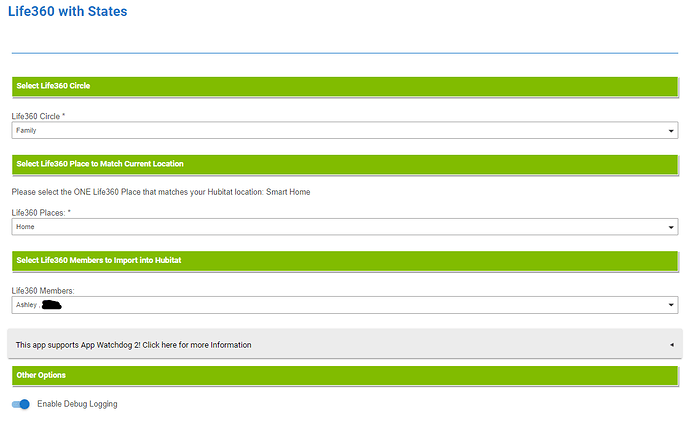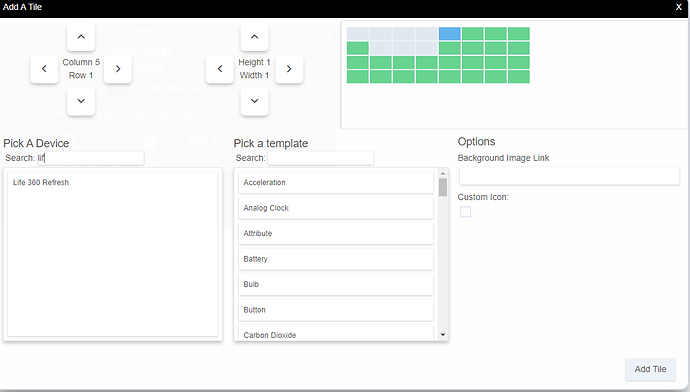I've been using this for a few weeks now, and it's been working great! Great Job Bryan!
So I have Life360 Tracker, Life360 Tracker Child and Life360 with States app code installed and then goto the app and do the setup with my 360 account
But I do not see anywhere a Life360 Tile1 or even when I goto the dashboard that option under 'attribute' is not there. Would it be messing up somewhere along the line as I had the default Life360 app that was on there?
Did you create a Life360 dashboard? If you haven't then create one and select your devices (users) and press Done. Open the dashboard. Select the + to add a tile and select a user on left and then attribute on the right. You should then see the life360Tile1 in the dropdown. Select that and add tile. Do that for each user.
Yeah so only option I have is Life360 Refresh for dashboard
Can you show a screenshot of that. I am not sure what that looks like.
Maybe back up a little. If the screenshot is open above then you can close it because that is all you will do for that app. Do you have the Life360 Tracker installed. I believe you said yes. Open that and you will need to create 2 child trackers. One for you and the other person you have blacked out. Open each and fill in the fields needed and close. When you have those done those names should show up in the dashboard.
Alright will give another crack in the morning as getting late here. Will let you know how I go.
Sounds great. I will keep an eye out for it.
Slow down... lets get this app going first. Please follow my instructions that I typed out earlier...
yes, you would need to remove the stock app first.
That is from the stock app, not mine.
Ok so I think that is where it is going wrong. I have taken off the stock app, installed Life360 States again/set up yet there are no devices (members) created.
Some logs are here, not sure if shows anything.
app:582019-10-12 03:50:45.160 am errorjava.lang.NullPointerException: Cannot invoke method childList() on null object on line 331 (installed)
app:582019-10-12 03:50:45.145 am errorContainer device creation failed with error = com.hubitat.app.exception.UnknownDeviceTypeException: Device type 'Life360 Container' in namespace 'BPTWorld' not found
dev:562019-10-12 03:50:13.059 am warnwx-ApiXU no sunrise-sunset without Lat/Long.
dev:562019-10-12 03:50:11.028 am warnno wx-ApiXU lux without sunRiseSet value.
app:532019-10-12 03:49:11.909 am infoParent Installed OK
app:532019-10-12 03:48:44.180 am infoParent Installed OK
dev:622019-10-12 03:46:23.394 am infoLife360 User Installed
dev:562019-10-12 03:45:13.066 am warnwx-ApiXU no sunrise-sunset without Lat/Long.
dev:562019-10-12 03:45:11.035 am warnno wx-ApiXU lux without sunRiseSet value.
dev:592019-10-12 03:44:01.595 am infoLife360 User has been Updated
dev:592019-10-12 03:43:56.272 am infoLife360 User has been Updated
dev:612019-10-12 03:42:48.580 am infoLife360 User has been Updated
Did you install Life360 Tracker?
Yeah both are there
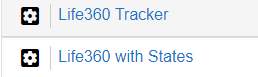
With logs:
app:592019-10-12 04:02:53.608 am infoThere are 0 child apps
app:592019-10-12 04:02:53.605 am debugInstalled with settings: [:
In the Life360 Tracker app, did you do an "Add a new Life360 Tracker child"? This is where your device is create for each person.
PLEASE, he needs to get THIS app working BEFORE even trying to work with the Tracker app.
From your log, it looks like you didn't install the drivers. There are TWO drivers on gitHub that need to be installed. Please follow the instructions on gitHub.
Thanks
Ok not sure what changed but I deleted the drivers and re installed them and that seemed to do the trick. Maybe had wrong ones?
But any ways thanks guys for the help, appreciate it!
Is there a simple way with this to make some one not present? With the default app it had the option just to change to Not Present/Present and that and was good way for me to test Rules.
Simply setup a test virtual presence sensor to test with. Turn that device present/not present.
Hey Bryan, any idea what is causing these errors (see below), i've tried installing it a couple times i've tried phone number and email. it's been one of those days i'm probably missing a step on the install, if you could point me in the right direction it would be most appreciated
app:6212019-10-29 01:48:26.750 pm errorjava.lang.NullPointerException: Cannot invoke method childList() on null object on line 460 (updated)
app:6212019-10-29 01:48:24.209 pm errorLife360 initializeLife360Connection, error: groovyx.net.http.HttpResponseException: Forbidden
app:6212019-10-29 01:48:17.695 pm errorjava.lang.NullPointerException: Cannot get property 'data' on null object on line 400 (installed)
app:6212019-10-29 01:48:17.682 pm debuggroovyx.net.http.HttpResponseException: Unauthorized
app:6212019-10-29 01:48:17.383 pm debuggroovyx.net.http.HttpResponseException: Unauthorized
app:6212019-10-29 01:48:14.026 pm errorLife360 initializeLife360Connection, error: groovyx.net.http.HttpResponseException: Forbidden