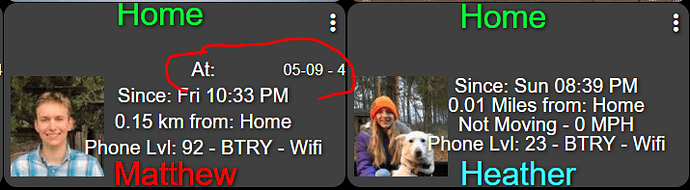As stated in the first post and from the release announcement
So I did as asked...deleted the existing Life360 devices, upgraded code and then opened the app. All the devices were re-created which was great! Now all the names are Life360 - Aaron (or whoever for the other devices). Curious how we can remove the Life360 on our tiles? Can I just use the device label? Can I rename without breaking everything?
Can we reduce the amount of log data? After upgrading all the code, I am now at least 3 times a minute Life360 Update member messages (info) and 1 debug - In updateMembers message.
Did you turn off the logging in both the app and in the device it created? show a log please
Yes. Just double checked and both Life360 devices debug is turned off and also on the Life360 with States app.
@bptworld
Just a question, under the Statustile1 it shows wifistate :True. What I wanted to ask does this just mean that that device has an internet connection, or does it mean they are connected to a wifi network. If the latter what should it show if you on mobile data. My wife's phone is away at the moment and it still shows connected to wifi, which it is not, but it still giving updates so the data is working?
Edit: Okay just tested it on mine and it shows Wifistate: False? So now not sure why the other phone (Samsung S8) shows connected to wifi.
@bptworld sorry for putting it in the wrong thread.
I recently updated to you latest version and it broke my CSS. Is there anyway to may the At: and date optional. I wanted it like the picture on the right but after I updated to your latest version with my CSS it came out like the one on the left and I am having trouble redoing it.
Here is some of my CSS code for one of the tiles.
#tile-36 .tile-title {
position: absolute;
bottom: -10px;
color: #3affff;
font-size: 30px;
}
#tile-36 img, video {
max-width: 120%;
height: auto;
vertical-align: -139px !important;
}
#tile-36 .tile-primary a {
font-size: 30px !important;
color: #00ff37;
position: absolute;
left: 15px;
width: 310px;
margin-left: -100px;
margin-top: -52px;
}
#tile-36 .tile-primary p {
position: absolute;
margin-left: -8px;
margin-top: -33px;
}
Well, lets start with what it's suppose to look like...
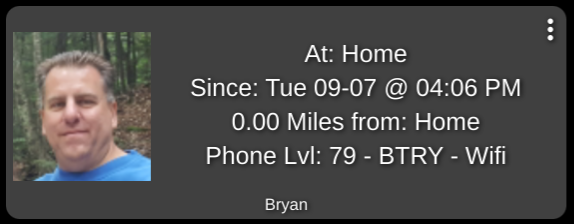
As you can see the 'At:' doesn't have a date associated with it, so this is differently an issue with your CSS. I have no experience with using CSS within dashboards so I can't be of any help with that.
As for making the 'At:' optional, this is a tracking app - taking out where the person is, just doesn't make any sense. The premade tile is just that, premade. Anyone is free to go into the driver code and rearrange the code to suite their own preferences. If you're messing around with dashboard CSS than basic HTML should be a piece of cake.
This app seems to be refreshing or requesting my location every minute as I noticed the last updated is being updated every minute.
Would I be able to change the interval to 5 minutes? As my phone battery seems to be drained due to GPS request every minute (I think)
The app just queries the Life360 service and has nothing to do with Life360 app on your phone. @bptworld’s app should have no affect on your battery life.
I'll go one step further. It does not have any effect on the phone. It doesn't even know (or care) if you have a phone. ![]()
Awesome, thanks for clarifying!
Anybody else having any problems with the app at the moment? Mine dosn't seem to be updating the devices.
Edit * Worked it out my fault, had updated the ap via package manager and missed the part about deleting the old devices.
New version on GitHub...
Renamed attributes to be 'Smartly' friendly! Dashboard attributes should start with 'bpt-' if you are on the latest version.
- update follow me
- run reports
- go to dashboard and re-select the attributes you want to display
Thanks
New version on GitHub...
Driver:
1.0.3 - 05/30/20 - Cosmetic Change - Recommended to delete device and recreate.
@bptworld
Hi, have just updated the driver, deleted the virtual device. Created a new one and pointed it to the new driver. Now all it says is bpt-history : waiting for data. I have refreshed it but still nothing. Looked in the logs and there is nothing?
Refresh doesn't do anything, this is a tracking app. Until you leave and/or comeback to a place that it is tracking, it will be 'waiting for data'. Just like it did when you first installed it.
@bptworld okay, thanks. What I did do is deleted the virtual device I created, went back into the app (Life360 with States), then clicked on Life360 members , then clicked done. When I went back in again it had created the Life360 users and it is working again with the bpt in front of a few fields so I think this is the updated driver.
Thanks for the quick reply.
** Just found an error with the History. Fixing the code now but can't test until tomorrow. Hang in there!
EDIT: Update is live but like I said, I don't know if it works or not. But Hisitory wasn't working anyway so no harm if it's still not working. 
Driver:
1.0.4 - 05/30/20 - Fix for History
New Driver on GitHub...
1.0.5 - 05/31/20 - Adjustments