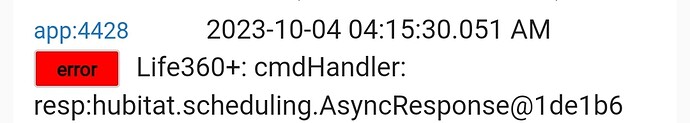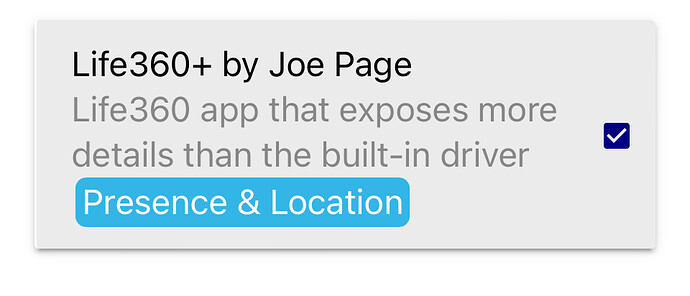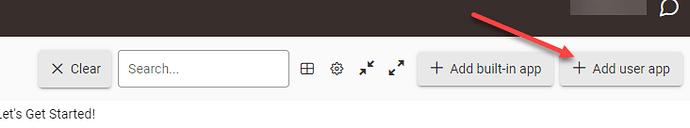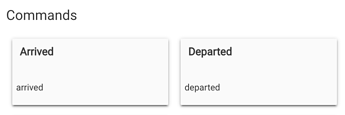Duh, I just decided to run the update. After rebooting, now they both show up as present.
Strange!
No just to see if they work.
I just tried to install Life360+. HPM says it installed the app and driver. I see the driver listed in Drivers Code section but I do not have the Life360+ app in my apps list.
I did a uninstall and reinstall with the same results.
Do I need to install something else to see the app?
HPM only installs the app and driver code. You need to go to your apps list and click add user app and select Life360+.
That did it.
Thank You..
After latest update (was only a version behind) I'm getting this error in logs: "Life360+: cmdHandler: resp:hubitat.scheduling.AsyncResponse@[....]"
FWIW, may be a coincidence but I rebooted my hub the same day I noticed the errors (24hrs ago), and haven't seen the error since.
I also haven't seen them since a recent update and subsequent restart.
I have been trying to download the life 360+ app from the PM, but it does not let me goenload it. Instrad of having the download bottom, it has a square with a check mark. I keep trying to download it but nothing happened
I'm by no means an expert, but are you sure the app hasn't downloaded? User apps have to be added after they're downloaded by clicking on the "+ Add user app" button (top right) before it will appear in your Apps section.
I do not see the 360+ app or anything
It doesn’t let me download it
I got it
i will try it and see if it Works
Thank you!
I spoke too soon; I see the AsyncResponse errors again today.
I see some errors like this too earlier today but the drivers (life 360 devices) were still updating fine too. I'll add some extra logging to add some more details to what's going on
(Reposting to the right thread)
Is there a way to "manually" set the presence as "arrived" or "departed" in any of the created devices? The Life360 Connector devices had that functionality.
What I used it for was to manually toggle the presence if for some reason the presence wasn't registered, such as internet issues to home and Hubitat. Today, there was another issue. When I left home today, I had my wife's phone while on a call with the carrier to fix issues with my own phone. When she returned, sans phone, of course HSM started doing its thing. I have a Reset HSM button that will manually set all users to "arrived" as well as other things. But since switching over to Life360+, I can't do the "reset" and get HSM to shut up.
I'll add arrived/departed commands to the driver. Is that all you're looking for? It will just set the state and not update the HTML or anything if that's ok.
That's all I need - ability to change the state. THANK YOU!
Usually in those situations, I just go to a user (doesn't matter which) and click the "Refresh" button. That will trigger a circle refresh and update everyone and typically "heal" things when they break.
I should add that I have hit corner cases where I needed the buttons too, so thanks for adding them!
Hey guys - I’ve noticed that some times I have to manually open Life360 app for Hubitat to notice an arrival or departure, even though I get the push notification from Life360 to my phone.
As soon as I open Life360 on my phone, Hubitat updates properly.
Do I have an incorrect setting?