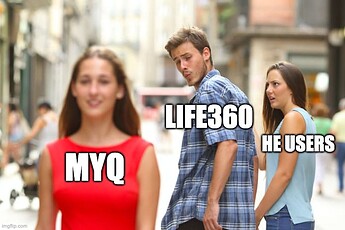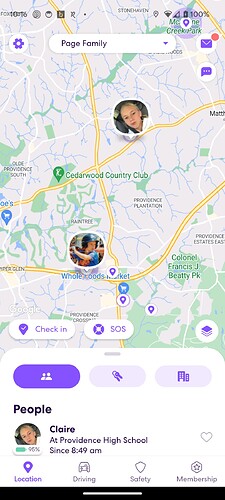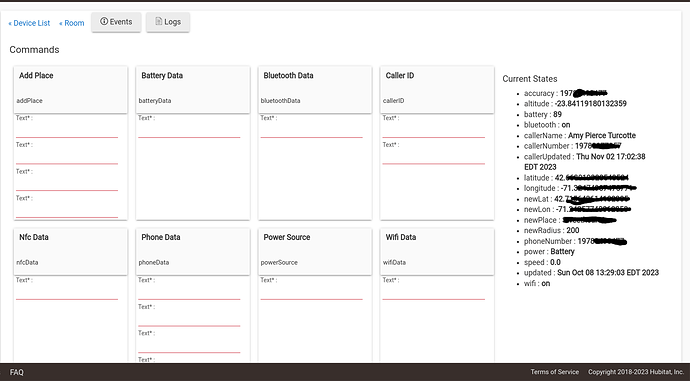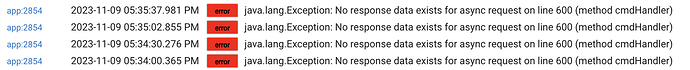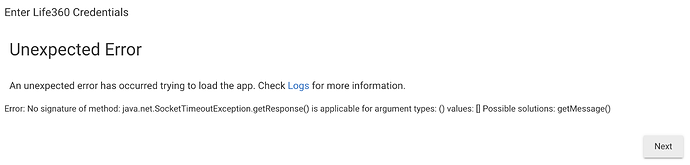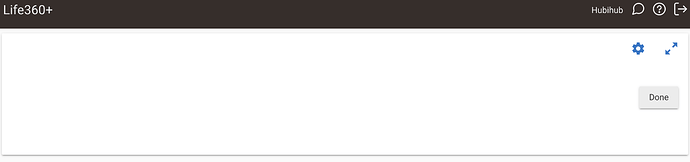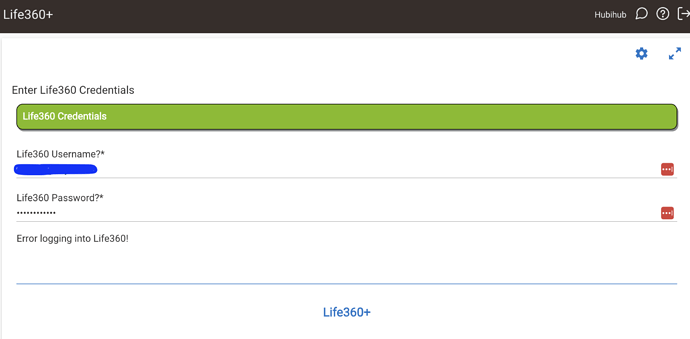Interesting. I have had very very delayed response sometimes. I will have to try that and see if it has an effect.
Yep noticed these problems too. It also seams like life360 itself reports location changes worse than before. I'm also noticing that this app doesn't always update location but does it immediately as life360 mobile app is opened.
I'm see similar. When I went into the app, HE. I had gotten an error that it couldn't be displayed. Then it cleared itself up. I am seeing inconsistencies with it.
LOL... That's great!
Same issues here is there an alternative?
I do use the native HE, HD+(For myself only), L360+ and UNIFI then I combined them. You can use IFTTT too.
The reset of the family: L360+ and Unifi then combine them.
I may try HD+ instead of L360+ or an addition to. I have to see how that works.
I'm curious actually why a refresh would ever be needed. What Refresh Rate are you using in the Life360+ app? The default should refresh no slower than every 30 seconds already.
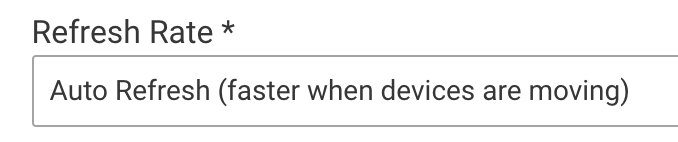
If you want to see it in the logs, enable debug logging and you should see something like this in the logs:
Life360+: updateMembers: last:15046ms
The way I understand how everything works -- the Life360 app runs on everyone's phones and they all report into the Life360 server. It does this in the background so you should never have to open the Life360 app. I've got 2 kids - 1 with an iPhone X and another with an old Android phone. They never open Life360 but their location is being sent pretty regularly to the Life360 server.
Hubitat isn't involved in any of this of course.. it just uses an unofficial API to query the Life360 server the location of all of the devices (on the same account)
Now, if the devices running Life360 don't have all of the permissions setup to let the app run continuously in the background -- it's not going to send updates to it's server. This does happen (mobile phone OS's really try to maximize battery) which is why Life360 has a page showing how to keep them running.
As soon as I open Life360 on my phone, Hubitat updates properly.
This suggests to me that the Life360 app is being restricted by the phone. and opening it is what is sending the location to the Life360 servers
I'd be happy if there was a better alternative but at least for my family (2 iPhones, 2 Androids) there's really not.. at least not from my viewpoint. If you're an all iPhone/iOS family I suppose "Find My" might be a good alternative.. I know my neighbors use that to track their kids.
There are certainly alternatives.. If you're tech savvy Owntracks supports iOS and Android. The data is only ever sent to your Hub (no 3rd party servers). But, the UI is pretty sparse - at least the last time I looked at it. And don't expect push notifications like "Johnny is at school".
I'd be happy to research others too.. but it'd be hard to beat Life360 at least in terms of simplicity and features (for free..)
I've actually written a HE front end for owntracks/tasker/ect. It's an offshoot of my Life360 Tracker app. Basically can take input from any HE device that contains lat/long attributes. It's still a little rough around the edges since I'm just playing around with stuff but the concept is working.
Still can't beat the simplicity of Life360, I'm a paid user on the family plan. But at least there are options if/when the api blows up! ![]()
My Tasker device, running on an Android Pixel 6 Pro.
With the polling refresh, I don't think you should ever need to. In the past (with the HE Life360 Connector) I had issues where a kids phone would be dead outside the house, they would come home (so no event saying they arrived) and then it would think they were away until it was refreshed.
If the polls are fast enough, really a non-issue. I had mine set to poll users every hour and then faster when a door opened or motion triggered. If I waited long enough, it would have healed.
Blockquote
There are certainly alternatives.. If you're tech savvy Owntracks supports iOS and Android. The data is only ever sent to your Hub (no 3rd party servers). But, the UI is pretty sparse - at least the last time I looked at it. And don't expect push notifications like "Johnny is at school".
You do get the same geofence pushes (to Hubitat, not on the phone). I'm building an integration right now to play with it. Out of the box, you can make regions (aka places) in OwnTracks. Catch22 is you need to enter them in the lat/long vs search for an address.
With what I've built out, you can do the same region mirror to all users, get push (enter/leave an area -- what Life360 deleted) and periodic updates. You can also send images for the users. Basically, I "almost" build Life360 in a Hubitat app. Still struggling on dialing in the best update rates to minimize battery usage though. OwnTracks subscribes directly to the locator service so you need to tailor distance and time between updates. Too large, and it never updates in time. Too small, and you burn through the battery on micro updates! ![]()
Biggest issue with OwnTracks is it is being compiled as a foreground service app. So you need to open it after a restart, or it doesn't report data. Not sure why it wasn't made to be a background service like Life360.
I updated to the latest HE firmware beta. I was on the previous version and so far the latest version seems to be working as expected. I'm still testing. I'll report back when I have a definitive answer.
I remember reading about that a while back.. I found the issue here
The funny thing is -- it should be pretty easy to start an app after a reboot so I must be missing something. I've had several location-based apps that resume working after a reboot
Oh, maybe this is the problem with OwnTracks:
You're not doing anything wrong, this is an Android limitation. OwnTracks doesn't request background location permissions for a number of reasons:
Kind of seems silly for an app that's only job is to get background location updates not to request background location permission...
For it to start at boot time, it needs to be a background service. It's this line from the link you posted above: " 1. The Google Play Store has a policy around allowing publishing of apps that request background location (Understanding location in the background permissions - Play Console Help). In short, there's a lot of work required to convince Google that background location is "required"."
Basically, for your privacy and security, people don't want rouge apps sending your personal information, nor do they want apps to automagically start without their knowledge. Not that it's impossible to make work, but apparently there is more legwork. Even in the background, you can only get a couple locations per hour, so OwnTracks uses the foreground service where it is always in your notification banner.
I suspect for Life360 to get around this, they call up the foreground service every so often. I do see it pop up on the notification banner, and that is probably a workaround to get more frequent updates. Just wish Life360 would have kept the location events coming from the API. 
I just added background location to my app, HD+, and it's not even a normal feature of the app -- only needed if you want to do location tracking.
Even in the background, you can only get a couple locations per hour, so OwnTracks uses the foreground service where it is always in your notification banner.
I don't show a persistent notification and have been able to send coordinates to the Hub very often.. I actually limit it so I don't send too many ![]()
I don't know all the background behind Owntracks but reading that issue reminds me of many developers I've worked with in the past and I'll just leave it at that...
Don't shoot the messenger, and yeh... you're last comment rings true to ones I've worked with as well. 
ha.. no worries! It was a little maddening though reading the comments in that ticket so maybe it hit a nerve ![]()