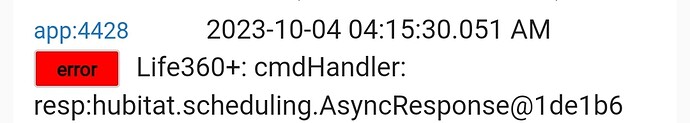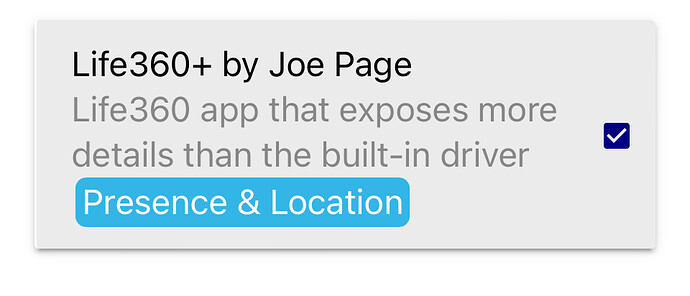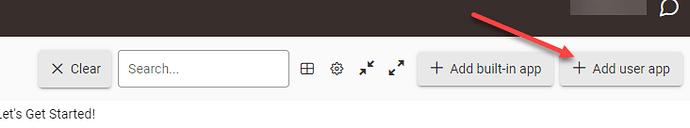Yeah, I see some between 4 and 5 but working fine since
humph, I'm still getting errors every minute. Others?
Edit: In case anyone else has similar problems today, here's what I experienced upon seeing errors spamming the log. Went into the Life360+ app. It took me to the logon screen (username and password) that included a message about a login error (sorry don't remember the exact wording). So I re-logged in, done'd out of the app, and the errors went away. If I go back into the Life360+ app, it now takes me to the expected configuration page. Things are behaving normally again.
Hope this helps others.
@jpage4500
I noticed one of the more recent issues on the Life360 Tracker thread has to do with errors about sendHistory and sendTheMap not being supported by the device (see Life360 Tracker and later posts). I have been getting similar errors to what @jb1 is experiencing (though I don't know which driver they are using).
I took a peek at the driver code and noticed those methods are not in the Life360+ code anymore. Not sure what the resolution should be, but it seems like it might be misalignment between this driver and the other app that @bptworld made.
Trying to pull everyone together on it. Thanks in advance.
I kind of remember seeing these commands in the driver when I first started working on it. I'll take a look at it
I don't understand why HPM can't go one step further and perform the 'add user app' step. It's ALWAYS excluded from release pages/install notes, and it causes me a ton of annoying time to remember I need to do it. Authors, PLEASE BE EXPLICIT in your "install" section to remind those of us who attempt to set and forget our home automation, not live in this daily. for the love of god! 
PS THANK YOU for the app - I was fine with the in-built 360 for a while but had to make this jump. One (okay second) suggestion? It would be nice to be able to replace an existing presence child device during setup/install - so one doesn't need to play the game of running down/updating all the old child sensor dependencies?
I like everyone had Life360 app working like a charm.
Now I’ve installed Life360+
setup the presence devices (2 iPhone)
In dashboard I added them as Presense devices but they come up with the name and just a question mark. Where before it would give Home or Away.
I did verify that those devices are In use by Life360+ (parent app)
I do know life 360 is working as I am using it for other non Hubitat uses.
Thanks.
Did you verify their template is set to "Presence" in each dashboard tile configuration? Just a thought.
Yes, just verified, Thanks
Duh, I just decided to run the update. After rebooting, now they both show up as present.
Strange!
No just to see if they work.
I just tried to install Life360+. HPM says it installed the app and driver. I see the driver listed in Drivers Code section but I do not have the Life360+ app in my apps list.
I did a uninstall and reinstall with the same results.
Do I need to install something else to see the app?
HPM only installs the app and driver code. You need to go to your apps list and click add user app and select Life360+.
That did it.
Thank You..
After latest update (was only a version behind) I'm getting this error in logs: "Life360+: cmdHandler: resp:hubitat.scheduling.AsyncResponse@[....]"
FWIW, may be a coincidence but I rebooted my hub the same day I noticed the errors (24hrs ago), and haven't seen the error since.
I also haven't seen them since a recent update and subsequent restart.
I have been trying to download the life 360+ app from the PM, but it does not let me goenload it. Instrad of having the download bottom, it has a square with a check mark. I keep trying to download it but nothing happened
I'm by no means an expert, but are you sure the app hasn't downloaded? User apps have to be added after they're downloaded by clicking on the "+ Add user app" button (top right) before it will appear in your Apps section.
I do not see the 360+ app or anything
It doesn’t let me download it