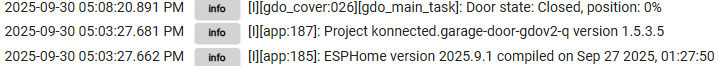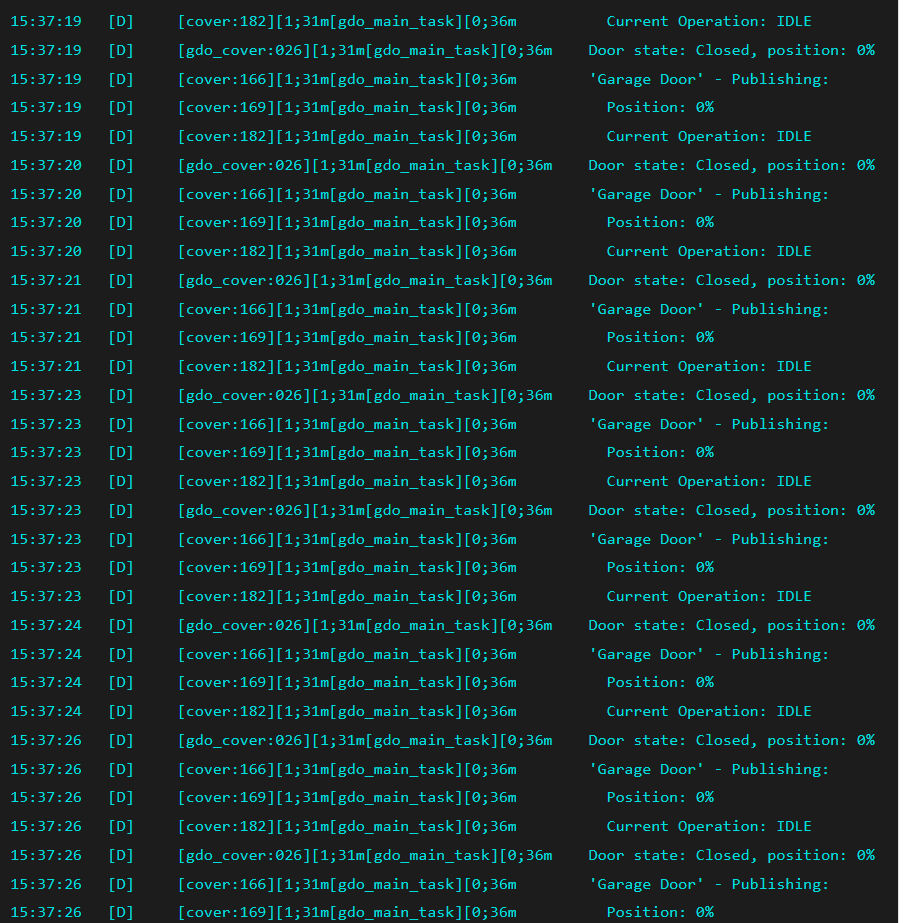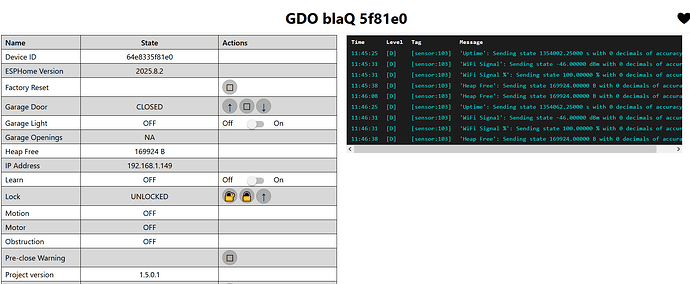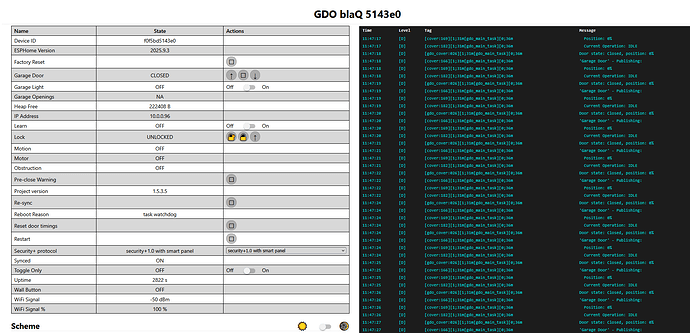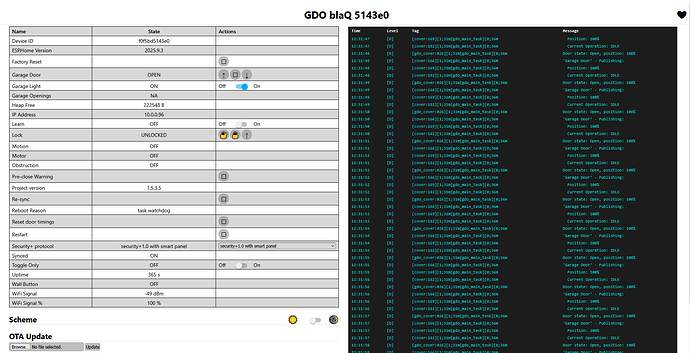Hey Nate, so a couple examples of what I personally would be ok with are either a toggle that lets me suppress info level logs or enable them if I want. Some other drivers i've seen also have drop down menus that allow me to pick the exact level of logging I want at the time (ERROR, DEBUG, WARN, Etc). Either of those would be fine with me. If anyone else has ideas please feel free to voice them here.
Yes, in a recent update we added some additional logic to prevent against the door state from getting out-of-sync. So now it will re-verify the state every 5 minutes, but it doesn't send a state update unless the state has changed.
Edit the * espHomeApiHelper* and comment out all the lines that start with log.info.
No
So part of the problem here is that the logging in Hubitat is coming from the espHomeApiHelper library which I didn't write originally. This library only has a toggle that toggles between INFO and DEBUG logs, but nothing more granular than that. We could propose a change to that library that would accept a logLevel preference, but that would also affect other drivers and products that are using the same ESPHome library with Hubitat.
Yeah, the logs are a bit chatty and I suppose a lot of these INFO messages could reasonably be moved to DEBUG level. Also I could/should add an option to the Konnected device firmware that would allow you to select a log level to emit, this could quiet down things significantly because then the device could emit much less logging messages and therefore you wouldn't have to control them as much in Hubitat.
FWIW, logs can be useful, especially for developing and rolling out a new product. The detailed logs are helpful when diagnosing issues. Hubitat seems to handle logs in the UI poorly, because the Hubitat community is the only subset of our users who complain about logging. IMO, and I've been saying this for years, Hubitat should have a UI control on the logs view to filter out the log levels that you don't want to see. But, alas, it still doesn't so here we still are.
But now it will flood the logs. So in order to stop this all logging has to be removed?
Great conversation here - love it!
+1
+1
I wouldn't say "poorly" - but I would say they should add a "filter out" filter - that would be very helpful.
Ok I've just updated the GDO blaQ firmware to be far less chatty at the INFO level in firmware version 1.5.3. Basically I just moved all the logging to DEBUG which it really should be anyway. By default Hubitat won't subscribe to DEBUG so this should solve a majority of the excess logs that you guys shared in the screenshot above.
I'll see about adding a logLevel option to replace the logEnable boolean in the ESPHome driver next time I revisit that code. Or, if anyone wants to do it and open a pull request that's accepted I will send you a free GDO. ESPHome library and Konnected device drivers
I just updated but still getting the Door state: Closed, position: 0% every 5 minutes.
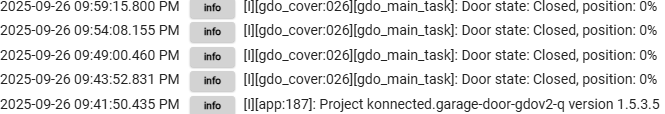
Update: I made the change, mine was also line 246-247 and it has stopped the 5 minute state logging.
Firmware 1.5.3 for the GDO blaQ should move those state updates to INFO level so they shouldn't automatically stream into Hubitat anymore. I just tested it and it's working as expected for me.
@CaptWoody it's still showing version 1.5.3.5 -- please use the Konnected app to build a new version. I think what happened in your case was that there was some caching going on on our build service, and you didn't actually get the 1.5.3 update fully.
Looks like rebuilding fixed it. Thanks.
I just updated the fireware and the web interface keeps repeating the same message over and over again
You might want to try rebuild a new version in the pp. That fixed mine.
Nope, makes no difference
Not sure if you looked in the Konnected Community to see if anyone else is having this problem. Might want to post there as well. This is more about the Hubitat integration. @nate watches that community as well but maybe he can comment here too.
@jrvisconti do you have a myQ device or ratgdo or something else hooked up to the same opener circuit?
Is this a Security+1.0 or 2.0 opener?
security+1.0 with smart panel
I only have a wall switch, nothing else
Gotcha. This is totally normal then. The Security+1.0 smart panels constantly poll the motor for the garage door status. The blaQ listens to that communication over the wire, and reports it when necessary. What you are seeing here is the blaQ correctly interpreting that communication.
@nate What's happeneing now is completely different than what was happening before.
Here's another unit I didn't update.
Again, here is the updated unit below:
Can you show a full screenshot of all the attributes of the first one?
Is there an actual functional problem with the operation, or just difference in the logging?