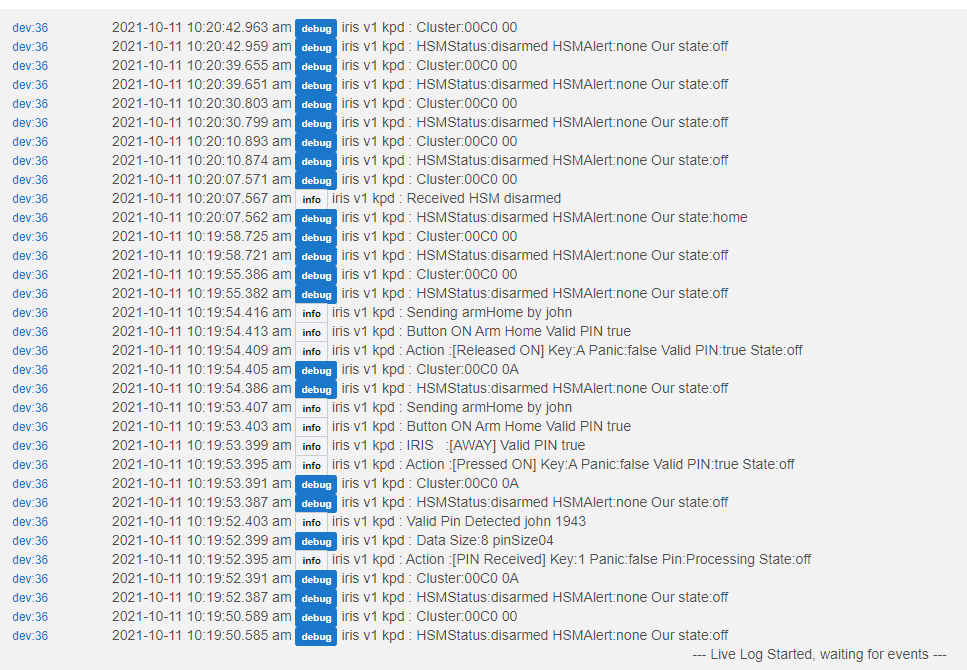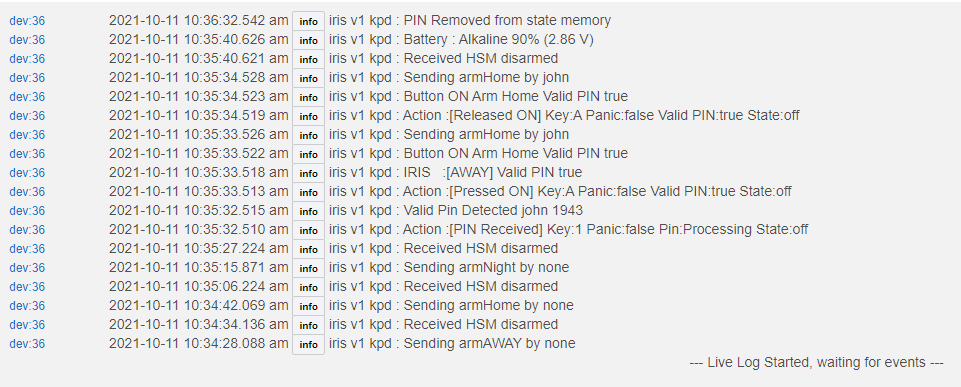I've enabled and disabled the valid pin option and nothing changes.
I've tested the valid pin options and they do work as expected. Have you checked your logs to see what is going on?
Presently I'm using an Iris 2 keypad and working great BUT I had purchased the original Iris keypad and so glad your working on the driver. My question is can I keep my present keypad connected and install the original iris keypad in another room or will they conflict. Thanks again for all your hard work
Yes, you can have multiple versions of keypads and they will work together. Currently I'm using two V2 and one V1 keypads.
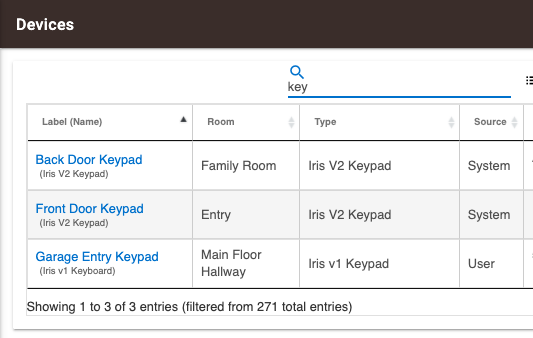
Fantastic! Anything special I have to do in lock code manager since I already have Ver 2 Iris already configured? Can't thank you enough ! I've had that Ver 1 keypad for almost a year waiting for someone like you to make a driver for it
Do you have any of the buttons mapped to a button controller?
I do, but it is disabled. It only did testing things like logged that a button was pushed.
So I got it working like I wanted. I made some minor mods to the driver and had it doing exactly what I wanted. I then speak to my wife and she says she doesn't want that keypad out by the front door. 
If anyone is interested in what I did let me known.
I basically just added a new custom attribute called PIN and set the driver to send a PIN event whenever a new pin was entered. If it was a PIN stored in the device then %value% would be the code name and pin. If it was not a valid PIN it would be TAMPER. It basically meant putting any error checking in your rule but for what I wanted it was fine.
You probably already know this, but I can see button presses in Node-red and can use that platform for button mapping.
SystronicsRF actually supports this keypad. It's a OS run on a rasberry PI. Is it possible to use this to figure out how to enable sounds?
I've been told that Systronics has ceased to respond to anyone. Do you have any update on them?
Well it's been several days and no response from SystronicsRF. I can't even log in to their website.......
I was in the beta program and not too long after the pandemic started they went silent. I finally gave up and moved to HE. I would check back every now and then and it seemed like they just abandoned their customers. I never paid for the software as I was one of the initial beta testers. They had, however, released the software and started accepting paying customers. I don't think they had that many, but I think they got screwed. They never made any announcements they just quit responding.
I would like to see that code. I can't figure out how to send the command i have tried multi ways. I think I know what to send
"he raw ${device.deviceNetworkId} 0 ${device.endpointId} 0x00C0 {11 00 00 03 00} "
03 should KEYPADSTATE_ARMED_PARTIAL = 3 Which should start a flash on the part button and a sound to go with it. There are also chime codes but none of them work.
11 00 00 03 00 Something should go in the 3rd space but nothing I have tried works.
I was looking at a care FOB driver and it uses the same cluster 00C0 as the keypad. It has features not in the Hubitat driver. As it will flash and beep that help has been called and then another tone and flash that help is coming.
the internal Hubitat driver actually sends the Off command. I would like to know what they are sending.
Try the new version and see what it does. It needed a delay to wait for the hub database to catch up. Also in my rush to get it working I forgot the keyboard needs to be selected in the HSM and I had it working without that.
Be sure you add it in the HSM. It now receives the commands from the HSM as well as checks the current status when the keyboard checks in.
It took me a while to figure out lock manager. No documentation. At first it could only read the code it sends but could not verify it. It took me a while to understand it was trying the read the state of lockCodes. It should work with lock code manager now if it doesnt or you see any problems erase all your codes in the keyboard so it can recreate them. The keypad can take much longer codes than the others but I set it to 7 max. There is still more work to do on it as far as error checking. It looks like the lock code manager has no error checking and any wrong value will crash it...
Let me know if its still doing this after the changes. I dont know why the system did not notify me of you message. I have not seen that on my 2 hubs. I have seen a problem with the hub being a few second behind and it would receive status disarmed which caused it to resend the command. But not with that long a delay. Perhaps it should send the command more than once.
How do I add the keypad to HSM?