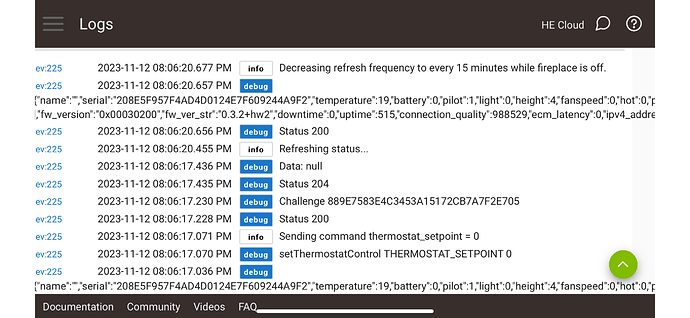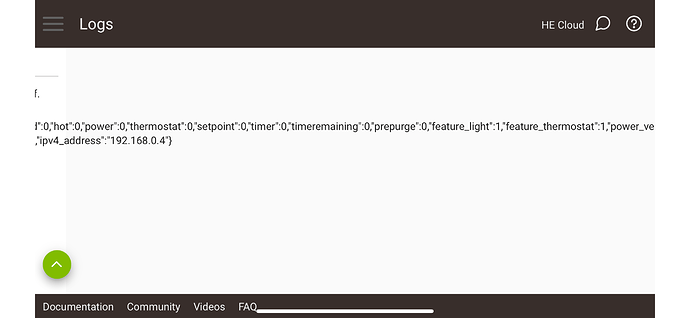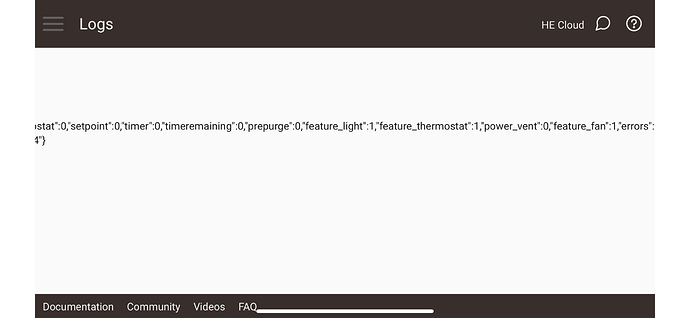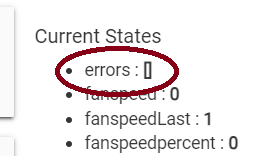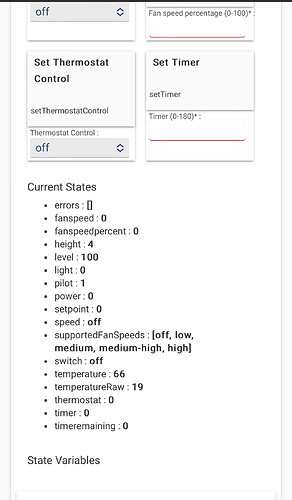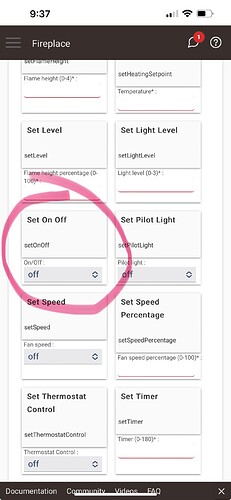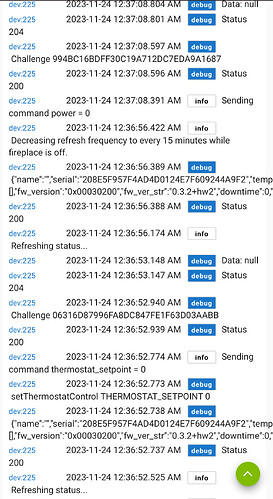After being annoyed with how bad the IntelliFire mobile app is for controlling their WiFi fireplace modules, I went ahead and wrote a Hubitat IntelliFire driver based upon the intellifire4py module for Home Assistant.
https://github.com/corinuss/Hubitat_IntelliFire/
The driver can communicate with your fireplace directly over the local network or via IntelliFire's cloud (your choice). If using local control, once configured, there is no need for Hubitat to communicate through IntelliFire's servers like their mobile app does. However, local control has been known to cause the Wi-Fi module to crash after a few weeks, so cloud control is recommended.
Also included is a IntelliFire Fireplace Manager app to help interface with IntelliFire's cloud for initially setting up your fireplace and for managing cloud control credentials. Using your provided credentials, it will pull the required keys from IntelliFire's servers for you and configure your fireplace device for easy setup. After that, if using local control, you don't need to use this app anymore unless you need to reset the system.
Also provided in the ReadMe are instructions on how to connect this device through the Google Home Community app.
More details about everything are included in the ReadMe.
01/15/2024 - 2.0.0 Release - Cloud Control support
We now have the ability to control the fireplace via IntelliFire's Cloud servers. This has two major benefits: immediate status updates, and more stability. For these reasons, I highly recommend using Cloud Control if you are able to. Local control is still fully supported if Cloud is not right for you.
In addition, many redundant or not useful attributes and commands have been cleaned up to simplify the interface. If you use the standard Hubitat capability interfaces, this won't affect you. However, if you generate rules off custom attributes or commands, see the Release Notes for details on what's changed and what you should use instead.
Looking for help on new features:
If you have any of the following features and would like to see support for them, please respond to this thread or PM me. I should be able to get these features working, but I need your help to get information from your fireplace on how to interface with them.
- Power Vent
- Secondary Burner
- Colored Lights
- Ember Lights