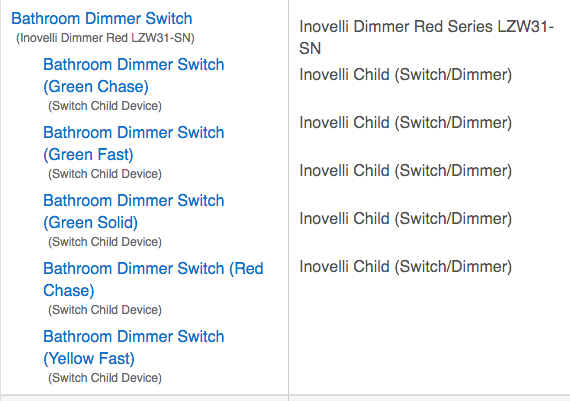Lol, dang, that's not good!
Keep me posted after the factory reset. The video should fix the issue for you, but if not, let me know and we can keep trucking.
Sorry for the troubles!
Lol, dang, that's not good!
Keep me posted after the factory reset. The video should fix the issue for you, but if not, let me know and we can keep trucking.
Sorry for the troubles!
Factory reset and reprogram following the video worked. Now I can on/off and dim at both locations
TY for the support 
Rick
Fantastic, that's great news!
Has any one tried inovelli switches with 220 voltage?
@ericm I don't know if you saw the other thread about the LZW42? The driver seems to change the colors (using color window) and CT. But the only thing that changes in the Status is the level. All others do not. Also the Set Hue and Set Saturation seem to have no effect on the bulb. Thanks
Just wired up my first red series dimmer ... OMG the rgb notifications are fun!... I have 6 more to install  My inovelli bulbs should be in tomorrow so my zigbee mesh can start behaving (after I toss out the zigbee bulbs)
My inovelli bulbs should be in tomorrow so my zigbee mesh can start behaving (after I toss out the zigbee bulbs)
I trust that's not blood left over from the installation? Lol
@scottgu3 nope... Just a little dirty.. Should have cleaned it before the picture... It’s a high traffic switch (bathroom) and I kept the old plate ..
I also had a similar issue to this with my install the other day. Bought my first Invoelli Black Dimmer to wire into a 3-way scenario with a dumb 3-way switch on the other end. I worked as an electrician apprentice for many years so was very confident I had it wired properly but could not get the dumb switch to work.
I followed the programming instructions using the switch itself to indicate I was using a neutral wire and a dumb 3-way switch at the other end. I factory reset the switch and tried again with no luck. I then decided to install the drivers, pair the switch with the hub, and then see if configuring it that way worked. Once I set the AC Power Type to Neutral and the Switch Type to 3-way Toggle, it started working!
As @rob2 mentioned, there is a bit of a delay when pressing either switch when using a dumb 3-way. I wasn't expecting a delay like this so that was a bit disappointing but I think I can live with it. If not, can always put a GE remote switch on the other end.
Is the LED strip segmented? i.e. can different portions be different colors?
John
@JohnRob .. No... But there is talk about a future version on the inovelli forums that will support this..
I am confused on how this works. I read the whole thread but some install instructions in this thread seem to be out of date and the Readme.txt on the Github is not helpful.
I have an inovelli on/off switch and not the dimmer.
What files do I need? I currently have:
I don't know if I need:
Do I need the zwave-association.groovy and the zwave-association-tool.groovy?
You need this:
Hubitat/inovelli-switch-red-series-lzw30-sn.groovy at master · InovelliUSA/Hubitat · GitHub (if you have the Red Series switch) and optionally this:
Hubitat/Drivers/switch-child-device.src at master · InovelliUSA/Hubitat · GitHub (used to create the notification child devices on either Red device)
I want local protection (I think that is the term where local control is disabled). Then I want the switch to control my hue scene. I think I need more to do that.
Nope, disabling local control can be done with a setting in the driver or manually from the switch (8 taps on the config button to toggle). To control your smart bulbs, you'll need a rule or other app that handles the button (scene) events the switch sends from taps and manipulates your bulbs appropriately. If your bulbs are Z-Wave, direct association would work for on/off and dimming as well.
Ok thanks
I am sure this has been visited before, but I am so clueless.
How do I get the notification light to turn Red for example when a door is unlocked or Green when it's locked?
What do I do to get that kind of notification, I tried the notification engine, but no options.. is there a WIKI or something that would help perhaps?
I've installed the drivers, what am are the steps.
You need to go into the device and fill out the Notification sections for each notification you want. There are four setting for each notification. A child device will be created for each notification. You can setup up to five notifications. Once you fill that out and click save preferences you will see the child devices listed. You then can turn the notifications on and off like a switch.