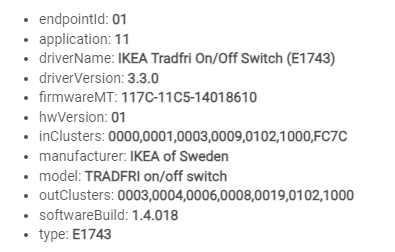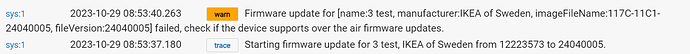Will it start over, or is it probably corrupted now? I am trying a second button right now so I will revisit that one later.
Finally got around to trying it out (work this week has been crazy), and my E1524/E1810 is working great on the new firmware. Kiddo's gonna be so chuffed that he can get his button back, now that it works right with hubitat. Had it with deconz for a while, but that was unreliable.
If the firmware update doesn't finish, it shouldn't corrupt anything. Starting it over will likely work fine, but you might need to replace the battery first, if the battery is now drained. I've found devices under about 20% battery don't like doing updates.
So it recognises held on the volume buttons? I'll get one on Monday to try.
What app do people use to set up the buttons, I see ABC mentioned above but I thought that was an old app.
I use HE inbuilt Button Controller app.
Yeah I use that on my Hue Dimmer/Dials, wasn't sure if there was a better one.
Ordered the sound remote on click n collect from IKEA tomorrow so will give it a try. Low stock at my local one and saves going inside the hell that is IKEA on a Sunday 
Ty for this tip. Had never done an Ota firmware update through hubitat. Received the following sys hub message.
Now the waiting game to see if finalizes.
Any idea why I cannot update E1810?
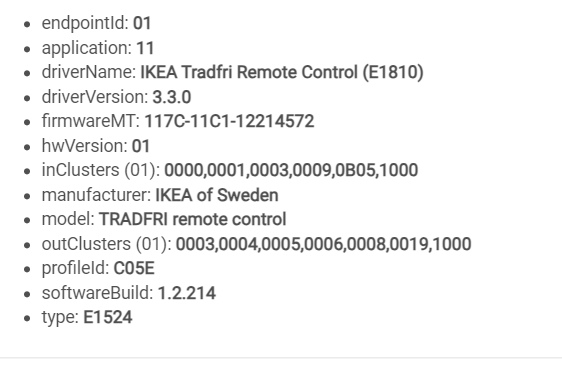
Things you can try:
- Change the batteries; some devices refuse to start the firmware upgrade process if the battery level is below a certain procent (e.g. 20%)
- Press a button before starting the update, and keep pressing a button every second or so until the update starts - to make sure that the device does not go to back sleep too soon
Your device is a E1524, the previous hardware version of the E1810. According to IKEA Release Notes, it should be possible to upgrade it to the latest version.
Good luck!
I'm trying to update the firmware on the E2123 but just get this lig
Sonos IKEA button [IMPORTANT] For battery-powered devices, click the "Update Firmware" button immediately after pushing any button on the device in order to first wake it up!
I've done what it says but still get the same message, any idea how to solve this?
I think that the E2123 comes with the latest fw version (1.0.35) directly from the store, no update required.
I've just setup the E2123 as a Sonos controller. Smooth volume control works well using held on buttons 1 and 2 
Problem solved by moving remote very close (10 cm) to Hubitat and pairing it again before firware update.
I've just noticed the Tradfri Shortcut Button (E1812) is now showing 'last chance to buy' on UK/US sites (I haven't checked others). Usually a sign that a new model is incoming
You are right, same on the RO site.
I know that IKEA is keen on replacing all smart devices that use throw-away button batteries with new devices that use rechargeable AA/AAA (more eco-friendly). All their new 2024 products Parasoll (Door and Window Sensor), Vallhorn (Motion Sensor) and Badring (Leak Sensor) follow this trend.
I don't see a replacement for the Shortcut Button, maybe they think that the 2-button Rodret Dimmer (E2201) will suffice.
Drivers are working great. Anyway we can get the firmware update for the E1812 Shortcut Button into hubitat? The double tap feature would be nice to have!
Just wanted to say thanks. I now have 5 new (actually old) button controllers (1810) that I had put away in my box for "in case they are ever useful." Now.... to find things that need buttons..........
@dandanache the E1812 updated fine, double tap works, thanks for your work on this!
Fist off, thanks for the work you have been doing with the Ikea stuff. I don't have many but now that this is out, I wanted to get the E1743 On/Off button to work, had one heck of a hard time to get it paired correctly on my C7. It was detected as "Device" so I changed the driver to the correct one. Now I'm trying to update the firmware on this thing so that it becomes usable but to no avail. I tried pressing the buttons to wake it up before using the "update firmware" button. But I always get the same message that I need to wake the device before trying to update...
Anyway any help would be great.
Here is the devices info...