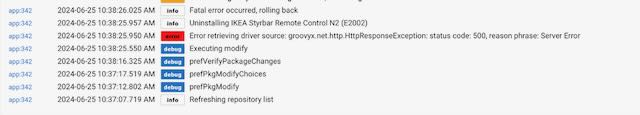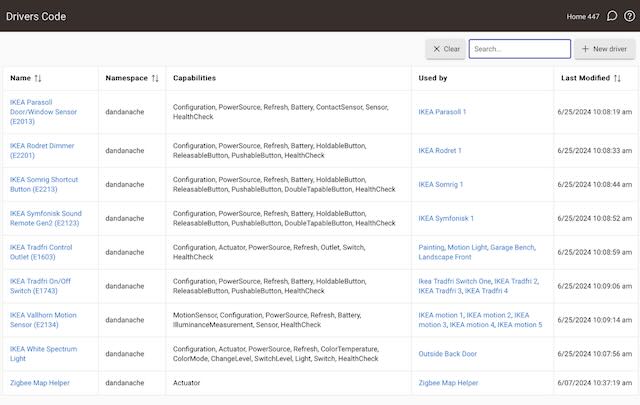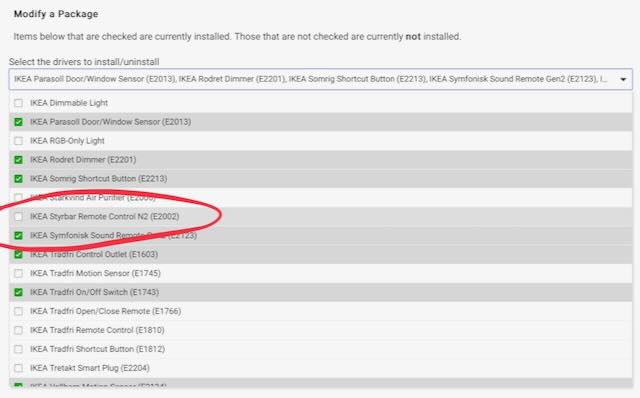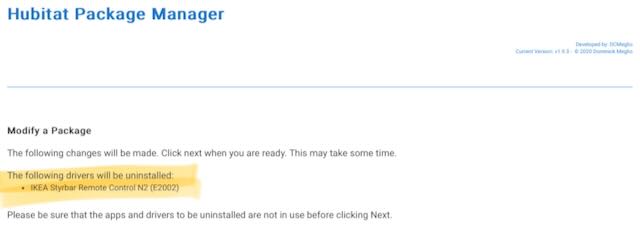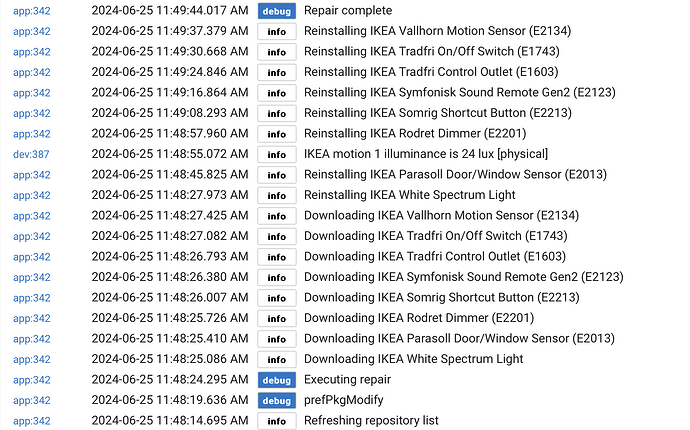My hubitat updated to the latest version at midnight and started producing excess hub load errors for (method healthCheck) and (method parse) within a few hours. I only noticed because I wasn't receiving triggers today and went to investigate - I had to unplug the hub to restart it.
Edit: Hub was running 2.3.8.139. Upgrading to 2.3.9.158 now.
Logs
dev:82024-07-03 10:36:13.255 AMerrorcom.hubitat.app.exception.LimitExceededException: Device 8 generates excessive hub load on line 661 (method parse)
dev:82024-07-03 10:36:10.808 AMerrorcom.hubitat.app.exception.LimitExceededException: Device 8 generates excessive hub load on line 661 (method parse)
dev:82024-07-03 10:36:10.770 AMinfoPARASOLL - Front Gate is open [physical]
dev:82024-07-03 10:26:23.442 AMerrorcom.hubitat.app.exception.LimitExceededException: Device 8 generates excessive hub load on line 661 (method parse)
dev:82024-07-03 10:23:02.710 AMerrorcom.hubitat.app.exception.LimitExceededException: Device 8 generates excessive hub load on line 661 (method parse)
dev:82024-07-03 10:22:59.727 AMerrorcom.hubitat.app.exception.LimitExceededException: Device 8 generates excessive hub load on line 661 (method parse)
dev:82024-07-03 10:22:59.676 AMinfoPARASOLL - Front Gate is open [physical]
dev:52024-07-03 10:00:00.412 AMerrorcom.hubitat.app.exception.LimitExceededException: Device 5 generates excessive hub load on line 661 (method healthCheck)
dev:82024-07-03 10:00:00.403 AMerrorcom.hubitat.app.exception.LimitExceededException: Device 8 generates excessive hub load on line 661 (method healthCheck)
dev:62024-07-03 10:00:00.401 AMerrorcom.hubitat.app.exception.LimitExceededException: Device 6 generates excessive hub load on line 661 (method healthCheck)
dev:72024-07-03 10:00:00.401 AMerrorcom.hubitat.app.exception.LimitExceededException: Device 7 generates excessive hub load on line 661 (method healthCheck)
dev:52024-07-03 09:00:00.434 AMerrorcom.hubitat.app.exception.LimitExceededException: Device 5 generates excessive hub load on line 661 (method healthCheck)
dev:72024-07-03 09:00:00.434 AMerrorcom.hubitat.app.exception.LimitExceededException: Device 7 generates excessive hub load on line 661 (method healthCheck)
dev:62024-07-03 09:00:00.434 AMerrorcom.hubitat.app.exception.LimitExceededException: Device 6 generates excessive hub load on line 661 (method healthCheck)
dev:82024-07-03 09:00:00.434 AMerrorcom.hubitat.app.exception.LimitExceededException: Device 8 generates excessive hub load on line 661 (method healthCheck)
dev:82024-07-03 08:51:42.324 AMerrorcom.hubitat.app.exception.LimitExceededException: Device 8 generates excessive hub load on line 661 (method parse)
dev:82024-07-03 08:50:49.954 AMerrorcom.hubitat.app.exception.LimitExceededException: Device 8 generates excessive hub load on line 661 (method parse)
dev:82024-07-03 08:50:49.943 AMinfoPARASOLL - Front Gate is open [physical]
dev:82024-07-03 08:49:45.256 AMerrorcom.hubitat.app.exception.LimitExceededException: Device 8 generates excessive hub load on line 661 (method parse)
dev:52024-07-03 08:49:12.000 AMinfoPARASOLL 4 current group bindings: None
dev:52024-07-03 08:49:11.998 AMinfoPARASOLL 4 current device bindings: None
dev:52024-07-03 08:49:00.932 AMerrorcom.hubitat.app.exception.LimitExceededException: Device 5 generates excessive hub load on line 661 (method parse)
dev:52024-07-03 08:49:00.922 AMinfoPARASOLL 4 battery is 48% full [physical]
dev:52024-07-03 08:48:59.931 AMerrorcom.hubitat.app.exception.LimitExceededException: Device 5 generates excessive hub load on line 661 (method parse)
dev:52024-07-03 08:48:57.904 AMerrorcom.hubitat.app.exception.LimitExceededException: Device 5 generates excessive hub load on line 661 (method parse)
dev:52024-07-03 08:48:56.995 AMwarnPARASOLL 4 [IMPORTANT] Click the "Refresh" button immediately after pushing any button on the device in order to first wake it up!
dev:52024-07-03 08:48:56.992 AMwarnPARASOLL 4 refreshing device state ...
dev:52024-07-03 08:48:53.977 AMerrorcom.hubitat.app.exception.LimitExceededException: Device 5 generates excessive hub load on line 661 (method parse)
dev:52024-07-03 08:48:53.966 AMinfoPARASOLL 4 battery is 48% full [physical]
dev:82024-07-03 08:48:53.927 AMerrorcom.hubitat.app.exception.LimitExceededException: Device 8 generates excessive hub load on line 661 (method parse)
dev:52024-07-03 08:48:53.919 AMwarnPARASOLL 4 rejoined the Zigbee mesh; refreshing device state in 3 seconds ...
dev:82024-07-03 08:48:53.890 AMinfoPARASOLL - Front Gate is open [physical]
dev:82024-07-03 08:39:06.209 AMerrorcom.hubitat.app.exception.LimitExceededException: Device 8 generates excessive hub load on line 661 (method parse)
dev:82024-07-03 08:39:02.973 AMerrorcom.hubitat.app.exception.LimitExceededException: Device 8 generates excessive hub load on line 661 (method parse)
dev:82024-07-03 08:39:02.937 AMinfoPARASOLL - Front Gate is open [physical]
dev:82024-07-03 08:26:01.911 AMerrorcom.hubitat.app.exception.LimitExceededException: Device 8 generates excessive hub load on line 661 (method parse)
dev:82024-07-03 08:25:59.079 AMerrorcom.hubitat.app.exception.LimitExceededException: Device 8 generates excessive hub load on line 661 (method parse)
dev:82024-07-03 08:25:59.042 AMinfoPARASOLL - Front Gate is open [physical]
dev:82024-07-03 08:05:02.673 AMerrorcom.hubitat.app.exception.LimitExceededException: Device 8 generates excessive hub load on line 661 (method parse)
dev:82024-07-03 08:04:55.725 AMerrorcom.hubitat.app.exception.LimitExceededException: Device 8 generates excessive hub load on line 661 (method parse)
dev:82024-07-03 08:04:55.711 AMinfoPARASOLL - Front Gate is open [physical]
dev:82024-07-03 08:00:00.434 AMerrorcom.hubitat.app.exception.LimitExceededException: Device 8 generates excessive hub load on line 661 (method healthCheck)
dev:62024-07-03 08:00:00.434 AMerrorcom.hubitat.app.exception.LimitExceededException: Device 6 generates excessive hub load on line 661 (method healthCheck)
dev:72024-07-03 08:00:00.430 AMerrorcom.hubitat.app.exception.LimitExceededException: Device 7 generates excessive hub load on line 661 (method healthCheck)
dev:52024-07-03 08:00:00.427 AMerrorcom.hubitat.app.exception.LimitExceededException: Device 5 generates excessive hub load on line 661 (method healthCheck)
dev:72024-07-03 07:19:57.692 AMinfoPARASOLL - Pool Gate current group bindings: None
dev:72024-07-03 07:19:57.690 AMinfoPARASOLL - Pool Gate current device bindings: None
dev:72024-07-03 07:19:46.629 AMerrorcom.hubitat.app.exception.LimitExceededException: Device 7 generates excessive hub load on line 661 (method parse)
dev:72024-07-03 07:19:45.642 AMerrorcom.hubitat.app.exception.LimitExceededException: Device 7 generates excessive hub load on line 661 (method parse)
dev:72024-07-03 07:19:43.626 AMerrorcom.hubitat.app.exception.LimitExceededException: Device 7 generates excessive hub load on line 661 (method parse)
dev:72024-07-03 07:19:42.865 AMwarnPARASOLL - Pool Gate [IMPORTANT] Click the "Refresh" button immediately after pushing any button on the device in order to first wake it up!
dev:72024-07-03 07:19:42.863 AMwarnPARASOLL - Pool Gate refreshing device state ...
dev:72024-07-03 07:19:39.701 AMwarnPARASOLL - Pool Gate rejoined the Zigbee mesh; refreshing device state in 3 seconds ...
dev:62024-07-03 07:13:03.387 AMerrorcom.hubitat.app.exception.LimitExceededException: Device 6 generates excessive hub load on line 661 (method parse)
dev:62024-07-03 07:13:03.375 AMinfoPARASOLL - Back Gate is open [physical]
dev:52024-07-03 07:12:16.673 AMerrorcom.hubitat.app.exception.LimitExceededException: Device 5 generates excessive hub load on line 661 (method parse)
dev:62024-07-03 07:08:59.074 AMerrorcom.hubitat.app.exception.LimitExceededException: Device 6 generates excessive hub load on line 661 (method parse)
dev:52024-07-03 07:01:34.005 AMerrorcom.hubitat.app.exception.LimitExceededException: Device 5 generates excessive hub load on line 661 (method parse)
dev:62024-07-03 07:00:00.408 AMerrorcom.hubitat.app.exception.LimitExceededException: Device 6 generates excessive hub load on line 661 (method healthCheck)
dev:82024-07-03 07:00:00.409 AMerrorcom.hubitat.app.exception.LimitExceededException: Device 8 generates excessive hub load on line 661 (method healthCheck)
dev:72024-07-03 07:00:00.403 AMerrorcom.hubitat.app.exception.LimitExceededException: Device 7 generates excessive hub load on line 661 (method healthCheck)
dev:52024-07-03 07:00:00.403 AMerrorcom.hubitat.app.exception.LimitExceededException: Device 5 generates excessive hub load on line 661 (method healthCheck)
dev:72024-07-03 06:02:38.452 AMerrorcom.hubitat.app.exception.LimitExceededException: Device 7 generates excessive hub load on line 661 (method parse)
dev:62024-07-03 06:00:00.446 AMerrorcom.hubitat.app.exception.LimitExceededException: Device 6 generates excessive hub load on line 661 (method healthCheck)
dev:72024-07-03 06:00:00.446 AMerrorcom.hubitat.app.exception.LimitExceededException: Device 7 generates excessive hub load on line 661 (method healthCheck)
dev:52024-07-03 06:00:00.446 AMerrorcom.hubitat.app.exception.LimitExceededException: Device 5 generates excessive hub load on line 661 (method healthCheck)
dev:82024-07-03 06:00:00.446 AMerrorcom.hubitat.app.exception.LimitExceededException: Device 8 generates excessive hub load on line 661 (method healthCheck)
dev:82024-07-03 05:28:03.582 AMinfoPARASOLL - Front Gate battery is 52% full [physical]
dev:62024-07-03 05:01:48.442 AMinfoPARASOLL - Back Gate battery is 52% full [physical]
dev:82024-07-03 04:45:57.032 AMinfoPARASOLL - Front Gate current group bindings: None
dev:82024-07-03 04:45:57.031 AMinfoPARASOLL - Front Gate current device bindings: None
dev:82024-07-03 04:45:45.967 AMinfoPARASOLL - Front Gate battery is 53% full [physical]
dev:82024-07-03 04:45:42.305 AMwarnPARASOLL - Front Gate refreshing device state ...
dev:82024-07-03 04:45:39.227 AMwarnPARASOLL - Front Gate rejoined the Zigbee mesh; refreshing device state in 3 seconds ...
dev:62024-07-03 02:12:28.814 AMinfoPARASOLL - Back Gate is closed [physical]
dev:52024-07-03 01:30:48.353 AMinfoPARASOLL 4 current group bindings: None
dev:52024-07-03 01:30:48.351 AMinfoPARASOLL 4 current device bindings: None
dev:52024-07-03 01:30:33.399 AMwarnPARASOLL 4 [IMPORTANT] Click the "Refresh" button immediately after pushing any button on the device in order to first wake it up!
dev:52024-07-03 01:30:33.396 AMwarnPARASOLL 4 refreshing device state ...
dev:52024-07-03 01:30:30.354 AMwarnPARASOLL 4 rejoined the Zigbee mesh; refreshing device state in 3 seconds ...
dev:62024-07-03 12:12:14.890 AMinfoPARASOLL - Back Gate battery is 53% full [physical]
app:352024-07-03 12:00:14.111 AMdebugUpdates found package for https://raw.githubusercontent.com/dan-danache/hubitat/main/zigbee-map-app/packageManifest.json -> null (force production: true)
app:352024-07-03 12:00:14.109 AMdebugUpdates found for package https://raw.githubusercontent.com/dan-danache/hubitat/main/zigbee-map-app/packageManifest.json
app:352024-07-03 12:00:14.016 AMinfoChecking for updates for Zigbee Map
app:352024-07-03 12:00:14.014 AMdebugUpdates found package for https://raw.githubusercontent.com/dan-danache/hubitat/main/ikea-zigbee-drivers/packageManifest.json -> null (force production: true)
app:352024-07-03 12:00:14.009 AMdebugUpdates found for package https://raw.githubusercontent.com/dan-danache/hubitat/main/ikea-zigbee-drivers/packageManifest.json
app:352024-07-03 12:00:13.905 AMinfoChecking for updates for IKEA Zigbee drivers
app:352024-07-03 12:00:13.782 AMinfoChecking for updates for Hubitat Package Manager
app:352024-07-03 12:00:13.343 AMinfoRefreshing repository list