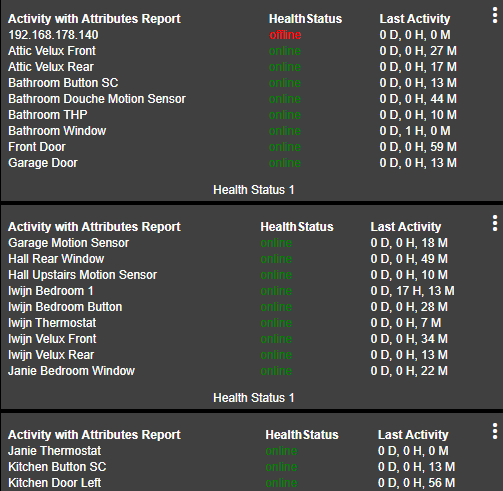UPDATE, @bptworld is active again ![]() and hey did some changes on Device Watchdog to make it more visible if any sensor with "health status" is offline
and hey did some changes on Device Watchdog to make it more visible if any sensor with "health status" is offline ![]()
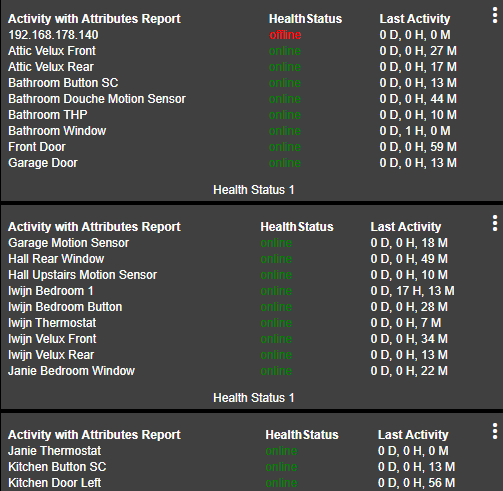
1 Like
UPDATE, @bptworld is active again ![]() and hey did some changes on Device Watchdog to make it more visible if any sensor with "health status" is offline
and hey did some changes on Device Watchdog to make it more visible if any sensor with "health status" is offline ![]()