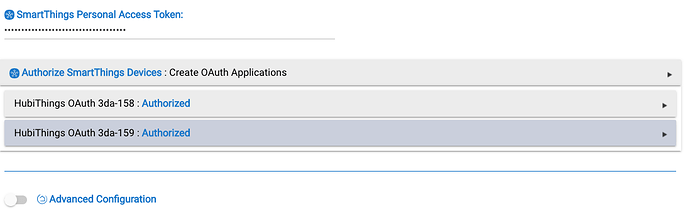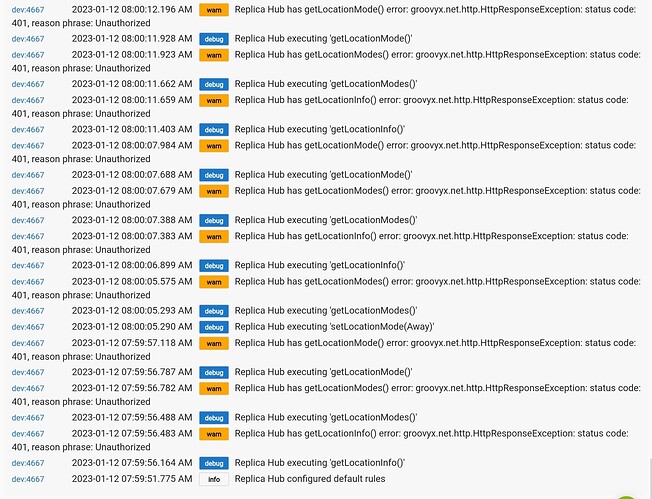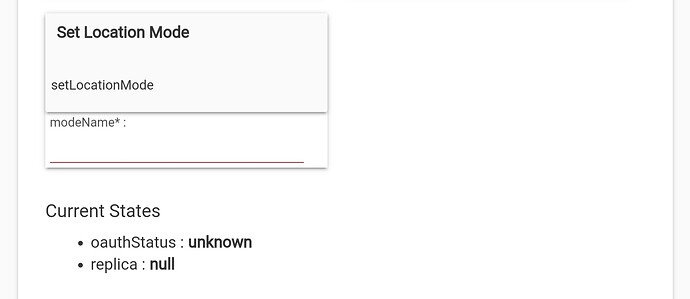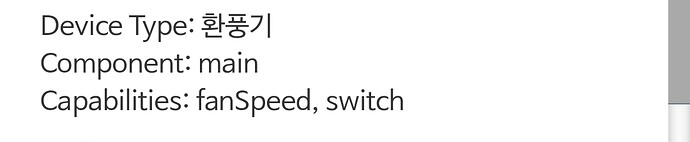I would like to know if its possible to use ST mode and how with Hubithings ? Also Is it possible to use ST hub parameter like powersource or something like that, and how ?  Not sure for now if I ll go with HE mode or ST mode... ST have multiple location wich I have not found how to do it on HE... Just currious! I think I would transfer almost everything from ST directly, I tried with Hubithings but I have a lot of devices, virtual devices... (limit of 20 so I wont install like 3 instances) but I would like to be able to mirror modes and other features from the ST hub...maybe location...
Not sure for now if I ll go with HE mode or ST mode... ST have multiple location wich I have not found how to do it on HE... Just currious! I think I would transfer almost everything from ST directly, I tried with Hubithings but I have a lot of devices, virtual devices... (limit of 20 so I wont install like 3 instances) but I would like to be able to mirror modes and other features from the ST hub...maybe location...
If I access location I could use a variable to store the actual location inside HE or something...
It's not clear if you're referring to Hubitat or the HubiThings Replica app, but you can authorize devices from multiple SmartThings locations by choosing a different location when authorizing each OAuth child app.
Yes, but I mean is there a way to know wich mode the ST hub is in and to change this mode?
Also if the actual location change inside ST hub, is there a way to get this location with the hubithings app? I want also to know if I could get the ST hub function like if the hub is on grid power or battery… or other features like that? Maybe by creating a virtual device that get those state in real time and mirror it? Since webcore would be down its hard to easily get those features…
Sorry if it’s not clear, I m new to HE and it’s interesting to know about hubithings app and other possibility to be able to use it later…
If you authorize the hub in the OAuth app, and create a Replica Hub using the ReplicaSmartThingsHub driver from the GitHub repo, you will be able to view and manage modes via webCoRE, Rule Machine, or the device pages just like any other device. The post I linked previously shows the hub device page with the states and capabilities.
All these things will be become clearer once HubiThings Replica leaves BETA and is released to HPM, at which time more documentation will start to be available.
This is very cool stuff! I saw in the original post that it said near real time. For a ST refrigerator, I assume it still applies to the limits of the API to get door status? Meaning it can't be instant.
I have nearly 100 devices using Replica, I would guess it's 30 milliseconds. So to the human brain it's perceived as happening in real time.
Perhaps I'm doing something wrong then
Mark, The current driver set for the refrigerator (mine), does not have the subscription capability. That slows down the response for because of the command rate limit if 12 / minute average and the fact that it takes 2 commands to get the status.
The replica refrig will not have to poll for status. Status is subscription based and should be as fast as Samsung has designed the interface.
Dave
To go beyond 20, you can add additional OAuth instances set up like you do the first one. They can be either the same ST location or another location if you have multiple ST locations. There is no limit but suggest to look at moving devices native to HE if you really get crazy (over 100). I don't know what the limit actually is for Replica before it hurts HE, but don't plan on supporting anything that is just crazy -- YMMV.
I'm trying to set ST modes from Hubitat. I have a few devices linked and Oauth does not show any errors (i.e. status is good and all devices show). But the Replica Smartthings hub device throws this error:
I see that the device shows unknown Oauth status.
I must be missing something. Please advise.
Ok so I think I didn't install your driver. If I'm understanding correctly, if I do then it will be as fast as possible because it doesn't need a subscription? But it will still be a minute or so?
I feel really dumb, sorry.
No, you are not dumb. But I would hold off until I finish the Replica driver. It should have very fast (<5 sec) response time. My plan is the same basic functions; however, using HubiThings Replica for communications and the subscription to events.
Is there anyone who can make a replica fan driver? I really want to use the Fan feature, but I don't have the ability to create a driver. Help.
The Replica Dimmer will work for a basic fan like a ceiling fan. That's how I have mine set up. Speed is controlled with the setLevel command.
Your Personal Access Token (PAT) may be missing some permissions. Try generating a new one and authorizing all the available scopes.
Congrats for this app. Please keep developing it!
Sorry for being a bit off topic but would I be wise to completely remove HubConnect at this point?
Thanks for this, it made life soo much easier. I have a few switches on ST that I just don't feel like resetting to move over.
Sorry if this is a dumb question, but this will mirror my Hubitat devices to ST or this only to pull in ST devices into Hubitat?
I need to mirror Hubitat connected devices to ST.
The answer is 'it can' but it really isn't that easy. You need to go into the advance area and authorize mirror devices, then build rules yourself. Unlike the good old HubConnect days, there are differences between the ST and HE solution that are not easy to map directly; and you know longer have an easy ability to create devices in ST.
So my answer is 'it can' but you are basically on your own to figure it out. Sorry for the uneasy news.