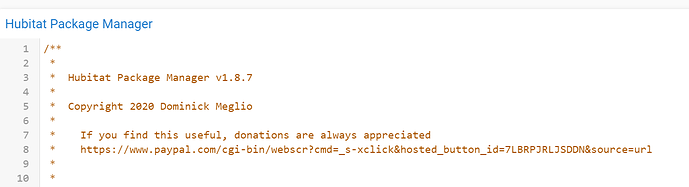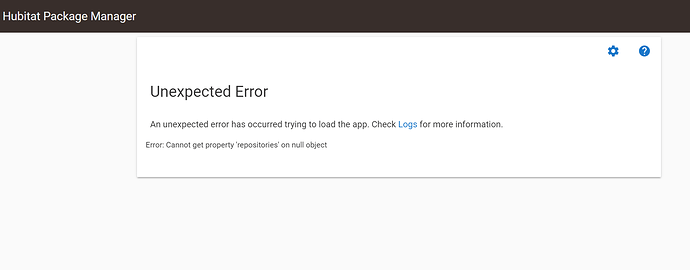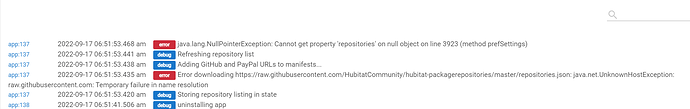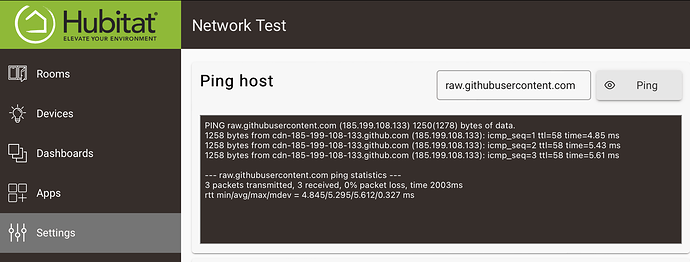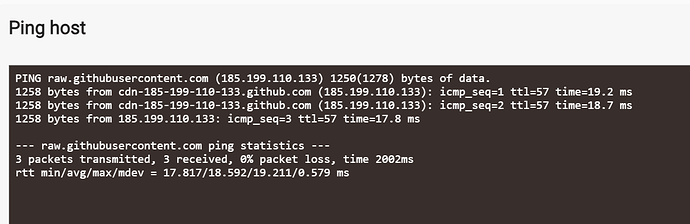Hey guys, I tried installing at package manager but I'm getting a java.lang.NullPointerException: Cannot get property 'repositories' on null object on line 3923 (method prefSettings) error when trying to add from the apps page. Any Ideas?
Let's make sure you're on the latest version, upper right corner:

If not, use HPM's Repair to repair HPM itself.
In the Main Menu:
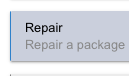
then select HPM:
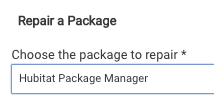
Click next.
But you seem to be on the latest version: v1.8.7
I don't see an area to repair in the main menu. Do you mean in the main menu of the HPM app? Sorry I've only been using this for a day, I'm still getting used to it.
Does this help?
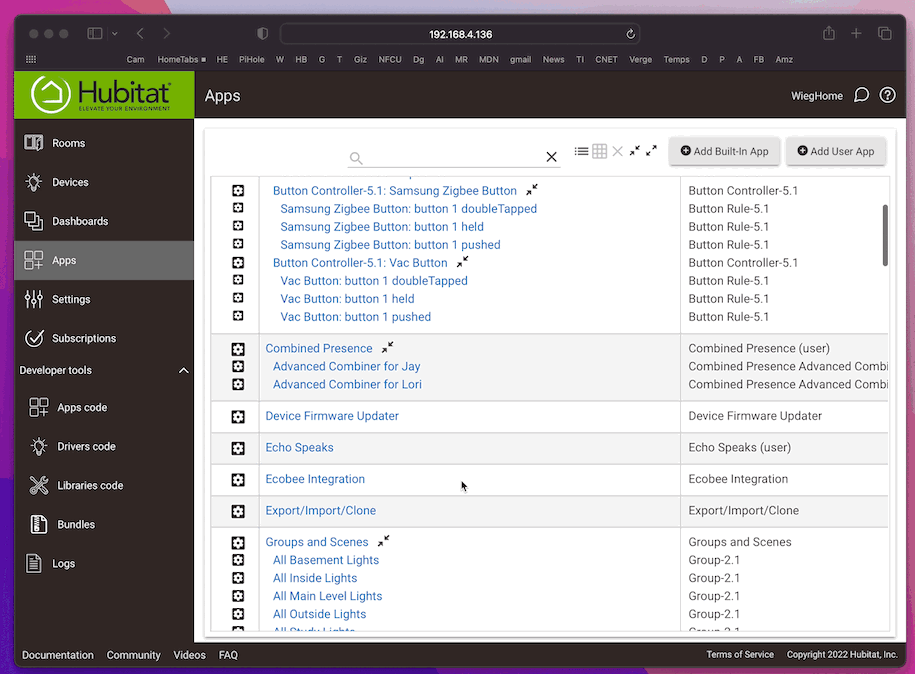
Thanks that helps a lot. Unfortunately i can't use the repair option because i can't the app to install.
Please rephrase your question. I don't understand.
When I try to install the application, I get an error (see photo below) So I can't get to a point where I'll be able to repair the app. The logs show the error is java.lang.NullPointerException: Cannot get property 'repositories' on null object on line 3923 (method prefSettings)
Got it. So, delete that failed install by clicking on the gear and removing. Then follow this steps carefully. HOW TO: Install Hubitat Package Manager (or any other User App)
I deleted everything and tried again, I get the same error at step 15. java.lang.NullPointerException: Cannot get property 'repositories' on null object on line 3923 (method prefSettings)
Did you look at the logs? Anything relevant there with more details?
@csteele may have a better solution.
But I would try removing the HPM app code. Then reimporting the code from the hubitatcommunity GitHub repo raw link. Save. Then try installing HPM again.
From the error posted
Temporary failure in name resolution
Your hub is not able to resolve DNS.
Are you using DHCP or static IP in the hub settings? If static what is the DNS set to?
Its static, im using google and cloud flare dns ips
I agree with @jtp10181 . The problem is that your hub cannot resolve the IP of the repository. From Settings->Network setup -> Network Test I'm seeing:
In addition to a typo on the DNS addresses, your gateway could be wrong. Does it match your router IP?
It's working now, the issue was a parental control device I have on the network received an update and it pulled the Hubitat device into one of the groups that set for children under 10. I removed it from that group and it's working as expected now. That's for the help guys I was starting to think I was going crazy