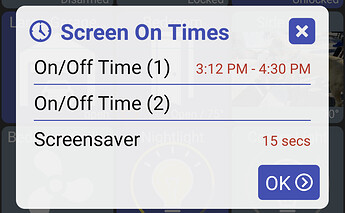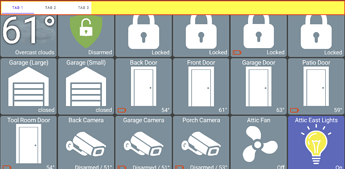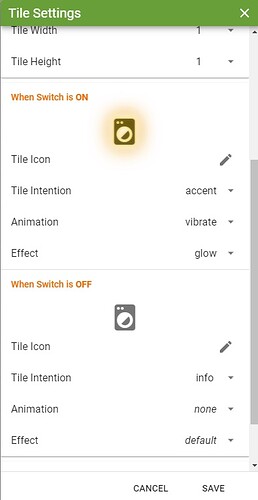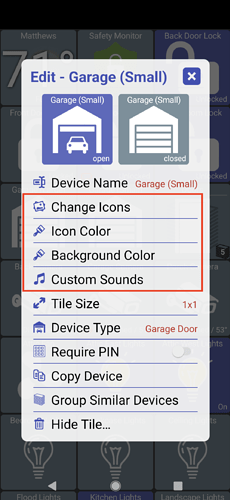Hey Joe, sent you a cup of coffee or three. Enjoy and thanks for the work!
Does the "back" button to the previous folder always have to be in the top left corner? Every time I move it, it automatically moves back to the top left.
Anyone else having trouble with the color picker. I touch the color circle in the middle, enter the hex value and OK. The color circle is now the color that I entered. But when I click OK to close that, the color is not offered as a selection.
I found and fixed the issue.. it'll be part of the next beta update
Today, yes I always put the back button on the top-left of the folder. If it's not too difficult I'll let you re-arrange it elsewhere
Edit: done - will also be in the next beta release
version 1.0.1434 (beta)
- add option to use a screensaver instead of letting display turn off
- change how drag and drop works with folders
- allow user to move BACK folder so it's not always in top-left of folder
- fix color picker's manual HEX entry field
There's several new features in this version.. the biggest one is an option to use a screensaver instead of letting the screen turn off fully. For now this should be helpful for Fire tablets which can't be turned on automatically. It'll also allow you to touch the screen to wake the display up during 'off' hours.
I documented it in more detail here but the high-level details are:
- there's a new screensaver option buried in the dialog here: navigation menu -> More Settings.. -> Stay Awake -> ON/OFF times (2nd option)
- If this value (in seconds) is > 0 and the current time is outside of the on/off times (ie: the screen should be OFF) - the device will display a screensaver (black screen)
- If this value is 0, the screen will turn off like before
I also changed how drag and drop works with folders. Before, if you dragged a device on top of a folder, the only option you'd get was to 'drop' this device info the folder. Now, if you hover on top of a folder for 1 second, you can move the device to where the folder is. It's not perfect, but at least should make it easier to move items around without moving them into a folder accidently.
You can now move the Back button in a folder.. just drag and drop it like any other device
Lastly, I fixed an issue entering a custom HEX color in the color picker
You are awesome sir! Thank you.
I have some samsung a7's and have always had an issue where they would never wake up in the morning. They'd always go asleep but unless I long pressed the screen, in the morning they'd always be black. So I switched it to just dim the screen according to the screen timeout and that's worked out OK - they're not as dim as I'd want but it's not that big of a deal. I then started to notice the screen being frozen every day. I'd have to leave and re-enter the app to get it to update again. Going to try the new screensaver option and see how that goes as I just updated the beta. Still no clue why the time freeze was happening to me too - but it also seemed like tile status wouldn't update, either. Frozen in time.
A picture of my dashboard for a tablet. First cut but I think it will work for me.
Color coded by inside/outside and which building its in (main home, garage or pool cabana). I'm not super good at design but I think this will work. I change the background color on the icons if the doors are unlocked or if an alarm goes off. The tomatoes graph is a soil water level sensor that reports as humidity to hubitat, it helps me make sure I'm not missing if the soil is too dry. I'll probably also do an alarm if it goes below a threshold.
I have 6 Sonos devices connected to a 12 channel zone amplifier for whole house and indoors + outdoors sound. I have 6 more Sonos in my cabana for outdoor sound around the pool and the cabana. I measure the power consumption on the zone amp and the sonos via a wall plug that is feeding a power line conditioner which feeds the Sonos appliances and the amp. I can easily reboot the Sonos with that plug (sometimes they need a reboot).
Joe Page, is it possible to use tabs in the dashboard. Was thinking it would be nice to have tabs at the top for each room or device type. Even better would be the ability to split the dashboard. Top portion contains devices, weather, hsm, cameras, orwhatnot that are useful for every room. The other portion would be sectioned of by a tab bar similiar to the section devider with a tab for each room. This would be really nice to create one dashboard that could be easily used in each room.
If so, please make these optional as I prefer the way it is now.
I like the idea - kind of an alternative to using folders to group devices. My concern would be that tabs would take too much space - especially for landscape layouts where there's not a lot of vertical space to begin with (quick mockup below)
Obviously, it wouldn't be as big of an issue in portrait. I'll think about it -- how it could be done and could look..
If so, please make these optional as I prefer the way it is now.
it'd definitely be optional.. maybe something like 'Add Tab' and no tabs would display unless there was 2 or more
I really like the tab idea, but I would like to add another idea if possible. Coming from Smartthings, I'm still using Action Tiles and it has a feature on the icon settings to have the icon blink, breathe, spin, etc. On my displays I particularly use the blinking for items that needs some attention. For example, by exit doors items that should be turned off before leaving would blink and that helps get your attention. I installed your app on my PC using memu (android emulator) and it works well. I think this weekend I'll begin putting together some display options and see if I can get wife-approval on the change. Thank you for making this!!!!
Offering thoughts - The row used by 'section divider'. If Section divider could hold multiple icons, you could theoretically allow groups to be dragged and dropped, then not overlayed but stacked side by side... a sort of virtual tabbing without a crap ton of changes...
IMHO - I have no needs for tabs - tabs are to me a menuing system -not really dashboard functionality. But I do see how others would want to menu multiple dashboards - I can't wrap my head around how many ways something like this will break my dashboards!!
Just trying to understand this.. how is it configured and work? Do you have to set it to do some kind of action (ie: blink) per-tile? And does it work when any attribute on that tile changes or just a specific attribute?
It's per-tile... here is an example of the setting for my Washing Machine tile:
The picture doesn't show but when the Washing machine is on, the icon glows and vibrates because that was the setting I chose for the ON position. So Animation selections are: breathe, blink, bounce & nudge. Effect selections are: Fade, glow & none.
Ok, that makes sense. I kind of like how it's very clear what happens when the device is 'on' and when it's 'off'. I tried a little different approach which is very flexible (you can change all background colors for 'on' devices through here) but ultimately might be too complicated.
In fact, I could probably move the 4 items below into something similar... ![]()
Anyway, back to the animations or effects.. I'll add it to my TODO list. I'm still curious about a few things though.. does the tile continue to bounce/blink/etc forever or does it stop if you click on it? Just thinking that could be a little too eye catching (annoying) unless it's very subtile - which might defeat the point of what you want it for though..
This would fit a few needs that I have. I used to use ActionTiles but found this app much easier to use in many ways.
Anybody have a solution for power meters. My Washing Machine is on a power metering plug which I use for a notification when it's done. Unfortunately the icon only shows the power consumption. I'd love for it to be able to ignore the on and off aspect of the plug itself and display active/inactive of power consumption once it reaches 0. That way the icon can flip color based on being active or inactive.
If theirs no solution I assume I can just create a virtual switch in Hubitat based on the power consumption than set that up in my dashboard. Thoughts?
It continues to blink forever... but you're correct, the items that I have blink is annoying for a purpose. In the example I showed you, the washing machine doesn't blink but it has an effect called glow & vibrate... which is more subtle (less annoying) but effective enough to be a reminder that action is required. It will continue to do so until I remove my clothes from the washer machine and the virtual switch I use with it turns to the off position.
Really? Action Tiles is very simplistic... jpage4500 app isn't complicated (which is another major plus) but it does add many more features than ActionTiles doesn't and can't have that really appeals to me. But I would continue using ActionTiles for mobile devices since its biggest weakness is the Cloud but that weakness is a strength for mobile devices.