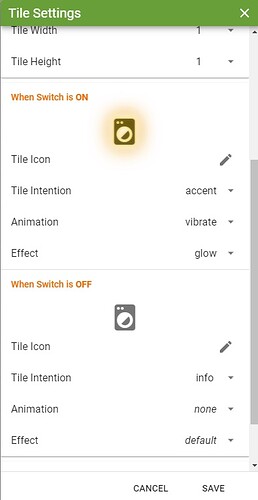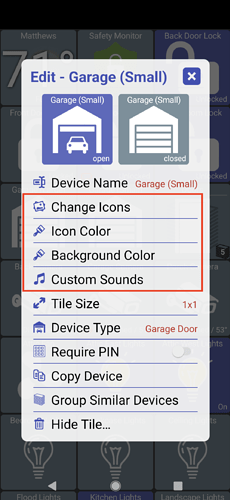I really like the tab idea, but I would like to add another idea if possible. Coming from Smartthings, I'm still using Action Tiles and it has a feature on the icon settings to have the icon blink, breathe, spin, etc. On my displays I particularly use the blinking for items that needs some attention. For example, by exit doors items that should be turned off before leaving would blink and that helps get your attention. I installed your app on my PC using memu (android emulator) and it works well. I think this weekend I'll begin putting together some display options and see if I can get wife-approval on the change. Thank you for making this!!!!
Offering thoughts - The row used by 'section divider'. If Section divider could hold multiple icons, you could theoretically allow groups to be dragged and dropped, then not overlayed but stacked side by side... a sort of virtual tabbing without a crap ton of changes...
IMHO - I have no needs for tabs - tabs are to me a menuing system -not really dashboard functionality. But I do see how others would want to menu multiple dashboards - I can't wrap my head around how many ways something like this will break my dashboards!!
Just trying to understand this.. how is it configured and work? Do you have to set it to do some kind of action (ie: blink) per-tile? And does it work when any attribute on that tile changes or just a specific attribute?
It's per-tile... here is an example of the setting for my Washing Machine tile:
The picture doesn't show but when the Washing machine is on, the icon glows and vibrates because that was the setting I chose for the ON position. So Animation selections are: breathe, blink, bounce & nudge. Effect selections are: Fade, glow & none.
Ok, that makes sense. I kind of like how it's very clear what happens when the device is 'on' and when it's 'off'. I tried a little different approach which is very flexible (you can change all background colors for 'on' devices through here) but ultimately might be too complicated.
In fact, I could probably move the 4 items below into something similar... ![]()
Anyway, back to the animations or effects.. I'll add it to my TODO list. I'm still curious about a few things though.. does the tile continue to bounce/blink/etc forever or does it stop if you click on it? Just thinking that could be a little too eye catching (annoying) unless it's very subtile - which might defeat the point of what you want it for though..
This would fit a few needs that I have. I used to use ActionTiles but found this app much easier to use in many ways.
Anybody have a solution for power meters. My Washing Machine is on a power metering plug which I use for a notification when it's done. Unfortunately the icon only shows the power consumption. I'd love for it to be able to ignore the on and off aspect of the plug itself and display active/inactive of power consumption once it reaches 0. That way the icon can flip color based on being active or inactive.
If theirs no solution I assume I can just create a virtual switch in Hubitat based on the power consumption than set that up in my dashboard. Thoughts?
It continues to blink forever... but you're correct, the items that I have blink is annoying for a purpose. In the example I showed you, the washing machine doesn't blink but it has an effect called glow & vibrate... which is more subtle (less annoying) but effective enough to be a reminder that action is required. It will continue to do so until I remove my clothes from the washer machine and the virtual switch I use with it turns to the off position.
Really? Action Tiles is very simplistic... jpage4500 app isn't complicated (which is another major plus) but it does add many more features than ActionTiles doesn't and can't have that really appeals to me. But I would continue using ActionTiles for mobile devices since its biggest weakness is the Cloud but that weakness is a strength for mobile devices.
Iotawatt, nuf' said
I have a power-sensing switch (Kasa). By default it shows up as a switch with the power usage displayed in the status. Clicking on the tile toggles the switch on/off. But, you can change the device type to Power Meter to view the power usage (clicking will show an on/off prompt - not toggle directly)
It sounds like your device is set to the Power Meter type.


I'd love for it to be able to ignore the on and off aspect of the plug itself and display active/inactive of power consumption once it reaches 0. That way the icon can flip color based on being active or inactive.
That's not a bad idea.. for whatever reason my Dryer (above) never seems to reach 0 watts but I suppose I could let you enter a threshold value to determine if it's 'on' or 'off'
Edit: I think I see what you're asking for and I might have replied too quickly..
- Be able to set custom on and off icons for the 'power meter' device type (right now only the power usage text is displayed)
- use the
powerattribute to decide if the device is on or off (vs theswitchattribute)
2b) enter a threshold in case the device never goes to '0' (like my dryer)
Yes I think you got it at the end. Like I mentioned earlier if it's too much work a simple virtual switch might do the trick.
Is it possible to disable on/off reporting of a device in Dashboard for Android? If not, could a toggle be added? All my Google/Nest speakers show as On, and that also turns on the Folder that they reside in. I have room folders, but wound up moving all the speakers out of their room folder and into their own folder because the on/off feature of a room folder is no longer useful to me.
My intent was to have a speaker use the 'on' state if it was actively playing and off state otherwise. That seemed to make sense to me but I only have a couple of Google Home mini devices to test with and I don't remember them having much detail to go on.
Anyway, if that makes sense then maybe I can try to determine if your speakers were playing and if not they'd use the 'off' state.. would that work?
Could you send me a device log from the app? Or, maybe send it to yourself and then copy out the JSON for the device? Maybe your device has something else that would be helpful to look at in the app.
version 1.0.1441 (beta)
- fix bug which always used screensaver instead of letting screen turn off fully
- UI improvement to restore from hub dialog
I noticed my tablets weren't completely off at night. There was a bug with the screensaver logic recently added which should be fixed now
Thanks
They are Google Home minis, Nest Minis, and Nest Audio devices, and they all show as on, all the time.
I'll get logs when I have a chance.
To answer your other question, I would prefer to disable on/off for speakers entirely, but on only when playing would be an improvement.
I really like the tab idea.
Joe is it possible to keep the Amazon appstore version current with the Google play store. I use fire tablets, and I assume many others do too because their so cheap. I'd love to have my tablet automatic keep up to date.
Not on my Samsung Tab4 with Android 4.4 and version 1.0.1441 ![]()
Amazon's app store has been really painful to submit updates to. They're super slow and have failed the app multiple times because they couldn't log in (which makes sense since they probably don't have a Hubitat Hub to test with..)
To contrast, I'm able to auto-submit builds to Google Play (beta channel) and they're usually available in a few hours.
Anyway, that said it'd been a long time since my last Amazon App Store update so I'll try again and see if they approve it.. fingers crossed!