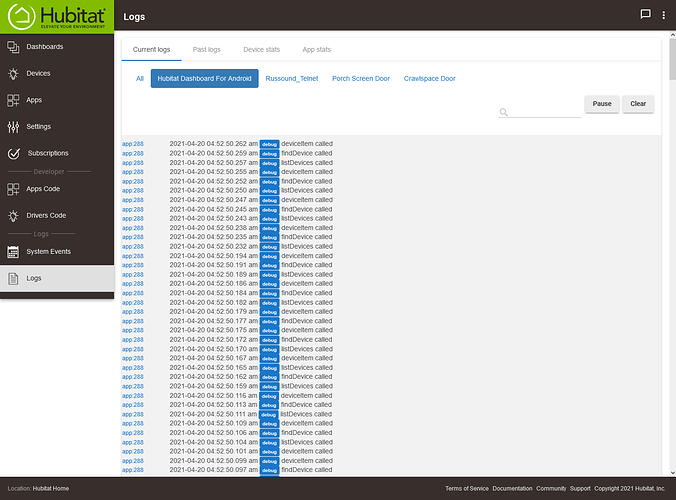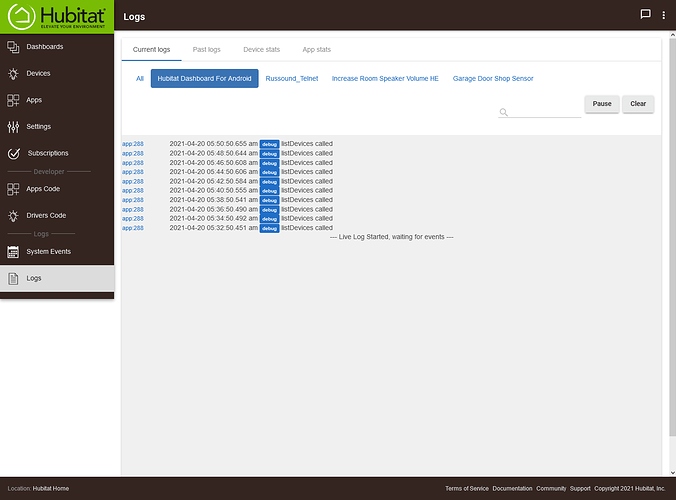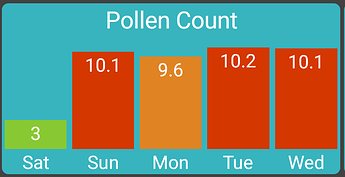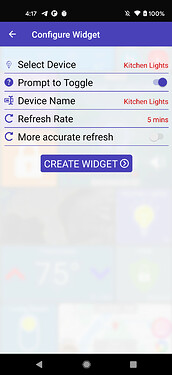Yikes! I was able to reproduce that too. I don't see an easy way to delete it from the app either.. you can remove it by exporting the settings to your hub (or anywhere for that matter), editing the file (remove the ID_EXIT_FOLDER entry) and import it again. If you can wait I'll try to fix it in the next build though
Thanks Joe! Glad it wasn't just me. 
How do you do that?
I am running several pads with this dashboard (locally). I have a camera feed on each pad from one of my security cameras. Works perfectly. However, the camera feeds are eating up my home network bandwidth. How can I solve this problem and keep my camera feeds on my dashboard?
This app doesn't do many refreshes so it's not going to stress the network. When the app first comes up, it calls a Maker API endpoint to get all devices. Then, for each device it fetches the detail for that device.
On a side-note I'd prefer to make 1 API call and get everything. The API for this exists but is very SLOW for no obvious reason.. I asked about it a while back and it seems to be a known issue.
Anyway, once that's done - and it's not a lot of data overall - the hub will notify the device on any future changes.
In cloud mode, the app does relay on polling the server (Maker API) every few seconds. We're still not taking about much data here - maybe a few k and ONLY while the app is running and in the foreground. The app doesn't do anything in the background or when the screen is off (widgets excluded as they refresh on their own configurable schedule)
I know some video cameras offer 2 resolutions on their live feeds - low and high res. That would be 1 way to keep the bandwidth down.
I have a TODO item as well to figure out a way to have a video tile that just updates the image every few seconds instead of live streaming as a way to save bandwidth and CPU. Then, if you click on the tile it would open up a full screen live view.
assuming he's going to http://192.168.0.202/hub/fileManager (replace IP with your hub) and uploading any images you want to use. Then, you can right-click on the files to get the full URL and use that in the app. Only problem is they won't be available offline but the app will cache them so that shouldn't be an issue as long as it's been downloaded.
On a related note, I think I'm going to add a TODO item to allow you to browse images stored on your hub. That would make it pretty easy to self-host your own images and not have to mess with entering any URL's..
The folder contents are all manual sorted.. by default they appear in order of the items you added to them but you can drag and drop to re-arrange.
I don't know what is happening, but this is happening every minute or two and generating hundreds of log entries.
I thought that my video feeds were generating this, so I removed them.
Don't have the app, but it looks like either you have the debug option set on, or the developer left some debugging code active. First thing to check is to make sure you have all debugging turned off; if that doesn't fix it (or if there isn't an option), your options are to wait for the developer to fix the code, or if you're comfortable dealing with code, search the code for log.debug and comment them out yourself (// in front of the line of code).
I do have logging turned on in the app. Certainly I can turn it off. But is the app spamming my network or is this typical of all apps?
Debug messages are generally only needed during the app development or if there is an issue that the developer needs more information on from the app. Doesn't appear that they are adding a tremendous amount of overhead, but they are adding some and my general tendency is to reduce as much as possible.
The 'app' doing the logging here is MakerAPI
I guess I misunderstood that reply. Sorry.
I actually just thought of something.. are you in cloud mode? When you're on the same network the app doesn't need to poll for device changes. But, in cloud mode it does refresh every 2 seconds (only while the app is active)
version 1.0.1019 (beta)
- add pollen device tile for 3 or 5 day pollen forecast
- fix app running on Android/Fire TV - better remote control support
- prevent BACK folder from being renamed
- add option to prompt instead of toggle widgets
My son has pretty bad grass allergies and I wanted a way to view the upcoming pollen count on my dashboards. There is a Hubitat app that does this but it just fetched the 3 day forecast from pollen.com. For this tile though I decided to fetch the data myself. I did notice that the API call to pollen.com doesn't always work the first time.. but, the app will try again in 10 seconds until it goes through so be patient!
Add this tile through the Edit -> Add Device menu in the app
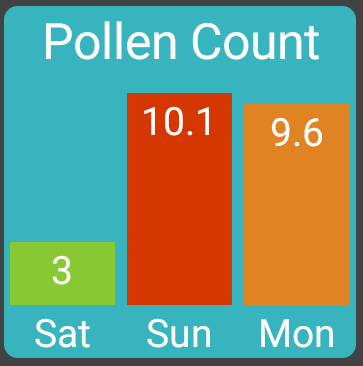 -
-
I also spent some time fixing the UI for remote controls (Android/Fire TV). I still need to re-submit to the stores so it shows up again for these TV devices.
The last major change is adding a new 'prompt' checkbox for widgets. When enabled, if you click on the widget I'm showing a dialog with both on and off choices.
NOTE: this last one is still needs some UI work... I'd like to show the same dialog in the app as well -- replacing the "Do you want to ?"