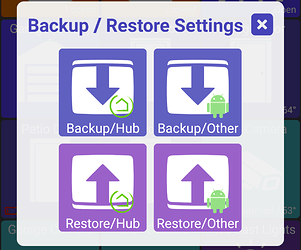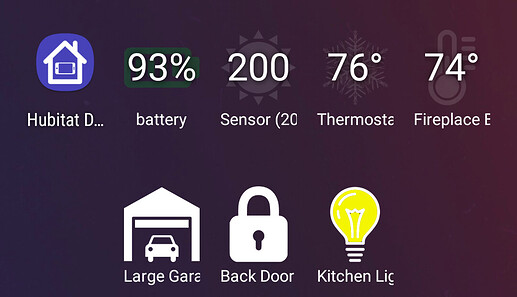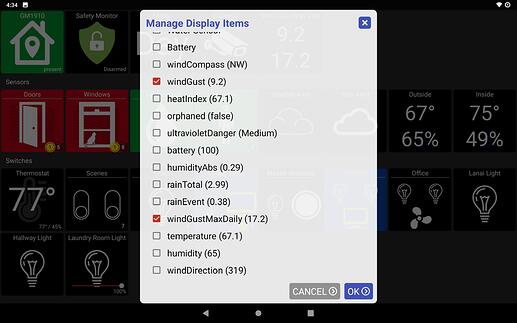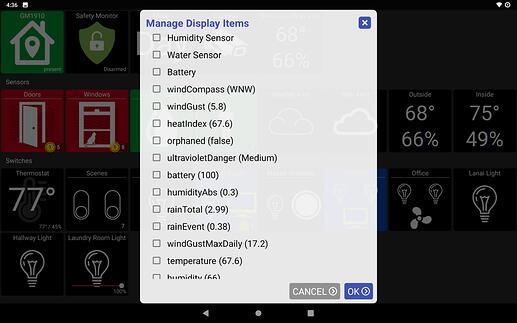The Dev won't point it out, he's way too nice, but there's a beer jar here... https://paypal.me/jpage4500
I'll add that to the TODO list.. to start I only supported simple widgets with an on/off icon. It shouldn't be too hard to support simple text widgets like temp. Multiple value device types would be harder but I'll try to support as many as I can
@jpage4500 did you say that mjpeg and rtsp was working? As I still cannot get it to work. I have try different combination of the url?
Yes, I was able to get both to work using Webcam IP (android app). What device are you trying to stream from and what URL are you using? A device log could help too
How are you using the Webcam IP in your dashboard? Sorry but I must be not thinking?
version 1.0.1006 (beta)
- add backup and restore settings to/from hub
I added a new option to the backup/restore dialog which will save the dashboard configuration to the Hub's File Manager. It really simplifies backing up your dashboard settings and also makes it super easy to restore from other devices on the network as well. Note that this will only work if you're on the same network as the hub (local mode) and won't work if you have a username/password set on the hub (which is disabled by default).
In the future I can add an option to automatically restore from a given file allowing you to keep multiple devices in sync
I installed this app on another android device. It turns your device into a video camera which can be streamed using RTSP and/or MJPEG.
I then configured the dashboard app to point to both RTSP and MJPEG streams.. the exact URL's are different.. MJPEG URL is http://IP:PORT/video. The RTSP stream URL is more complex but I use logic in the dashboard to 'discover devices' which uses ONVIF to query your network and find RTSP URL's.. basically, I didn't have to type anything in the app.
Anyway, that's how I'm able to test both types of video formats in the app
version 1.0.1008 (beta)
- support text app widgets
- allow any device attribute to be displayed in multi-type device type
- display battery percentage text on battery device type
There's 2 fairly big changes in this one.. both still need some more polish but I think they're good enough to at least get into beta now.
- support for text app widgets
- Not every device type is supported but I tried to cover several of them to start
- App widgets don't support auto-text sizing like the app does.. I will see if I can figure out another way to resize the text to fit the widget space
- I'm not sure multi-sensor device types will look good in a 1x1 widget.. I might need to create a larger widget to display multiple values
- allow any device attribute to be displayed in multi-type device type
- The UI for this isn't great.. but if you select "Manage Display Items" on a multi-value device type it'll now show ALL device attributes. You can select up to 4 to be displayed
That's awesome. Thanks again.
I did find a bug. I copied my "Outside" multisensor tile, named it "Wind Gust/Max mph"...
and selected two attributes...
It looked good until the data for the tiles refreshed and the copy reverted to default attributes...
Turns out all my temp sensors are multisensors and arn't displaying on the widget sadly. If we can't increase the size of the widget could we just select an attribute to display?
Cheers
@jpage4500, it is a driver problem! The current status isn't properly reported by the driver, that was adapted from ST.
Please excuse!
I just installed the app and it found my hub on LAN.
But it reports "no devices"
why ?
You have to enable devices in Maker API. Please scroll up to the first post and read the installation instructions. Here's a link [RELEASE] Hubitat Dashboard - Android dashboard app
I tried to find my answer in this thread but was unable to, so @jpage4500, I am wondering how the own icon works. Does it store the new icon in the app and will a backup save the icon as well ?
I am looking at embarking on customizing the icons a fair bit, but would like to know if it will work offline as well and how I can then copy my setup to another device. I see the backup, but that seems to only be a txt file with some JSON ?
As a test, I uploaded an icon to imgur, added it to the dashboard and then deleted the file. It is still visible in the app, but I assume it is just cached on this devices, so probably it is not easily transferred.
For custom icons, the app (and the config file) just point to the URL of the icon. The URL can start with http:// or it can also point to one of the built-in icons (I think the URL would start with asset://).
The app itself does cache images locally.. so, it should only have to download it once.
If you're looking to store custom icons somewhere that can be accessed by multiple devices using the same URL -- you could upload them to the Hub's File Manager (http://HUB_IP/hub/fileManager) and use that URL. It would only work locally but once the app has it it should still be there in cloud mode too.
Does that help?
I tried uploading them to my OneDrive, but that doesn't seem to work. I'm using postimg for the moment (I guess I could also use imgur). Any way to make OneDrive or Dropbox work?
Thanks this is good information. Main thing that they are cached.
Oops.. just realized theme switching is broke.. will fix tomorrow. I also have a small fix ready to preserve scroll position after exciting a folder
If you're looking for a URL that points to a dropbox file, this link might help.
I could offer a way to 'browse' files using the default Android file picker. That would let you pick from any app that allows it such as google drive, dropbox, etc. I'm not sure though that the URL's I'd get from that would persist. But, I can add that to the TODO and test it out