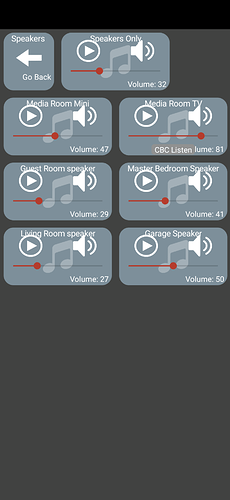Play pause work once they've connected. Played spotify on a couple and radio on another. Can pause and play on each. Pretty slick.
What items are you looking for? If you're talking about Chromecast devices, mine don't support actions like prev/next track. 1 of my Google Mini devices doesn't have volume or mute attributes either so I'm hiding the volume slider and mute button.. I could still show them but I wouldn't know the current state (ie: does the mute button call 'mute' or 'unmute'?)
This is all I see in HE for 1 of my Google Mini's:

I can keep the volume slider and mute button displayed but disable them.
On your HE dashboard, do the prev/next buttons do anything? I'm guessing not but if so I can dig into it further
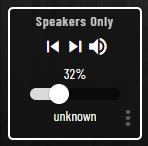
it's not so much looking for more information; it is the fact that things are squished on the tile.
When a music source appears, it is over the volume label.
Look at Media Room TV above.
The tiles as a whole seem too busy
Would it make sense to show no controls on the media tile? Then focus on aesthetics of the tile? Controls can be accessed with a tap on the tile; this would bring up a larger window, perhaps a stereo panel, with all needed controls.
Just thinking out loud.
All I really use on the tile is the following:
Mute/unmute
Volume / Volume level
Music source
As long as those are spaced out appropriately, and don't interfere with one another, I'm good
version 1.0.841 (beta)
- fix in-app update logic (not for google play installs)
- speed up refreshing and initial loading of devices
- better music player layout when device doesn't have attributes like mute or volume
For this one I worked on making refreshes faster and not scrolling the screen back to the top. This issue happened back when I added support for tall tiles and it should be much better/faster now. Same with the initial load time after logging in.
I also worked on in-app updates (for the direct apk version - not google play). I'm doing this primarily to allow easier updating for my Wink Relay which doesn't have Google Play. I'll be able to fully test it on the next update.
I see.. my test device must have higher resolution (screen below) so they're not squished.
I'll adjust the buttons so they're more dynamic depending on the tile size. I'm not a huge fan of the background image (music note) either.. this is the music device type and the goal was to display an album cover which covered the entire tile. I could find a generic album cover image but didn't know if that would stand out from the other tiles too much..
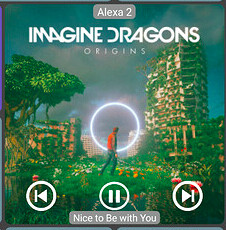
Yeah, maybe for the 1x1 tile that would be the cleanest thing to do.. I still need to implement a larger popup view anyway and that would have the full controls
One other thing:
Most of the time, I get the beta updates through the Google Play beta program. Sometimes I do not.
Is there a permanent link to the beta file I can easily access? I know there is one above (somewhere) but getting harder to find
it's in the first post.. i tried to put all of the necessary info there since it's pretty hard to find anything else below
version 1.0.842 (beta)
I quickly made some changes to the music tile to do this. I only have a Chromecast so keep sending feedback if anything doesn't work
All working good so far!
The play button does not work, but mute does.
One dashboard feature (well, app feature) that would be great? Widgets!!!!
Or the ability to have shortcuts to dashboard screens on my phone home page.
it's on my TODO list but it's a pretty decent size project from what I remember.. but, I've been able to get to most things on that list
Just updated and got 1.0.843. When opening folders I seem to be getting at least 3 different styles of animations (tiles streaming up from the left bottom corner, sometimes from the right bottom corner, sometimes from the center, sometimes they just pop in with no drama like I would expect them to). Same results on Galaxy S20 as on older devices.
Not sure if this is a bug or something I haven't found the off switch for... change log indicates that animation should only occur on app startup.
Can Hubitat just recruit you already 
You are doing amazing work.
version 1.0.846 (beta)
- add option to group similar devices into a new folder
This one's small but I wanted a quick way to group a bunch of device types into a folder.. for example, I have 5 door sensors and don't need to see all of them on the main dashboard. So, long-click on any door -> edit device -> group similar devices
More curious than bothered by this; with 1.0.846 still getting animations on opening most (but not all) folders. Android 11 shown on linked video; seeing similar behavior on Android 8 device:
I was going to ask you what that looked like.. those aren't animations I added. I think they're just default animations.. I think I had disabled them originally and they must have been re-enabled when I was working on custom animations.
@jpage4500:
I just wanted to thank you very much for this app.
It's easy to use, easy to setup, and fast to execute.
(I just found it, almost by accident!)
THANK YOU!
I tried this app in its first version, and it has come a long way now, but still I have som niggles with it. I see that you mention you have a list of planned changes, is this list available somewhere for review?
Right now it's not publicly available.. I thought about it but I'd want to put it in a more detailed format. I'd also want something better than the google doc that it's in today too..
but still I have som niggles with it.
lol.. I think that's the first time I've ever heard "niggles" before ![]() Feel free to post any ideas/issues here or via DM and I'll do my best to help
Feel free to post any ideas/issues here or via DM and I'll do my best to help