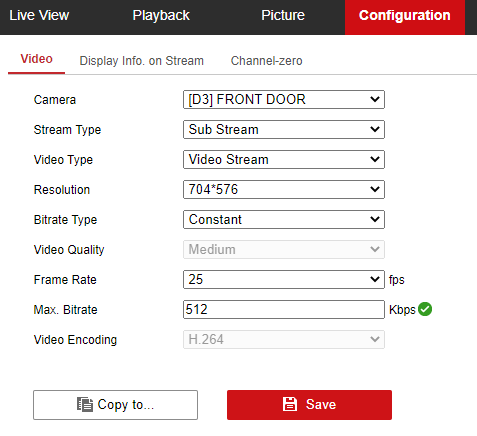Has anyone successfully added their nest hello doorbell onto the video feed.
Also how can we update to the latest features. Mine still has the same features. Cannot lock my screen
Do you know what format the nest video feed is in? There's 2 streaming video formats I've run across while researching adding video support - MJPEG and RTSP
I implemented MJPG support a while back although I haven't tested it in a while. I started working on RTSP when I got a Amcrest video doorbell but ended up returning the camera before I was finished.
Video support in general is something on my list of improvements. Besides supporting RTSP I'd like to offer an option so the main dashboard tile isn't a live feed but just updated every X seconds/mins. Then, if you click on the tile it'll open a live feed in a larger popup window.
Using tinycam I managed to out my CCTV using its web server, Nest offers a open sharing method that one can copy and paste its url into a browser.
It does not say if its RTSP and I tried both. No luck.
I'm wondering why it does not work since it works on all browsers.
How do I update the app please
A small enhancement request for the Thermostat tile. If the thermostat is in Celsius, can the up/down arrows trigger a 0.5C increment, (equal to 0.9F)?
Is there documentation somewhere for someone just beginning to use this app, without going through the 1200+ posts here? Looks like a very nice app.
Read post #1, there is a lot of documentation there. Be sure to pay attention to the line about "Maker API", if you have that setup on your hub the app will pull all the devices you want to use on the dashboard. Then you can move things around (in edit mode), play with colors, etc. all you want. You may find you don't need much more documentation than that, but this will certainly get you started.
Thanks
On mine, only play/pause and mute work. On HE dashboard, the volume works, but the play pause only shows up once the music is playing. The skips don't work for me.
Mine does a screenshot to the dashboard. Only works locally.
I have one fibaro roller shuter 3 with an adapted driver and the app recognise it as a generic sensor. Can i change the type of sensor?
On hubitat HE i sould choose dimmer to work well. Can i made that change?
Found a fun Easter egg. If your HE does TTS like for alarm intrusion, and then you accidentally hit Play on the speaker for the hole house, it repeats the last notification forever. My son thought it was fun.
Now that is one heck of a cool feature!
Another person trying get their Hikvision video feed integrated, but the scenario is a little different from what I've seen - I'm using the virtual host option on the NVR (DS-7608NI-E2 / 8P) :
Hubitat -------- Hikvision NVR---------Poe Camera
---------Wifi Camera
It seems to work on a HE dashboard (so I think the camera is capable of providing the right file type), but I can't get it to work on the Hubitat Dashboard (which, might I add is the greatest thing since sliced bread).
I can access the image from Chrome on the tablet being used as a console using the following syntax:
http://192.168.0.20:65001/ISAPI/Streaming/channels/101/picture
So I proceeded with trying to add it to Hubitat Dashboard. To do this, I add an image/video button and copy the URL from Chrome to the button and set it up with a 5 second refresh. An image never apppears - "Image failed to load!" (along with the URL) . If I switch to mjpg, the error changes to "Error reading the message". I've also tried this by passing an authentication as a part of the URL (username:password) which also works through the browser as well as the HE button - but not, but not Hubitat Dashboard.
Looking at the logs, the errors start with:
HID_MjpegSurfaceView: MjpegDownloader: Exception:
HID_MjpegSurfaceView: java.io.EOFException
I can't seem to figure out a way to save the log locally (or e-mail it to myself), but have to admit - I stripped the tablet down to almost nothing so I may have gone too far. If more of the log will help, I can try to figure out another way.
I'd be appreciative of any suggestions/pointers.
Sorry but it's hard to read 1200+ replys.
I just beat my head against the Dashboard after coming from ActionTiles which is a breeze.
Stumbled on this thread and got excited.
I followed the steps to the access token. Went into the Maker API and copied it to the app Advanced section (as I couldn't log in automatically even with no username/password set) and all I get is "Not Configured" on the tablet.
Must be missing something somewhere?
no worries! It's hard for me to find things too ![]()
I couldn't log in automatically even with no username/password set
I will try to put together a troubleshooting guide to help.. every now and then I get a request from someone who can't login so hopefully it'll help others too.
This is something near the top of my TODO list.. I've been swamped with other things at night lately but I will spend some time testing out the video feed.
Today, only MJPEG format streams are supported. So, if your camera is using RTSP it won't work. But, I'm going to add RTSP support to the app as well.
Not sure if this is your camera/system but it seems like it shows how to configure the stream type.
side-note - Browsers support both steam types which is likely why this stream works in HE dashboard but I'm just using lightweight/native Android views. However, I've also got on my TODO list adding a WebView tile, which is basically an embedded Chrome browser and would likely handle anything that I'm not supporting natively too
oh boy... I did mess something up in a recent beta build where I handled an 'Alarm' or 'Siren' differently.. but, I don't think that would be mistaken as a music device type but let me know if that's what you see.
Can you send me a device log (menu -> about -> support) so I can see the JSON data for this device? Is it some kind of smart blinds device type? I can add support for it - just need to know what to look for
It seems is the tile holds on to the last thing that played. Some may say default media player, or spotify, etc. It will show as Hubitat after one of those announcements. I imagine it's Chromecast app holding on to whatever played last. I'll try it a few different times on different speakers and announcements to make sure it's repeatable.
Thanks and keep up the great work!
I can get close, but I can't seem to unlock the video encoding option. I'll keep poking at it to see if I can get the field to unlock.