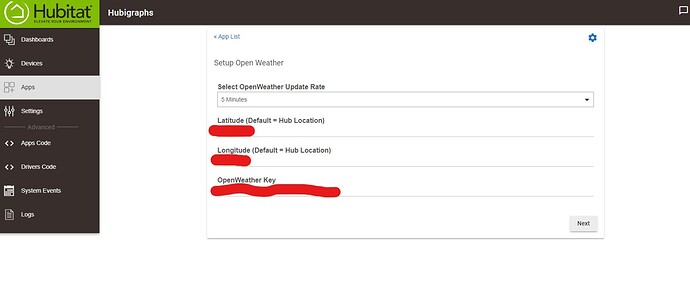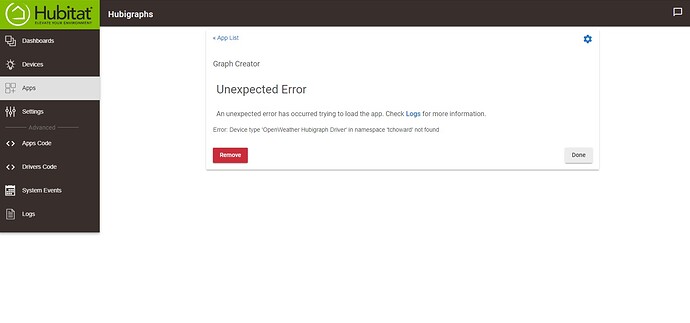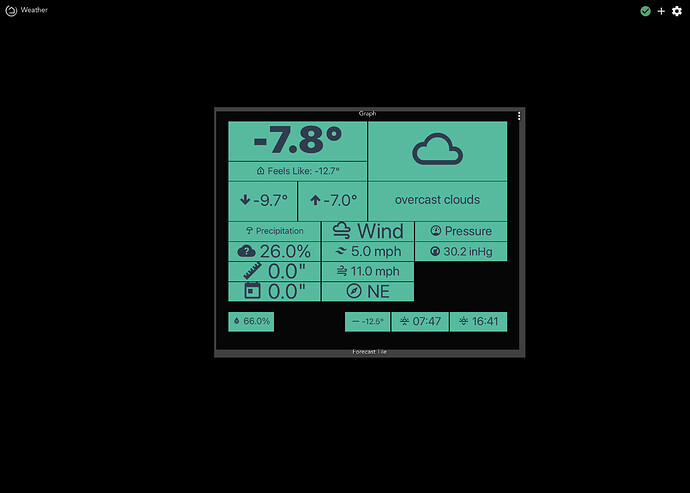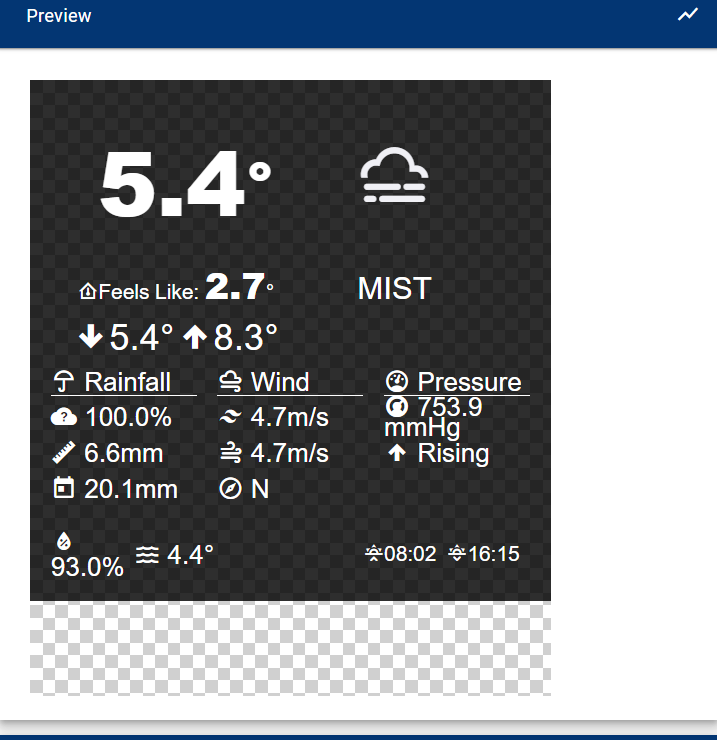I can't get past this screen:
Hmmm... what do the logs show when you try this?
See my first post above.
Apologies @waynew ; I didn’t look that hard; you did post everything.
It appears the “OpenWeather HubiGraph Driver” was not installed. Did you use HPM to install everything? If not I highly recommend it, as the HubiGraph package requires quite a few App, Driver and JavaScript files.
I didn't realize that there were other files. I followed the Install Guide from the main post above. Sorry I'm new to Hubitat. Can you point me to the procedure, what is HPM? Should I remove everything and start again?
Many thanks.
INSTALL GUIDE
I. If this is your first time doing something like this, read through the following:
II. Install the following device drivers:
III. Install the following Apps
IV. Enable OAuth on the following Apps
- TimeLine Child App
- LineGraph Child App
I would remove and use Hubitat Package Manager. The install guide is woefully out of date. I can help you if you prefer to do a file install. Just send me a PM
So I set up a test tile with a temperature sensor. The graph only records 4 hours of data even though it is set up for a 12 hour day. I started at noon and it recorded that data but when I looked at 6pm, my first 2 hours of data was gone. Now at 9pm, the data starts at 5pm and nothing shows from noon to 5pm. Any ideas?
That was a good learning curve, I think we are good to go. Thanks again for your efforts with this project. I’m using this on an iPad Pro.
Yep; there are two approaches:
- Increase the number of events and states for your temperature sensor. This was an option added to the firmware a few releases ago. They also reduced the default number of events to 100 per device.
- I have added a "long-term storage" option to the setup screen. This allows you to store more events without it affecting the processing.
Make sense?
@waynew; Glad to see you got it working. I see you still have the default set up. I'd love to see what you configure it with...
So if I keep it at 100 and add long term storage, that should suffice or is it better to increase the event number and add long term storage? What is a good number for events anyway?
Also is there a way to make the graph size bigger? I can make it wider but not taller.
Yes; using LTS seems to be a good option. It is time based, so it depends on the graph.
Not able to make it taller? Are you using Firefox? There is a known issue... if so, do a search on Firefox in this thread; I forget what the solution was....
Try this in your custom CSS:
.attribute .tile-primary {
height: 100%;
}
.attribute .tile-contents {
display: flex;
}
.attribute .tile-primary {
flex-grow:1;
}
I had problems, especially in Firefox, until I added that.
Also, you can limit it to a specific tile with something like:
#tile-1 .tile-primary {
flex-grow:1;
}
which would just be in the tile ID #1 instead of all attribute tiles.
My Hubigraph Weather Tile has some issues
- I cannot edit it (there is no access within the app or on the dashboard for modifying the components) - I thought i saw a post above stating this was available?
- The size of the tile
I am unable to remove the space at the bottom, and this transfers to the dashboard tile.
Thanks in advance.
So that is a Weather Tile v1. There is a Weather Tile 2.0 that allows editing... 2.0 is like v1 but with EVERYTHING
One of my “holiday” activities is to remove Weather Tile v1 support as well as Line Graphs. Too much confusion.
Figured that out just after i sent this message...
Editing works great!
However, on my dashboard, I still have plenty of space at the bottom of the tile
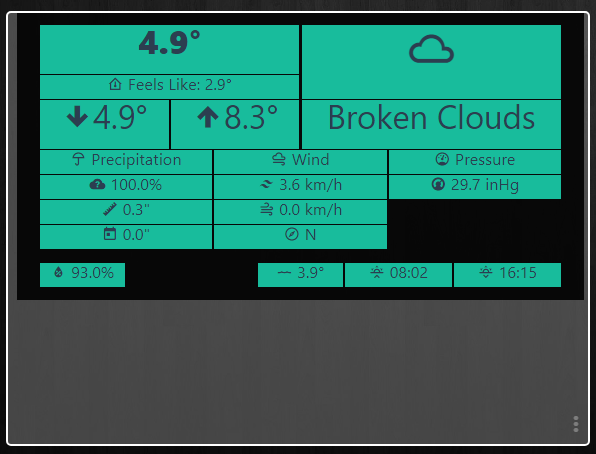
Any way to fix that?
Are you using Firefox?
Nope. Chrome.