Oh wow! That is a really, really good idea!!!
And your graph looks awesome BTW!
Oh wow! That is a really, really good idea!!!
And your graph looks awesome BTW!
Gets better after each release!!
Just thought I would point out the graphs don't work if you are using the local https url instead. I am assuming you are using hardcoded url's instead of relative ?
@thomas.c.howard - I found today while adding some devices to my heat map that the order got scrambled...
Is there a way to have the app "Remember" the order of devices when new ones are added?
As you know, it can take quite some time to odder devices on a large heat map...
Also, is there any way to make the Graph Order device boxes less tall so that more of them can be seen at once? This would help when ordering them, because otherwise, it is difficult to move them from the top to the bottom or vice-versa...
Thanks!!!
Weather Tile is released
Really nice, I like it a lot!
I saw you put the dewpoint feeling up by the weather icon. Nicer this way. Small bugs: "OPPERESSIVE" is misspelled (OPPRESSIVE; line 1668), and "PLEASENT" is misspelled (PLEASANT; line 1664).
Again, I have problems with the size increasing. It maxes at 150px high, no matter what size the tile is. If I add the following custom CSS that fixes it:
.attribute .tile-primary {
height: 100%;
flex-grow:1;
}
.attribute .tile-contents {
display: flex;
}
I had similar problems with the other graph tiles. Don't know why my browsers have this problem; at least I can fix it.
I’ll get the fix in soon. Thanks for the spell-check!
Great job on the tile, I just installed it and it looks great. A couple of requests if I may...
Can you report pressure in hPa and wind speed in km/h?
Also, I would like to get this working with my EcoWitt PWS, are able to provide details of what you are expecting in terms of attributes or whatever the method is you have used so I can pass it over to the developer?
Thanks again for your efforts in setting this up,
Simon
I don't know if it was mentioned before, but I'd love it if your color selection could use alpha values. I don't know if that was discussed and not easy to implement. Would be nice if I could set the background to partially transparent, which my other tiles are.
That said, these are really great looking tiles. You've made some useful and beautiful graphs and tiles!
Is that in the js or the app?
Package manager is complaining about the format of the manifest...? I'll update the tile driver manually for now.
@sburke781, I was making another update. Probably conflicted...
@BrianP, opacity added as an option in the tile config page. new version uploaded.
Thanks for the updates and in such quick time.
I still needed to update the app code manually, not sure what was happening... could be something in package manager as well, I updated it earlier when I installed HubiGraphs. I'll check it again in an hour or so and see if it sorts itself out.
The km/h and hPa are now coming through, though the value for the pressure now says UNSUPPORTED instead of a value....?
No rush to fix any of this btw.. it can wait.
@sburke781, I was trying to be way to clever in my coding and missed something. It is fixed. Also found another issue when mixing PWS and Openweather. So, all's good. New upload 3.05.
@thomas.c.howard Great work on this App man however I feel this highlights the regional differences in weather reporting.
As this is using OpenWeatherMap data from the UK, they're obviously used to different weather profiles from me in Aus !
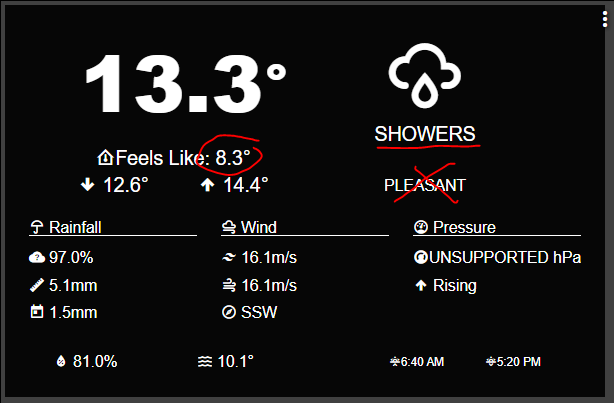
For me 8.3 degree C and showers is definitely NOT pleasant. LOL
Awesome work @thomas.c.howard, I think that last set of changes ticked most of what I was after, it came through in package manager, the pressure reading appears, and I can now select the attributes from my pws in the setup screen. Thanks so much for fixing all those so quickly.
There are a couple of readings I would like to still get from my pws, but will go through those in more detail later and post back here with some more requests.
The text seems a little small on some of my smartly adjusted dashboards, not sure if it is to do with smartly or some other settings... Anyway, I can play with that myself and let you know what I find.
Thanks again,
Simon